
How to change your name in google meet?
If you want to change your name on Google Meet I will tell you methods to change it quickly in web or laptop, in ios devices and in android. Lets learn.🙂
How to change your google meet name from laptop?
Go to this adress: myaccount.google.com and find: personal info and click on it. Find: name, click on its arrow and write your new name in the box.
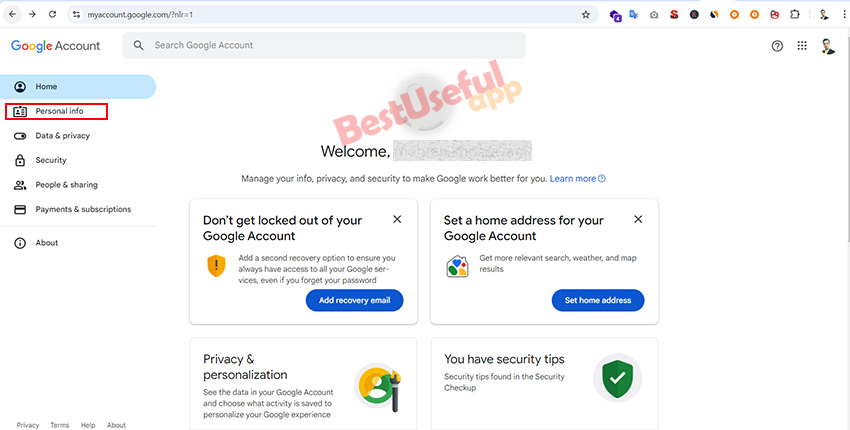
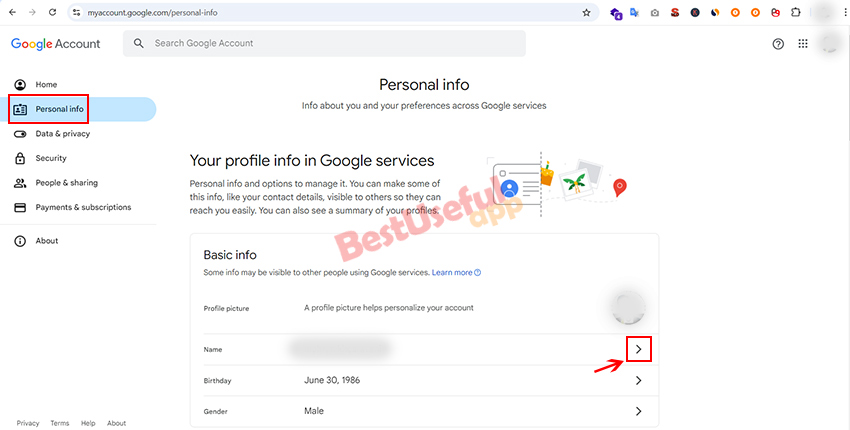
Why change the name on google meet?
There are some common reasons why people want to change their name on google meet. for example maybe they’re using a work account and want to change it to your real name instead of the company name. They might prefer to hide your last name for some reasons.
How to change google meet name with gmail?
Go to your gmail account: Open Gmail in a new browser tab and click on your profile icon located in the top right corner. Select ‘Manage your Google Account’ from the dropdown menu.
Find Personal Information: On the left-hand side, click on “Personal info” to access your basic information.
Edit Your Name: Find the ‘Basic info’ section where your name is displayed. Click on the name field and then select the edit button to make changes. After you’ve edited your name, the update will automatically reflect in Google Meet. Remember, any changes made here will apply to your Gmail account.

