
How to stop mirroring in google meet?
When you’re on a video call on google meet, by default your camera is flipped and shows a mirrored image of texts, paper books, or a chart. This can put stress on you and think your students and users see it that way too. It might be natural to see yourself flipped, but it can be confusing for others if they are learning by text or showing things in your hand. Let’s see how we can stop mirroring.🛑
⛔How to stop mirroring in google meet on pc?
There are google chrome extensions that can flip your mirrored videos. Let’s see each of them.
If you want to find the extensions just click on three dots and then click on ‘visit chrome web store’.
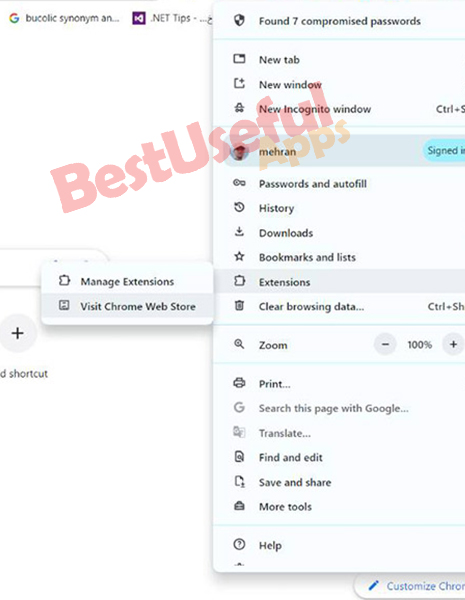
Now search the name of each extension in the chrome search box. For example search for mirror mode for google meet Extension and hit enter and wait for the results to load.
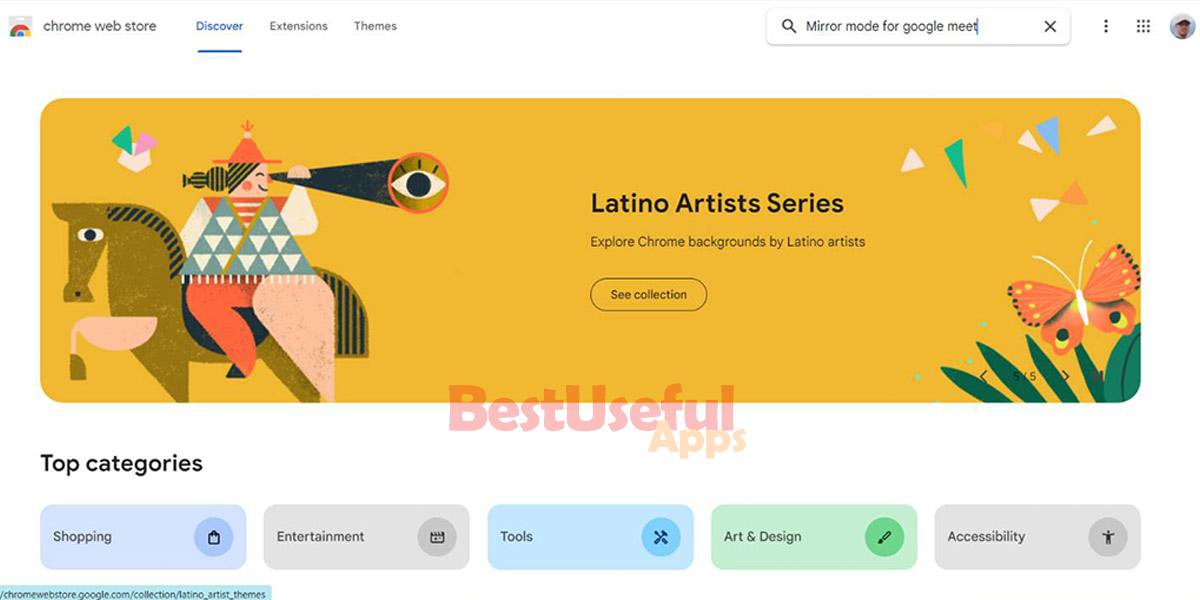
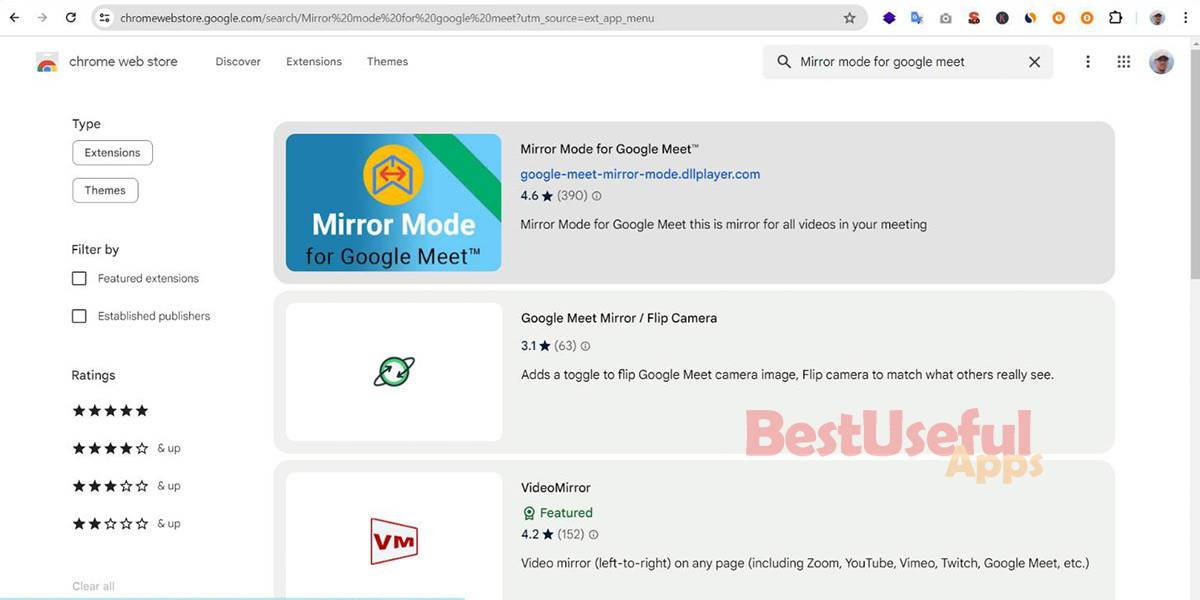
I will put each extension link in a button below each of them and you can click on each to go to its page directly.
Mirror mode for google meet
It makes people in your meeting look like they are facing you directly, just like in real life.
You can flipped the mirrored videos easily and turn the mirror mode on or off. So if you write a text or a graph, all the people in your meeting, see the same way you see yourself.
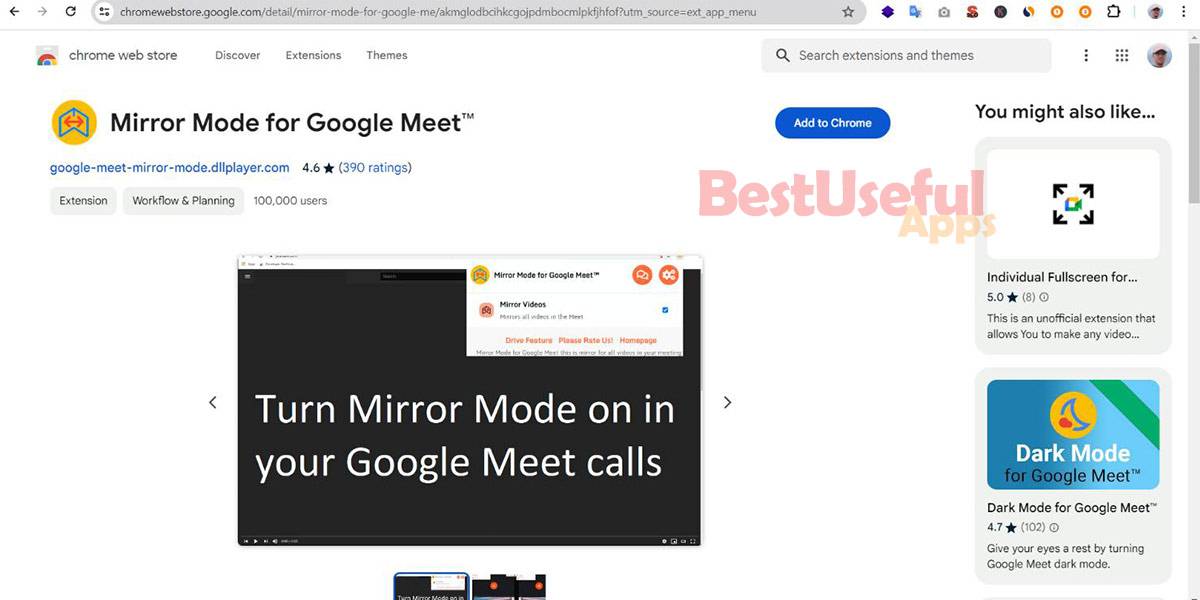
google meet mirror / flip camera
This extension has a button you can click to flip your camera image, so you see yourself the way others see you in the call. It only works for you, not everyone else in the meeting. They’ll still see you the way you were before. It is safe and just flips your own camera image.
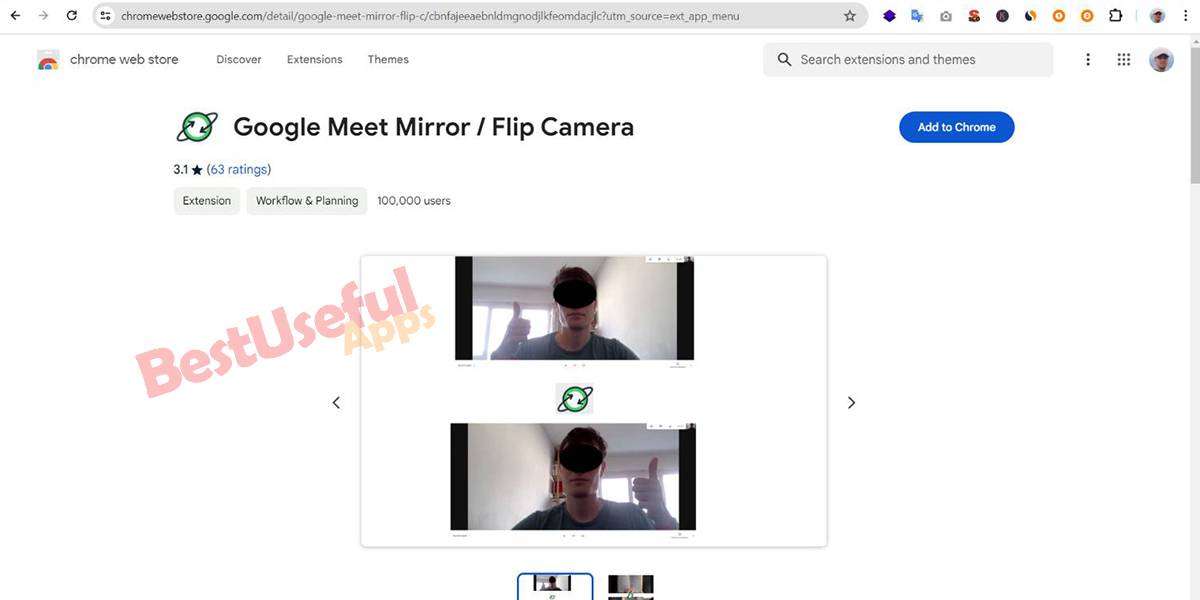
Videomirror
Videomirror supports youtube, zoom for Web, google meet and livestreams. Even if only you see the mirroring on your side and everyone else sees the video correctly in the meeting, you can fix this confusion. VideoMirror is a chrome extension that flips your screen’s reflection. So, by mirroring a mirrored screen, you will put it back to normal!
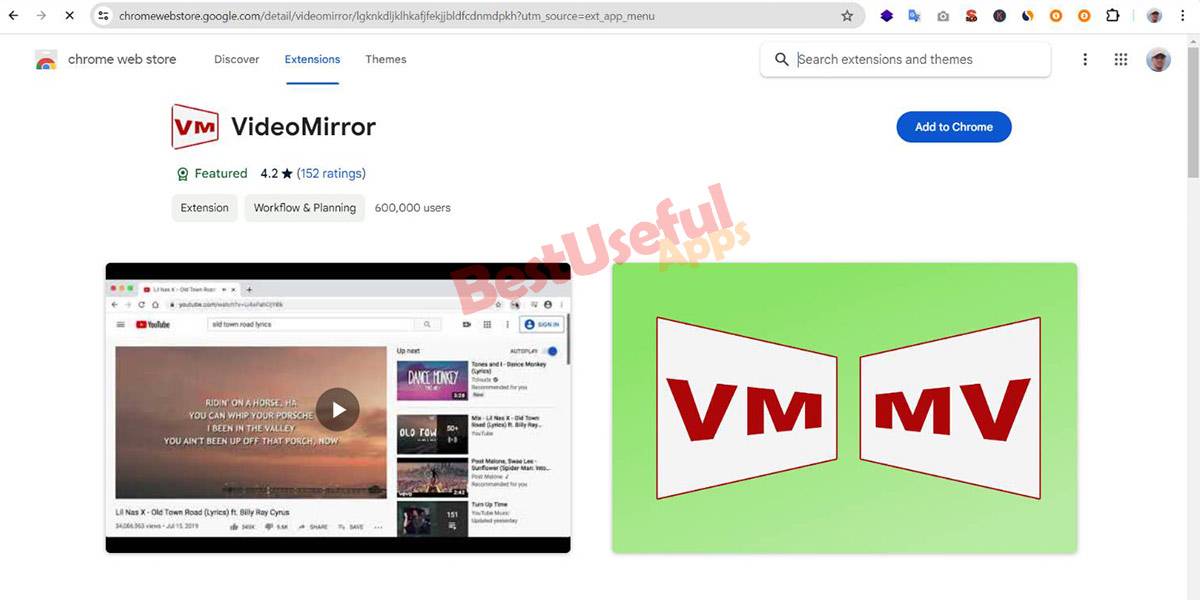
How to stop mirroring in google meet on phone? (android and iphone)
When you are meeting or teaching, it’s easy to flipped the mirrored camera. Just do these steps: first go to setting and choose calling setting,
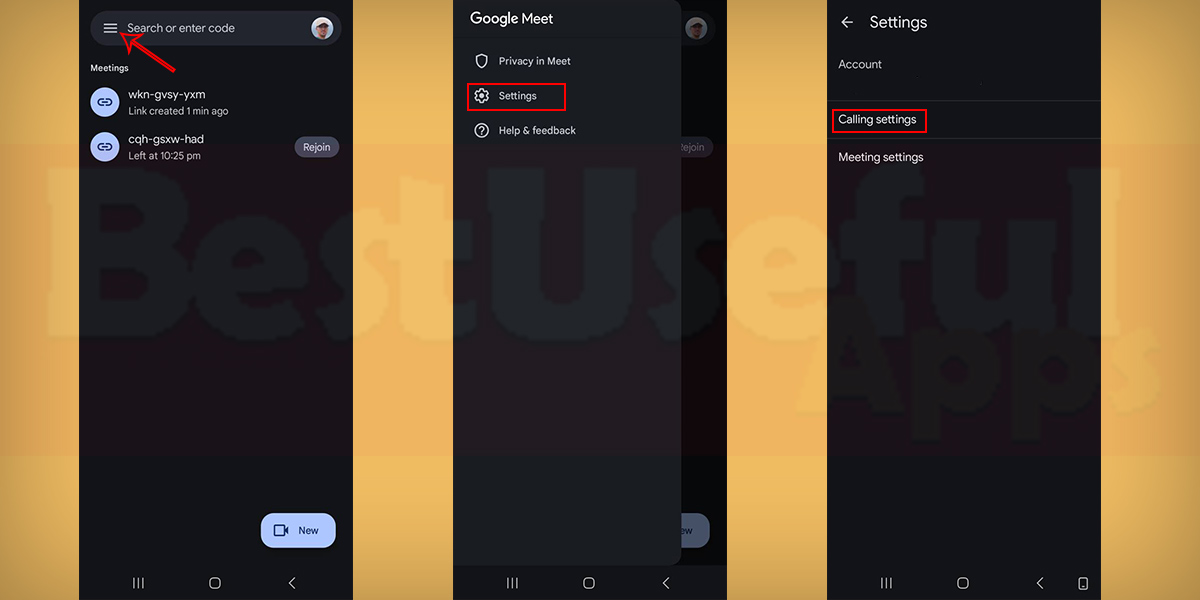
then in-call setting and now turn off ‘mirror mode’. Now after you invite someone or your students, your text will be flipped and show correct words.
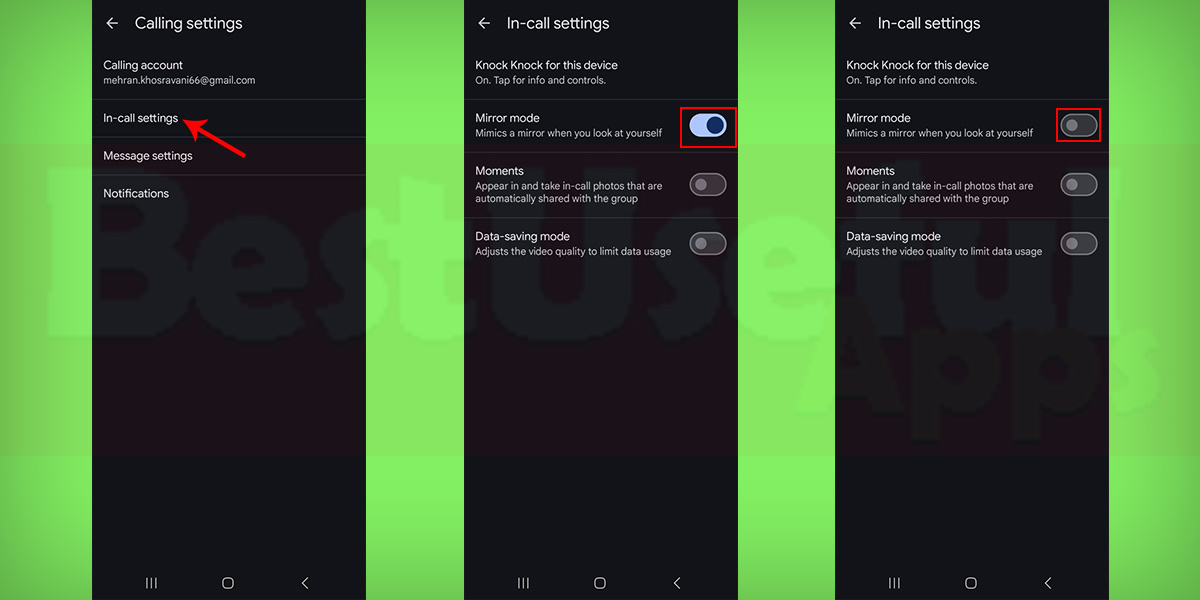
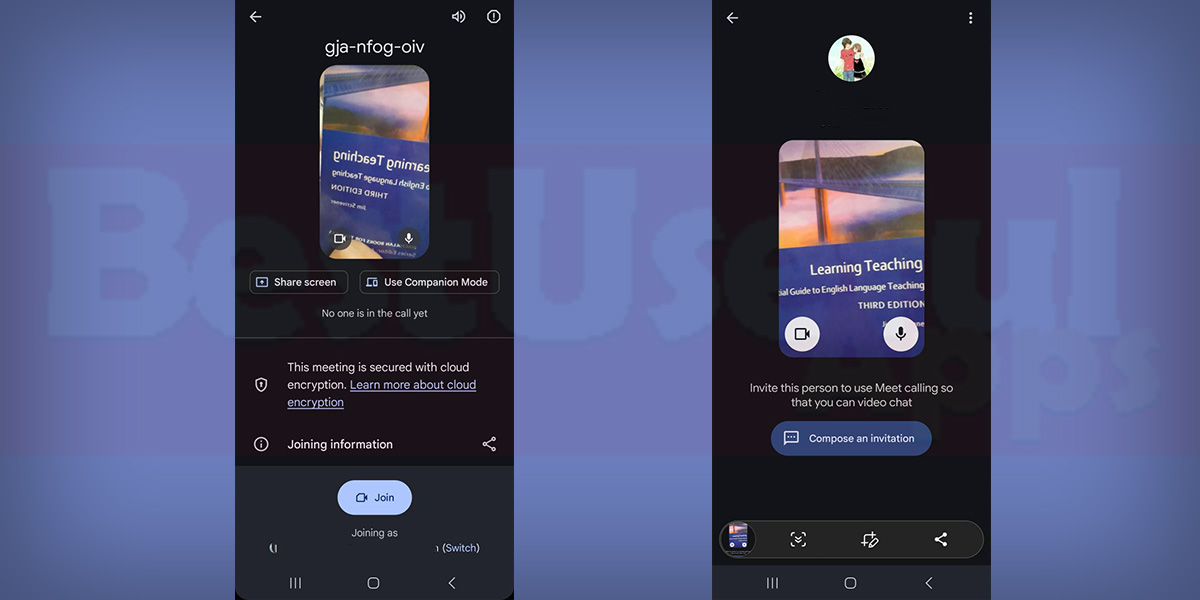
Ask your questions in the comment box🙂

