
Top 6 to do list apps to organize your tasks
Having a regular schedule can help us do important things on time. For example, we can finish work projects before their deadlines more easily than before. We all have so many things to do every day. It is difficult to remember all of the work and projects. Also, because of a lack of concentration, we sometimes forget our important plans. It is time to get help from to-do list apps. There are useful to do list apps for organizing your work and also life. Let’s see the 5 best apps for managing daily tasks.
Google Keep – notes and lists
Google Keep application is released in the form of a notebook and the addition of numerous features has made it a suitable option among the best daily planning apps. You can use different labels for any tasks and projects and, thanks to the interaction with Google’s virtual assistant, they can more easily register their favorites in the app.
It has reminders for tasks that is a very important and practical feature and prevents things from falling behind or being forgotten. All the features of this app are available for free and there is no need for subscription or in-app payment.
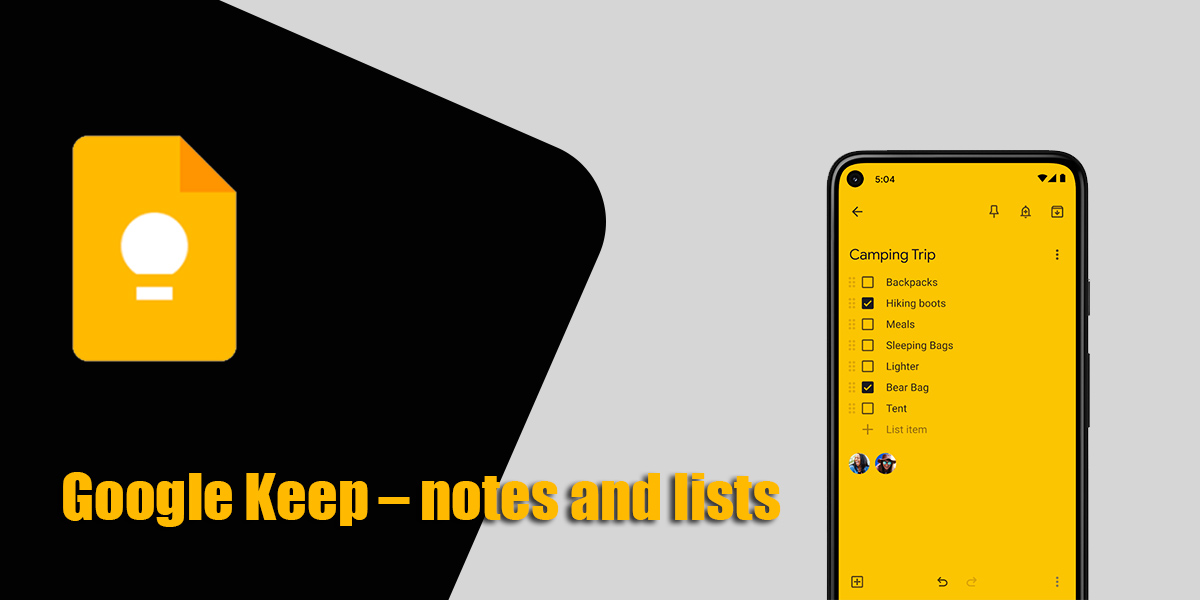
Ticktick to-do list & tasks
TickTick app was not in the list of the best daily planning apps; but it’s one of the good ones now. It has all the basic and expected features, including a schedule of tasks, projects and reminders.
A Pomodoro section is also built into the app. You can use it to learn a new language like English and improve your speaking. In the Premium version, you have access to more features such as 5 reminders for each task, the ability to share lists with 29 people, and interaction with calendar services.
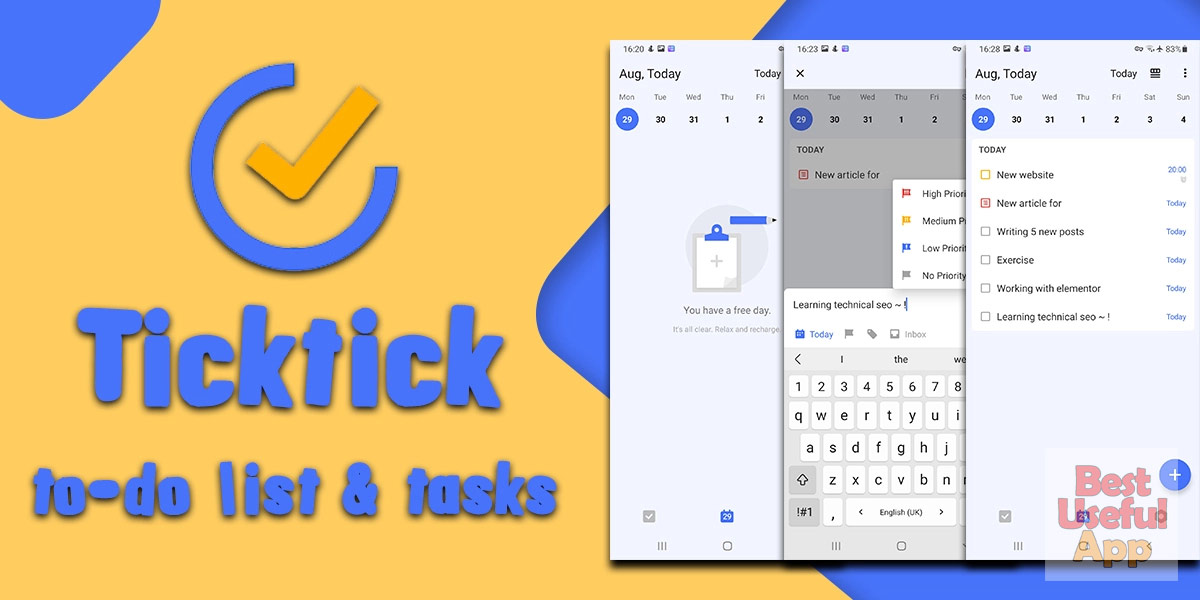
Microsoft To-Do Lists & Tasks
One of the interesting features of the Microsoft To-Do app is the My Day feature It defines the tasks related to each day for you and its possible to personalize it manually. You can define group projects and share your lists with others.

Any.do – to do list & calendar
The Any.do app is one of the oldest titles among the best daily planning apps, which provides users with various features in the form of free and paid plans. Fortunately, most of the necessary and practical features are offered for free and there is no need to pay a subscription fee. Among them, we can mention repeating tasks, sharing lists, and attaching files.
The Any.do application has won first place among the best daily planning apps by the Wall Street Journal and is also among the selected titles of Google Play. The interesting features such as creating reminders and creating tasks through WhatsApp can be useful for some people. Interaction with other services such as Google Calendar, Outlook, Slack, Google Tasks, Trello, Office 365, etc. should also be considered.

Google tasks
Another Google product in the list of the best daily planning apps has been a bit neglected by the developer in recent years. As expected, “Google tasks” has very good interaction with other Google services, including Gmail and Google Calendar, and it is easy to create projects or define tasks through them.

To-do list – schedule planner
It has a simple environment and user-friendly UI. You will be able to create a list of tasks in only two steps. Add a reminder to each task you have created to avoid forgetting your activities. Setting the reminder time is up to you. In addition, a set of default sounds is provided to you, which you can change if you don’t like it.
Without no limit on the number of tasks, create them and place them in the categories that you have predetermined. Also, sometimes some activities are very important for us and we should never forget to do them. For this purpose, it is enough to distinguish important tasks with a star from your other activities.

You can determine the reminder time of each task without causing any interference with other alarms.
You can categorize all your activities into different groups and protect your information with a password, determine your most important activities for each day, and view all tasks in a calendar.
If you know other applications, write them in the comments below.

