
Can Google identify a picture?
Google Company has a helpful app called Google Lens. It has both a web and an app version. You can do cool things with it; for example, if you see a sign or text in another language, open it to translate the text quickly, like magic. ⚡
Or if you find a tasty recipe in a magazine or book and you don’t want to type all the ingredients and steps, just point your phone to the recipe, and it will bring all the information you need.🙂

And it’s not just about text. If you see any product you like, take a picture with Google Lens, and it can help you find where to buy it, from Amazon or other online shops. You might even find and read reviews from users and people who already have them.
If you see a plant or cute animal and don’t know what it’s called, just take a picture with Google Lens. It will tell you the name.
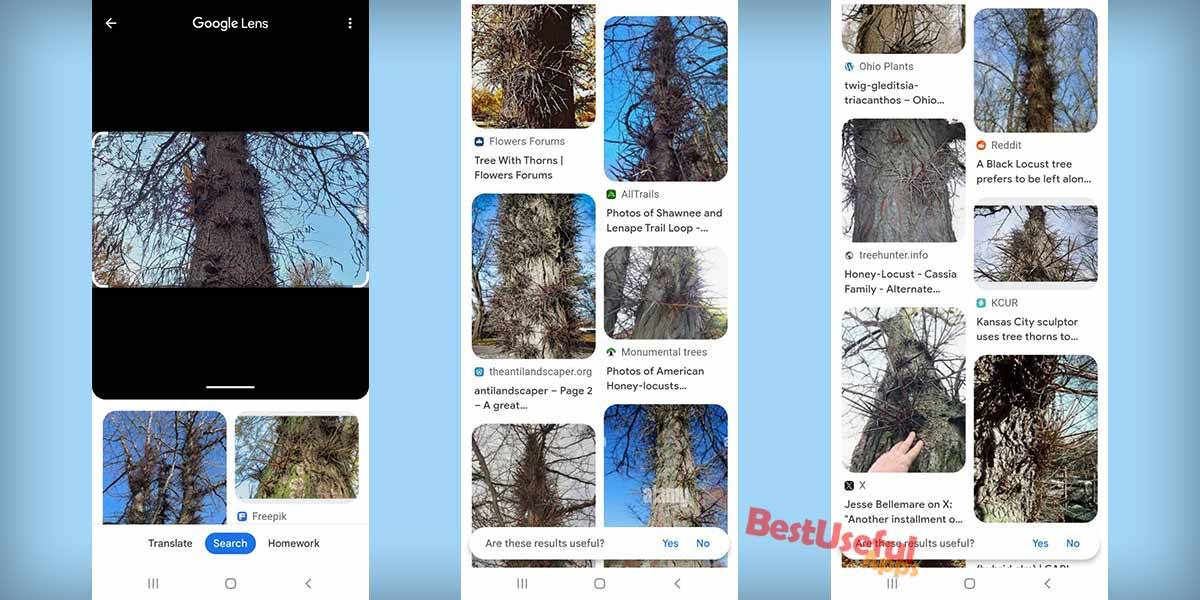
You might find a math problem difficult or a physics, chemistry, or biology problem; use Google Lens to take a picture of it. It can help you find the answer or even show you step-by-step how to solve it.
read this post to see how it can find the answer of a math problem: How accurate is google lens?
Do you want to share my awesome experience with you to see if google really can identify a picture?😊 Let’s see!
The way I use Google Lens on my laptop:
First, go to google.com find the image icon or image name, and click on it, then upload or Drag and Drop the Image.🖼
Choose how to add your image. You can paste the web address (URL) of the image or click “Upload a file” to select a picture from your computer or even drag the image and drop it into the search box. Now google will bring matching images and display results related to your picture, and you can also find the image source. Scroll through the Results and find the source.
💎 If you want to know more about use google lens on screens, read the article use Google Lens on my screen
I use Google Lens on my Android phone like this:
📕Take a picture of a book to find the details
Go to google.com and use the Google Lens camera to take a clear picture of everything you want. You can also download the Google Lens app and work with it without going to the google website. Now, I want to take a picture of the cover of a book with Google Lens.
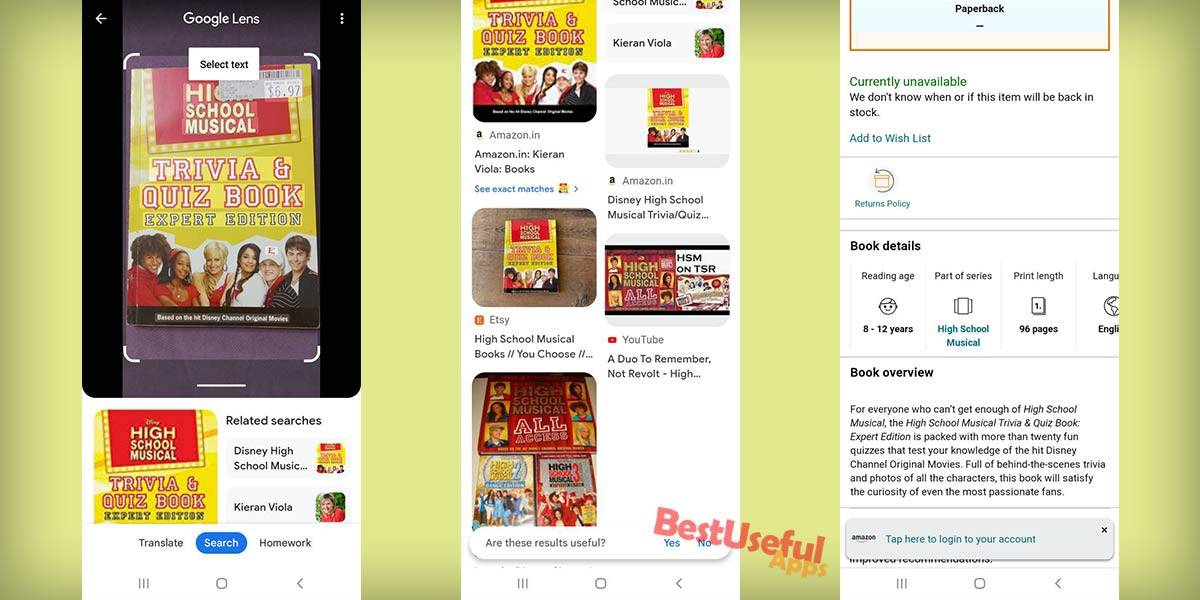
As you see, Google Lens brings me details about the book, and the websites where I can buy it. Also, I opened Amazon.com, and it has the book overview, book details, and related books.
🥘Take a picture of the food to find the recipe and ingredients
Now I want to get Nutrition Information about this food. So I took a photo of it.
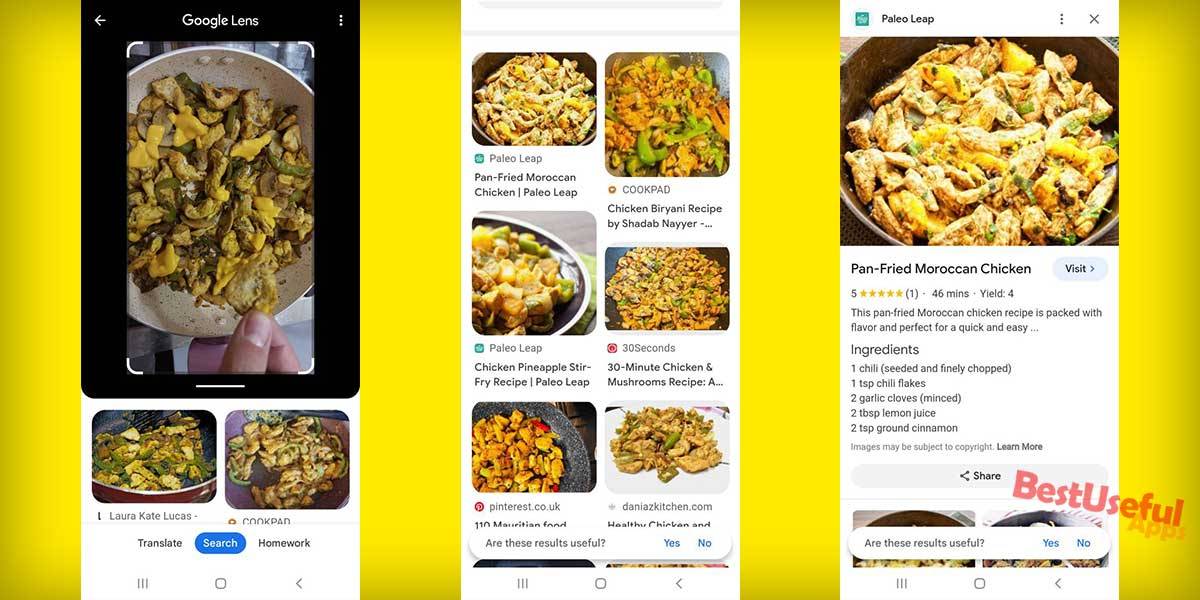
I can see websites that give me nutritional information about this food, like the ingredients and how I can make this food.
🕯A picture of a candle to buy from the online shop
Let’s see another one:
I really love this candle. I want to buy some for my friends. So I took a picture with google lens.
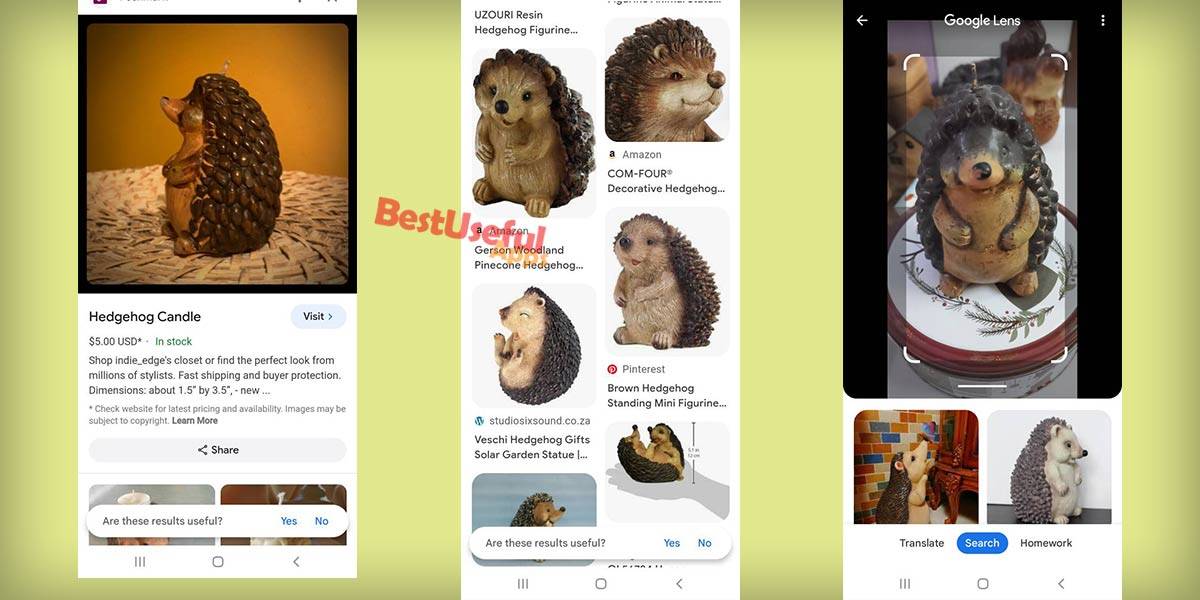
🐛A picture of a worm to find the name exactly
Like me, if you see an interesting worm, take a picture, and Google Lens might tell you its name and some facts about it.
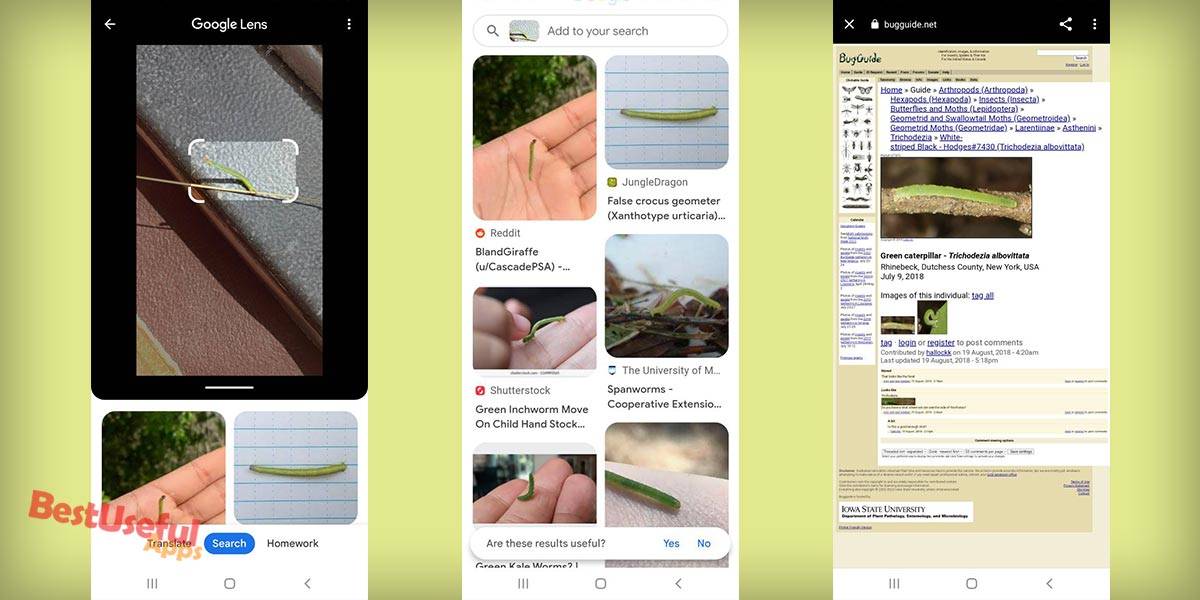
Take a cool picture of a car, and Google Lens can bring you details about the model, make, and reviews.
🟨 Do you think Google Lens is safe? Read this article to find out: is GoogleLens safe?
🎦A picture of a movie poster to find where I can watch it
Take a picture of a movie poster, and Google Lens can show you details like cast, reviews, and where you can watch it.
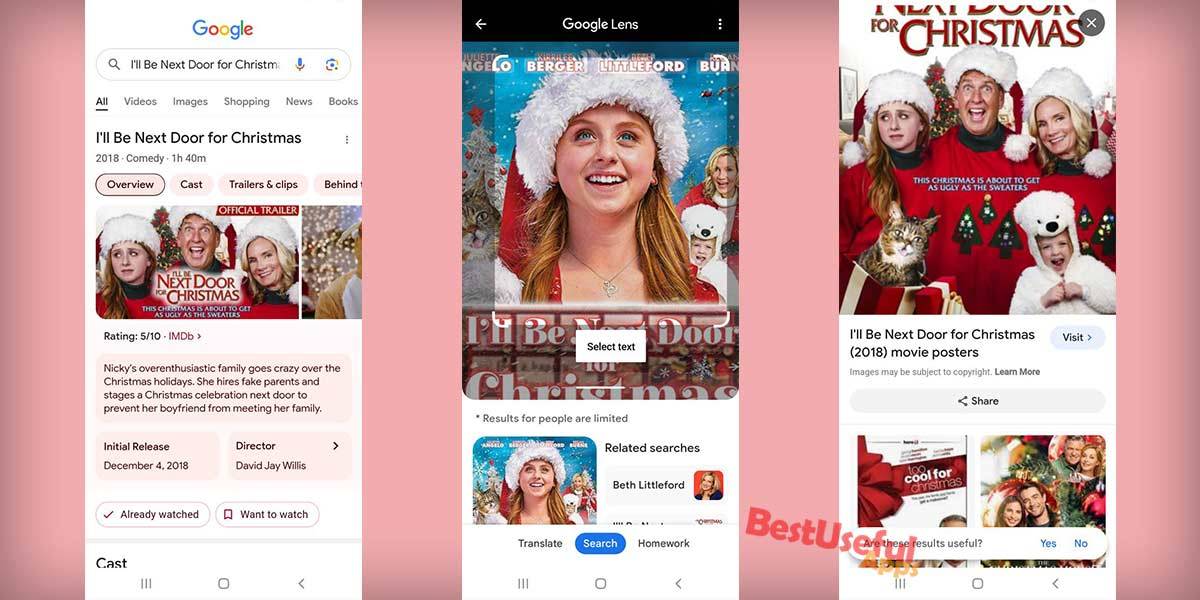
Google Lens is like your art detective – it helps you identify and learn about everything by searching with images. So, the next time you see a painting, a poster, or a new car, you don’t know the name and details; Google Lens can help you a lot.
The more you work with it, the more you realize there’s a ton of stuff it can do for you. It’s like having a smart robot or friend who understands the world around you and can describe it for you. So if you need to do your homework, translate a text, find a movie poster, shop for clothes or everything you want, or identify a plant from its leaves, Google Lens can help you more than you think. Just take a picture of it, and it can identify the picture.
If you have used Google Lens for any of these works, please share your opinions in the section below with other people around the world. My team and I are eager to hear about your experience.🌷

