
How to see the number of streams on spotify?
Do you want to know how many people are listening to your favorite songs on Spotify? Want to track the popularity of your own music or the tunes of your favorite artists? In this post, I will show you how you can see the number of streams on Spotify, so read the post and images carefully.😊
📍Search the name of the song
Go to the search box in Spotify and search for the name of the song. It brings you the song with the name of the singer below it. Choose it now it will open and play for you. Click on the song that is playing below the page to make it big. Now click on the name of the singer to go to the album. You see the song with the green color, and below it shows the number of streams for the song.
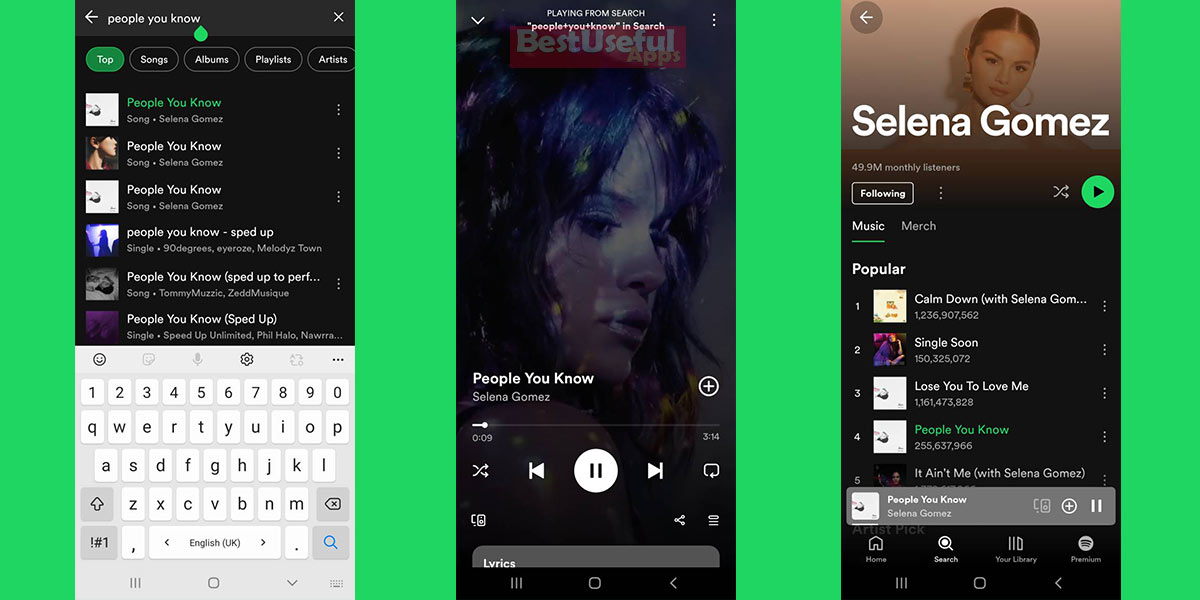
🎧 If you want to put your favorite song on your Spotify as your ringtone, read this article carefully: “How To Set Ringtone From Spotify?”
📍Search the name of the singer
Open your Spotify and go to the search box now search for the name of the singer, it brings up the singer with a blue tick; click on it. Now you see her songs and a number below each one. This number shows the number of streams of this song on the Spotify platform. Now, find your favorite song in the singer’s album to see its number of streams.
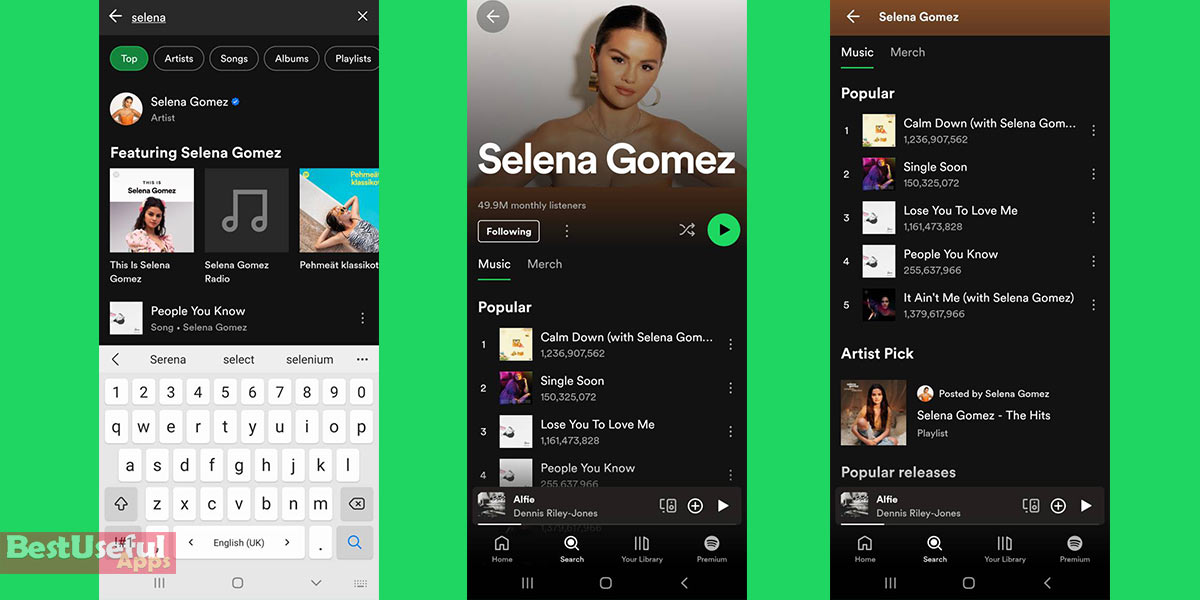
That was easy, right? So write your favorite artist and the song in the comments below.🙂

