
How to edit spotify username?
Do you want to change your Spotify username but are not sure how to do it? Don’t worry! In this post, I will show you how to edit your username on Spotify. Let’s open our app.
How to change spotify username?
Firstly go to your name icon on top left of the page to open and view profile. Then tap on the name icon again to make it fullscreen.
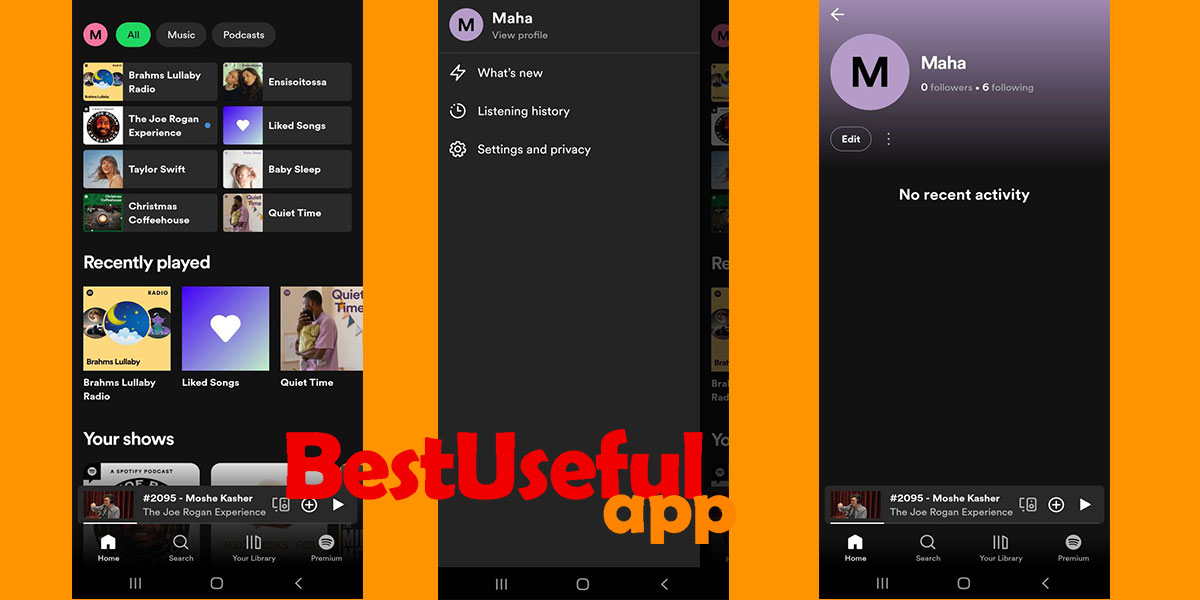
Now tap on ’edit‘ and delete the previous name and write your new name and tap on save
Click on ‘save’ on top right of the page.
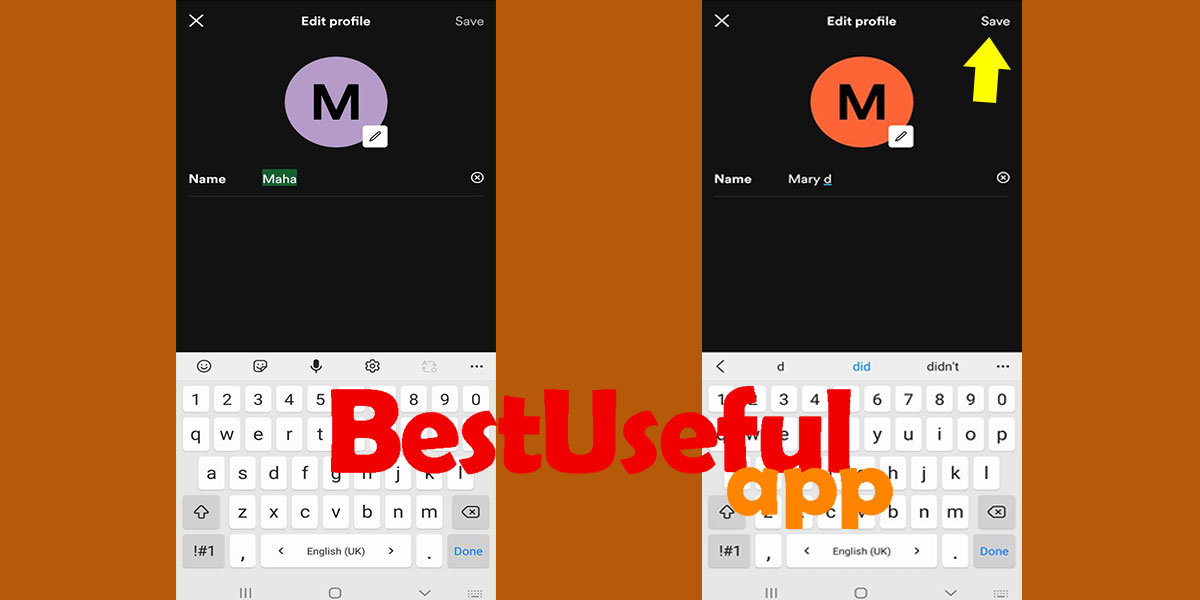
There is a good option in spotify that you can delete songs that were recently playing, so other people can’t see what you were listening to.
How to change your profile photo?
Find image to open a box. Remove the current photo but if this is the first time you put a photo, no need to do this. Again tap on photo icon and find your favorite photo from the gallery or take a photo from yourself.
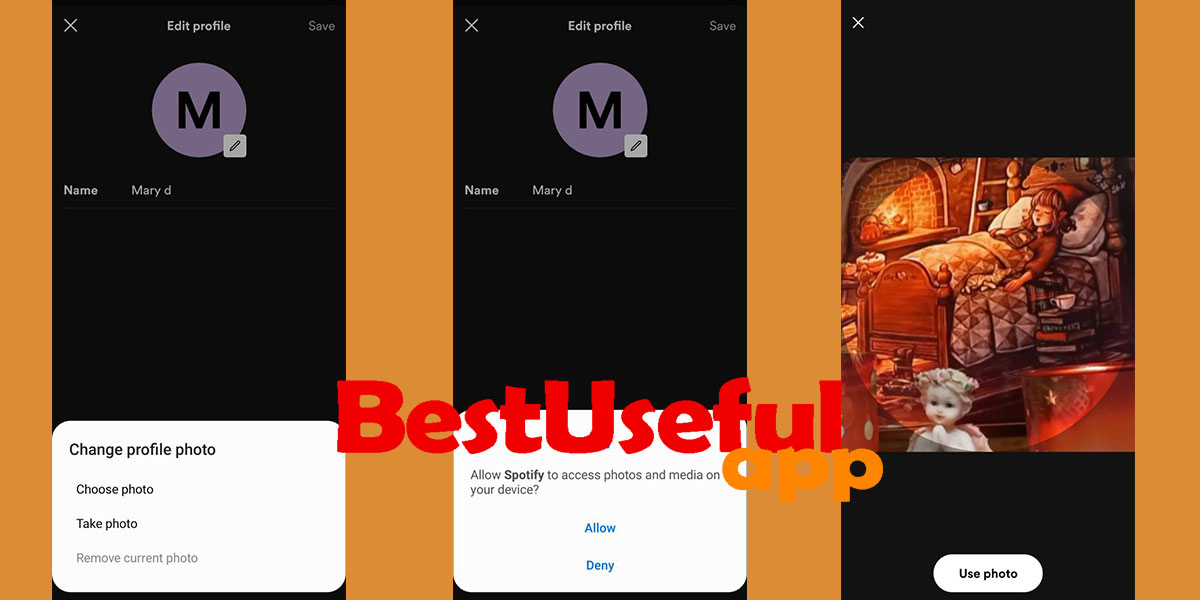
If Spotify wants permission, tap on ‘while using the app’ put or take your picture and ‘ok’ and ‘use photo’ and ‘save’.
Ask me your questions in the comment box 🙂
There is an option in spotify called: spotify radio, lets see how it works.

