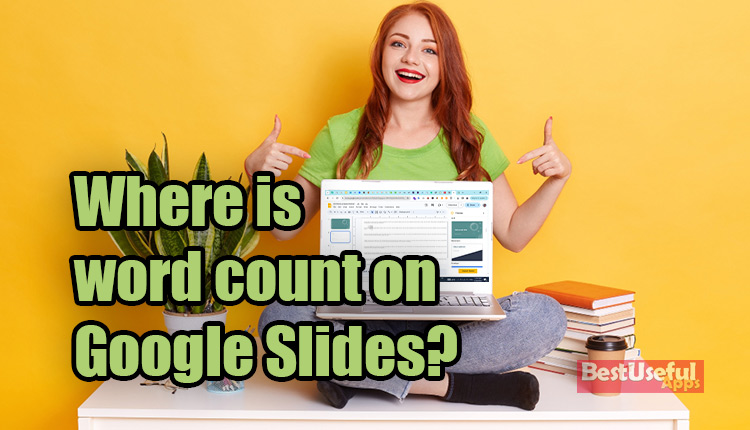
Where is word count on google slides?
Do you need to know the word count for your Google Slides presentation but can’t find the feature? Don’t worry; I will tell you how to find! Its possible after downloading your presentation as a text file (.txt file), you can easily check the word count. Let’s see.😊
How can I count words in google slides?🤔
Google Slides, a powerful tool for creating presentations, unfortunately, doesn’t have a built-in word count feature. This can be a bit inconvenient, especially when you need to adhere to specific word limits or when you’re aiming for a particular length for your presentation.
However, don’t worry! There are some ways to count the words in your Google Slides. Let’s see them in detail:
✅Use google docs
Copy Your Text: Start by selecting the text you want to count in your Google Slides presentation. This could be a title, a bullet point, or even the entire content of a slide.
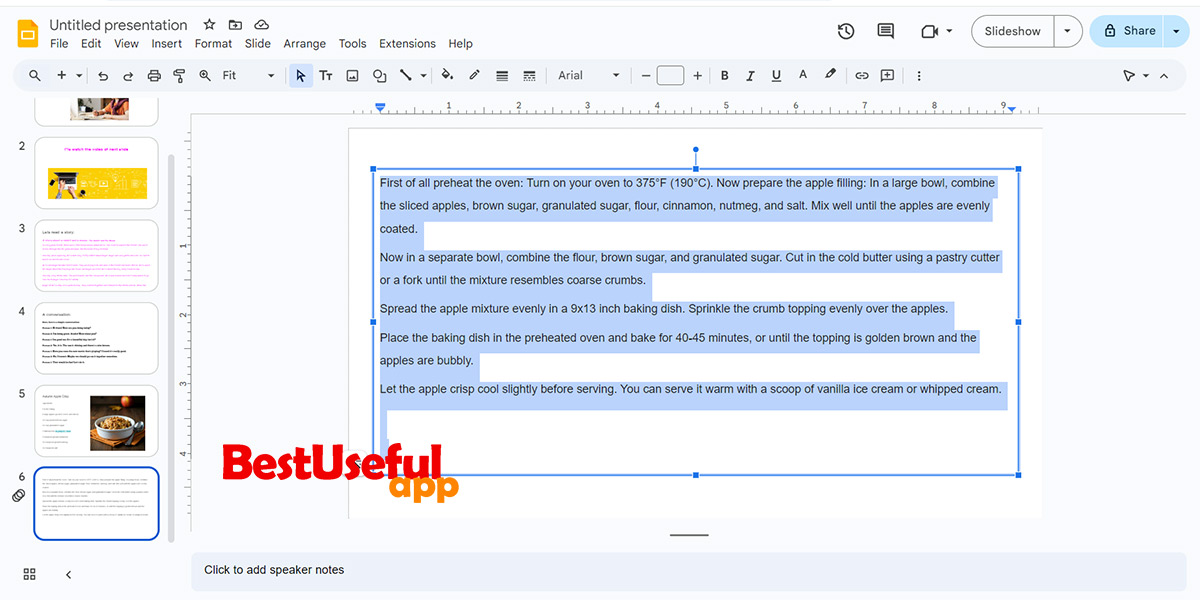
Paste into Google Docs: Open a new Google doc and paste the copied text.
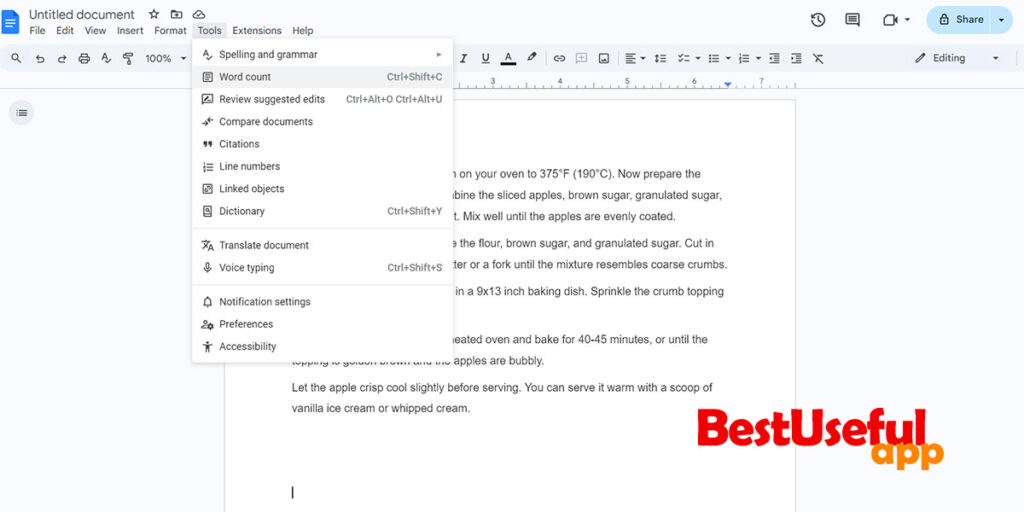
use the Word Count Tool: Go to ‘Tools’ in the top menu bar and select ‘Word count.’ A small window will appear, displaying the total word count, character count, and page count.
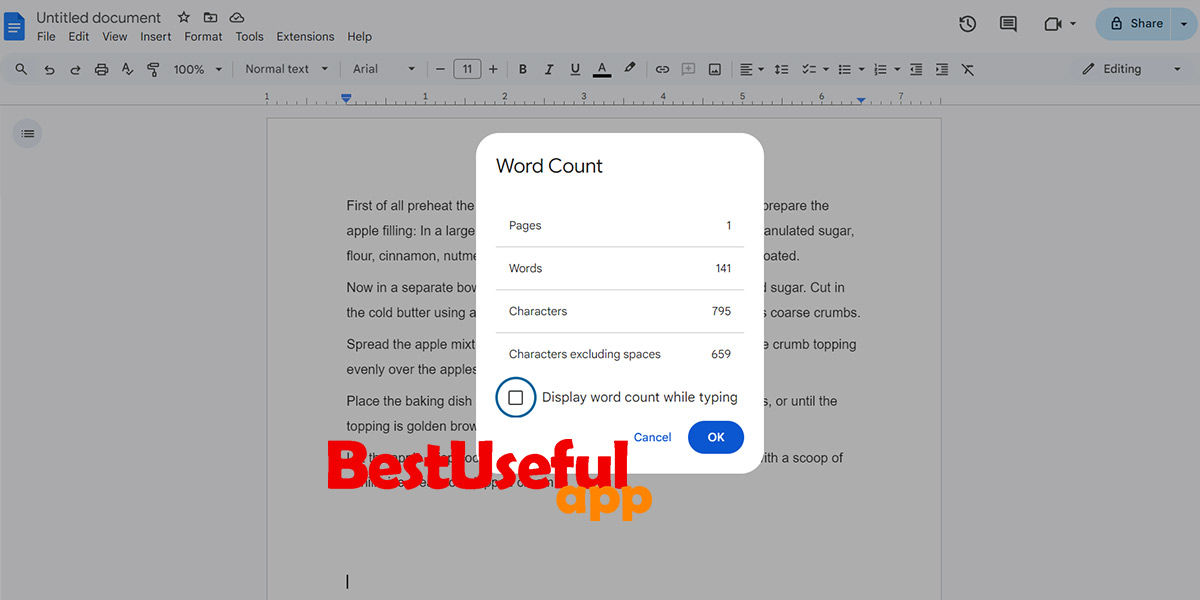
✅Use PowerPoint
In Google Slides, go to ‘file’ and choose ‘download. Choose ‘PowerPoint (.pptx)’ as you see in the pictures format to export it to powerpoint.
Open the downloaded PowerPoint file.
To find the word count go to ‘file,’ then ‘info,’ and click on ‘Show all properties.’ In the properties window, you will find a section showing the word count.
🛠🔧Use a word count tool
In Google Slides, go to ‘File,’ then ‘Download,’ and select ‘Plain text (.txt).’
Open the downloaded .txt file.
Search and find a word count tool and copy the text from the .txt file and paste it into a dedicated word count tool. Many online tools and software applications offer word count features. Some popular options include:
A lot of websites have online word count tools that are free. Paste your text into the designated field and get instant results.
🔠Use Microsoft Word
Open a new Microsoft Word document, paste your text, and use the ‘Word Count’ feature under the ‘review’ tab.
Bydoing these methods you can simply count words in your Google Slides presentations and ensure that your message is concise and impactful.🙂

