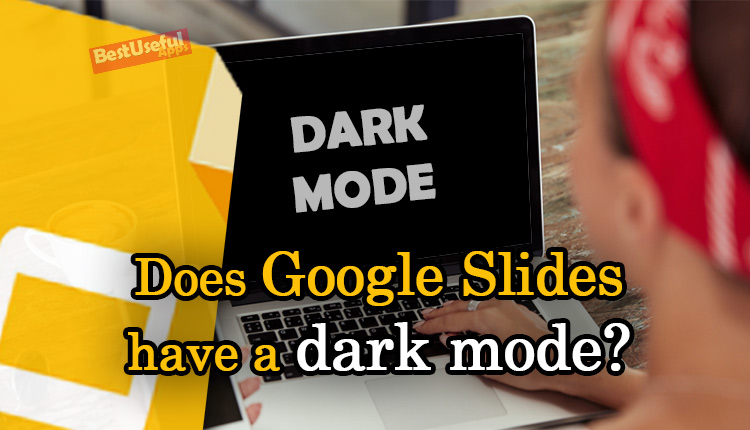
Does google slides have a dark mode?
If you like dark mode and want to use Google Docs, Sheets, and Slides, you will be happy to know that Google recently added a feature for them. Dark mode is not only good for your device’s battery but also easier on your eyes and make it more comfortable to look at your screen. In this post I will tell you how to turn on dark mode for these apps on web, iOS, and android.😊
How to turn on dark mode in google slides on Android?
Google slides have an app and also you can use it in the website.I will show you working on it on the website with your mobile phone.
Firstly type ‘google slides’ in search box and open the first link.
Here you see a sign in button, tap on it and select your desired gmail account and tap on ‘ok’
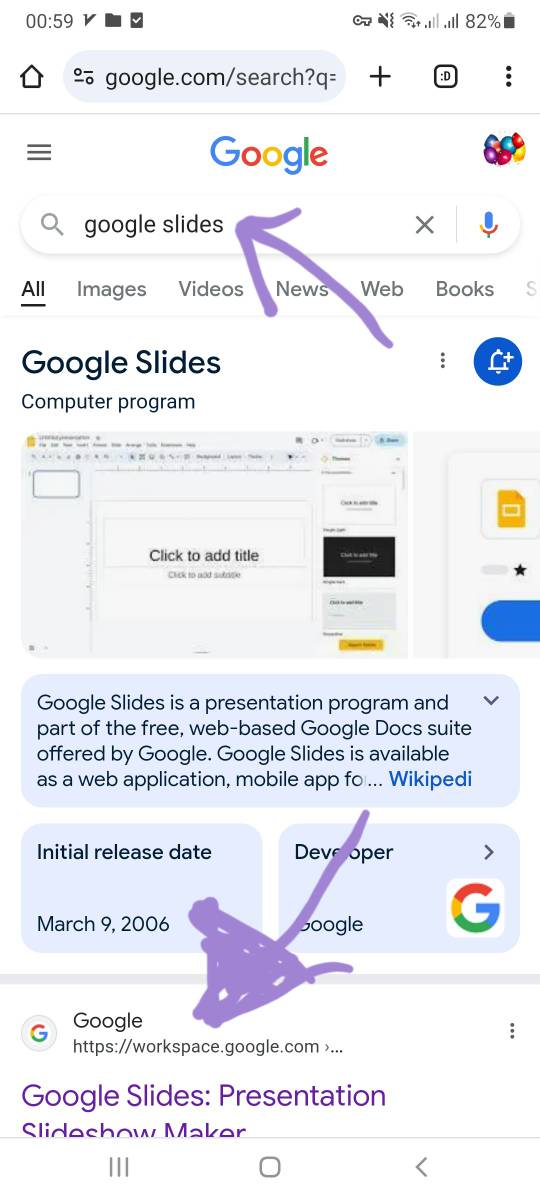
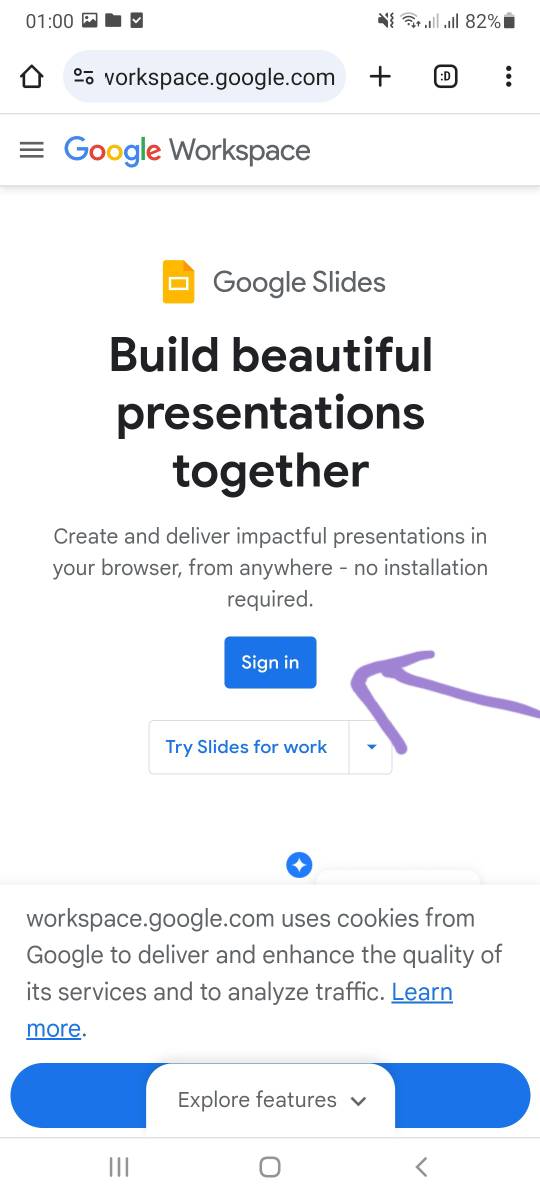
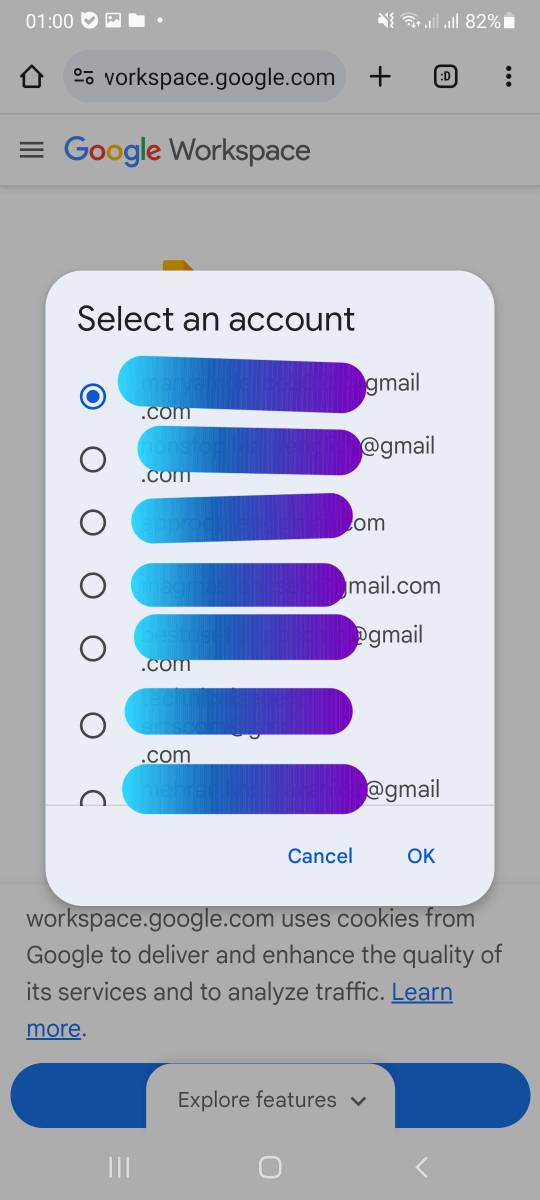
Tap the menu icon, then go to Settings, and choose the theme.
Select Dark to turn on dark mode.
If you want to view a file in light mode while keeping the app in dark mode, follow these steps:
Open a file and tap the three dots icon and choose view in light theme.
On iOS:
Download Google Docs, Slides, and Sheets from the App Store if you haven’t them.
Enable Smart Invert in your iOS settings under Accessibility.
Open any Google app, and it will run in a darker theme.
How to enable dark mode on the web?
Open Google Chrome on your computer and type chrome: //flags/#enable-force-dark in the address bar.
Enable ‘Force Dark Mode for Web Contents’ and relaunch Chrome.

