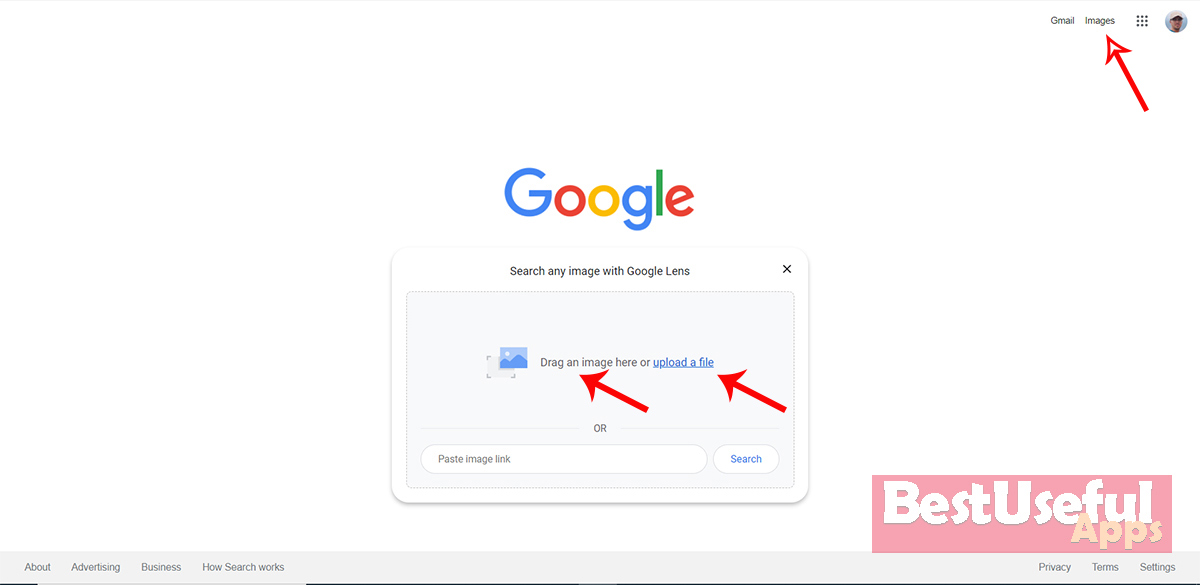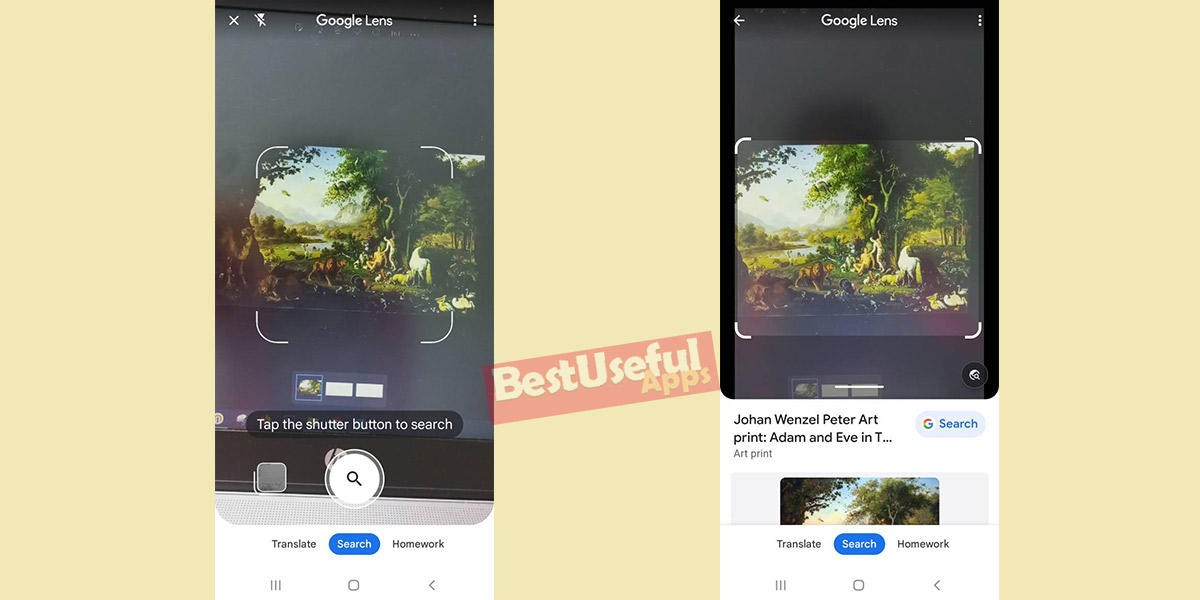Can Google identify a painting?
Do you like to find information about a painting? Its artist, the name of it, and other useful information? This work is easy with google lens, and I want to show you how. Let’s see how we can identify a painting with some easy steps.😊
💻How to identify a painting?
When you want to search something with Google, you can use both text and words, or sound and image. Next to the Google search box, there is an image of a camera, if you click on it, you can enter the image you have and search using the photo. This section is called Google Lens, which also has an application. Here we want to see how to use the Google Lens with a computer.
Go to Google and find the camera icon
📍Go to this address: www.google.com and click on the camera icon on the top right of the page.
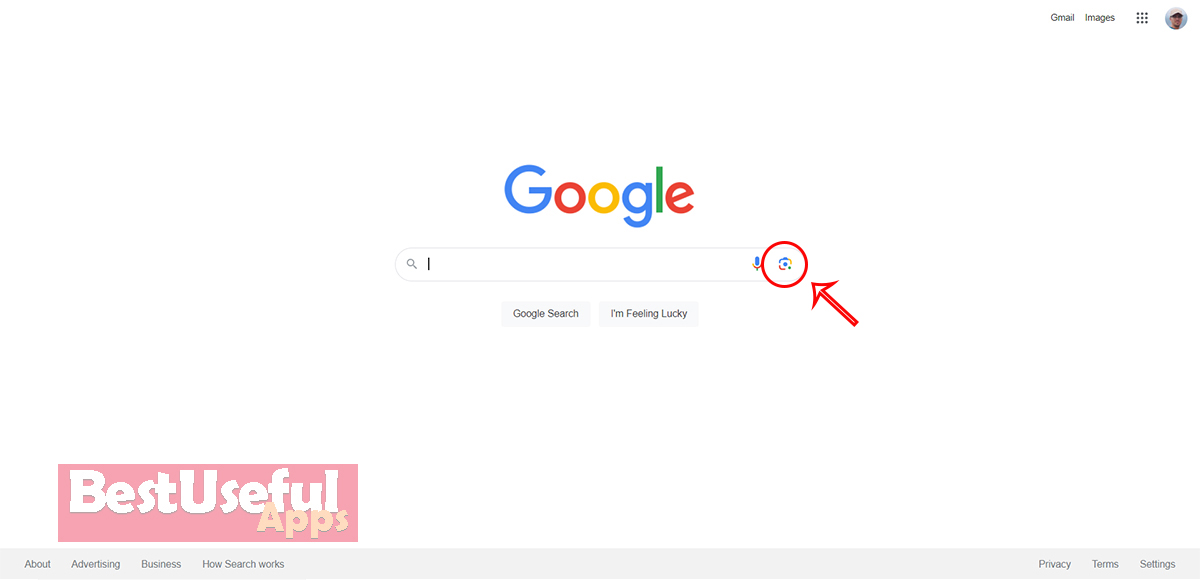
📍Upload the painting or drag and drop
You have two ways to put your image. Put the image’s URL (web address) or upload it from your computer. If you want to upload from your computer, click on ‘Upload a file’ and then choose the image from your computer.
You can also drag the image and then drop it into the search bar.
search by image
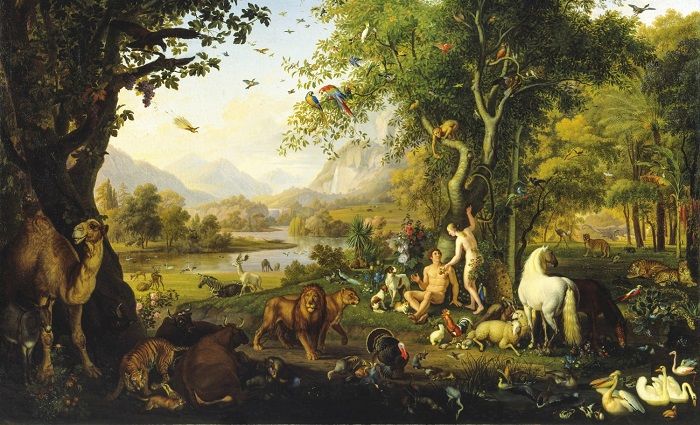
Now Google will bring you matching images and you can find an image source by clicking on ‘find image source’. You can also check accuracy of google lens with some items.
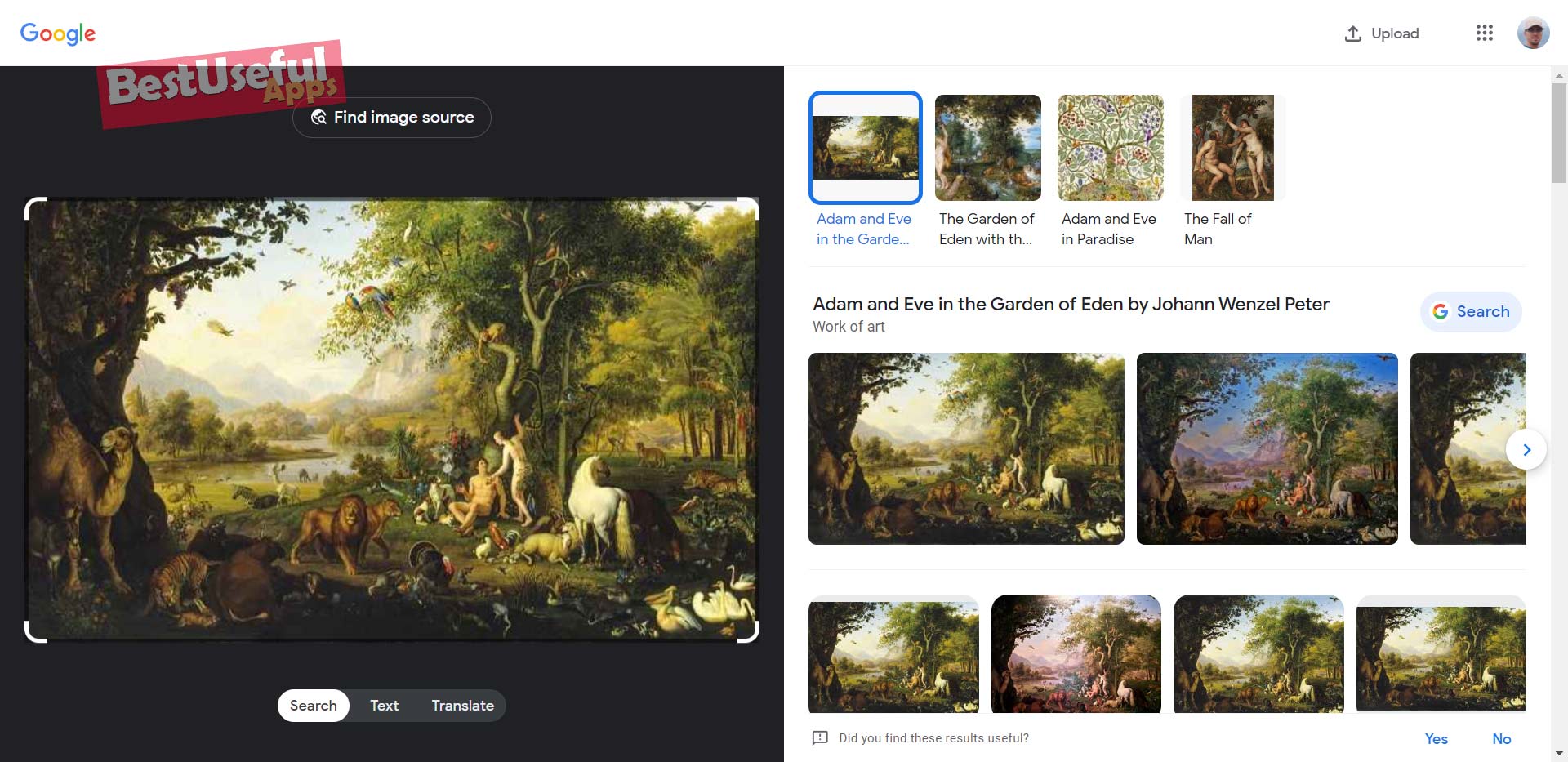
If you click on the ‘search button’, Google will bring you the websites.
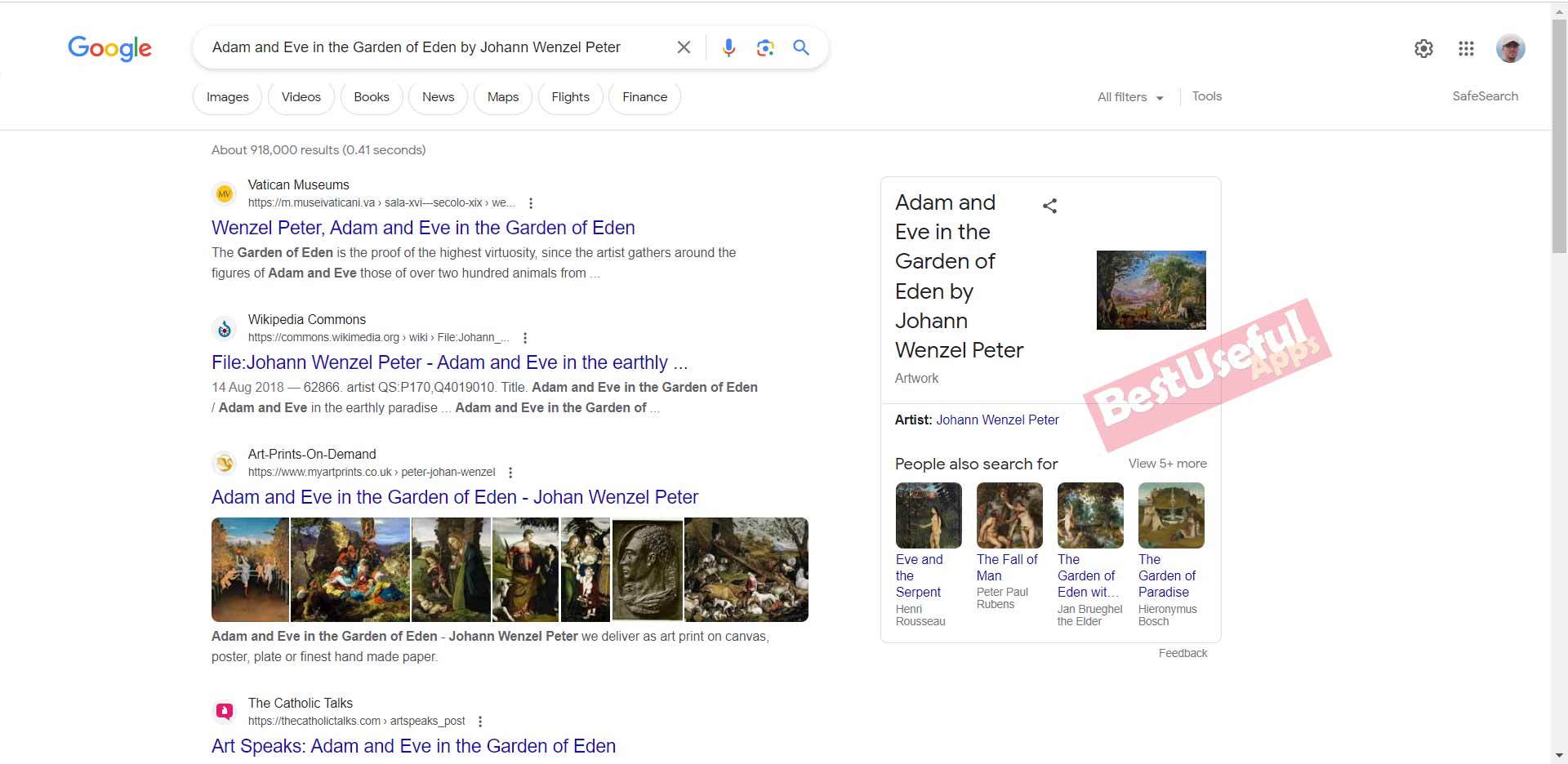
Scroll the results and find the painting source
Google will find you results related to your picture. Scroll the results to see where else the picture is online. Open Wikipedia to see more information about the painting.
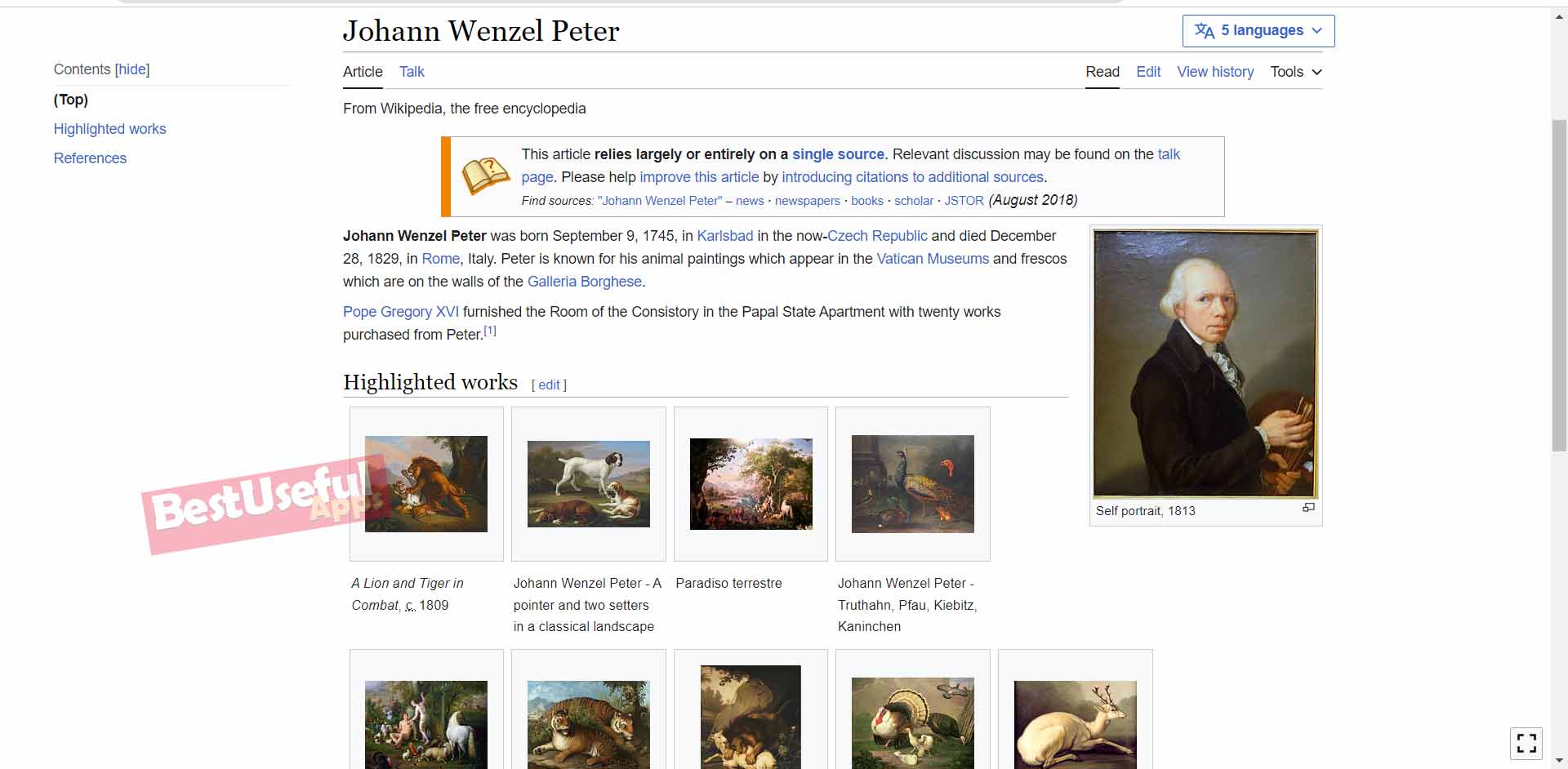
📱Using google lens with your phone
You can also work with google lens with your phone. I want to take a picture of this painting with my Android phone(or also I can put an image from the gallery) First, I open google.com then find lens camera and take a picture with the camera to find more information about it. You can download its app to directly go to google image search whenever you need. You can see all history of your searches with google lens with some easy steps.📝
working with google lens on phone
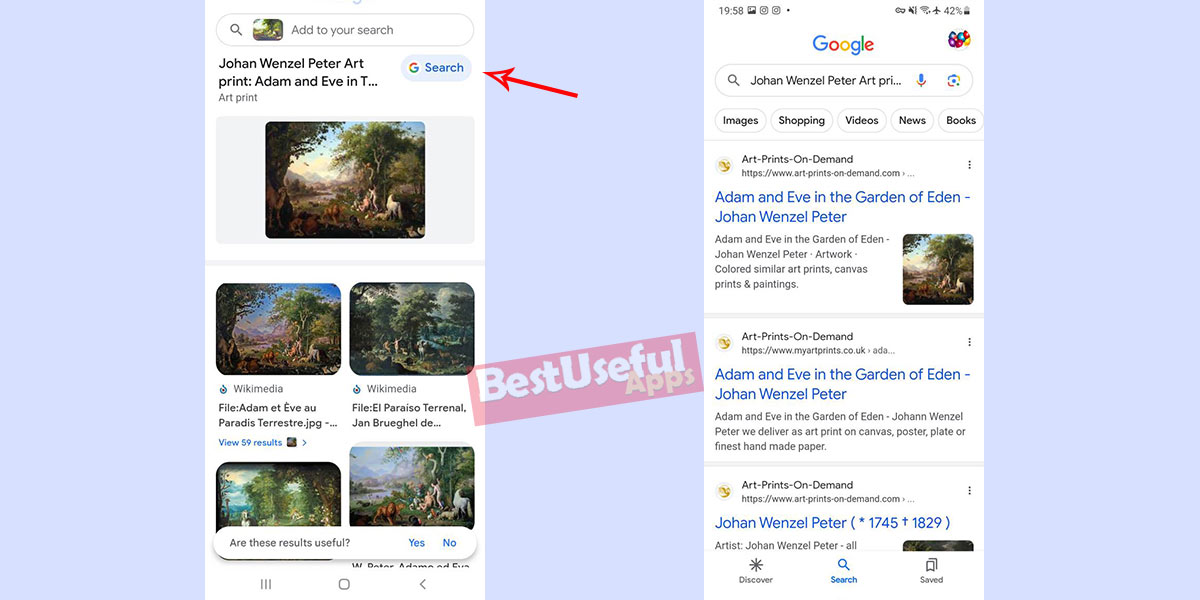
Google can help you find information about a painting by using its Google Lens. Just take a clear picture of the painting or artwork and use the Google Images search feature. It’s an easy way to find more about the paintion that you’re interested in. So, if you ever come across a painting you don’t recognize, and you are curious about, Google Lens can help you a lot! Share your experience with us in the comments section🌷