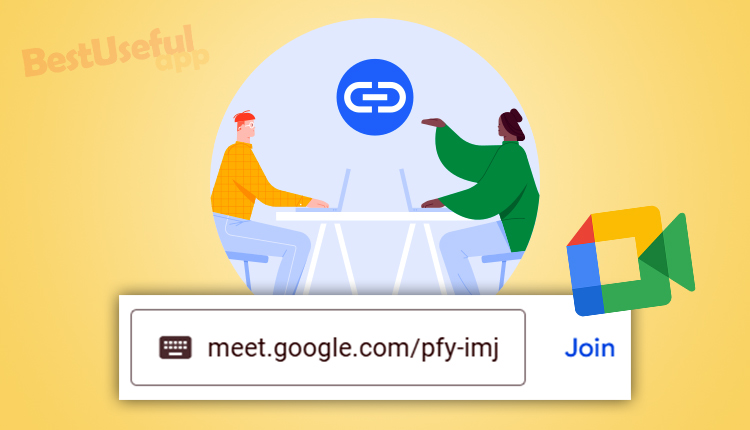
How can i join a google meet?
If you want to know how to join a Google Meet this post can help you. There is no difference if you are using an iPhone, android, or laptop, joining a google meet is simple and easy. In this post, I will explain for you with different devices.
How to join a google meet with iPhone?
First, open the Google Meet app on your iPhone. You can download the app from the App Store if you don’t have it already. If you have a meeting scheduled through Google Calendar, it will appear on the Meet app under ‘Meetings.’ Simply tap on the meeting you want to join and then tap ‘Join meeting.’
If you have a meeting code, enter it into the Meet app. Tap on the search bar, enter the code and then tap on ‘ask to join.’
Depending on your organization’s settings, you may need to ask to join the meeting.
How to join google meet with android?
Joining a Google Meet on your android device is similar to joining on an iPhone. Let’s see how we can do it:
click on the link you have to open google meet.
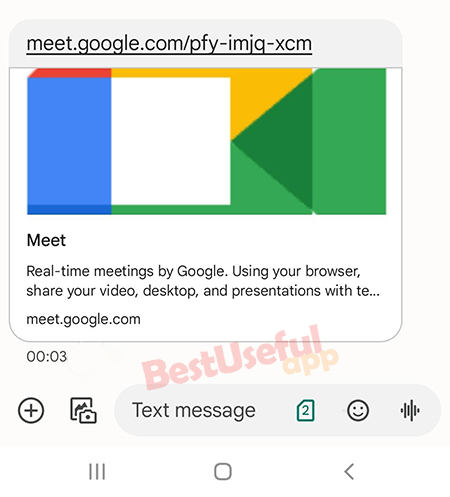
Here you see a blue button that is for joining.

Before ask to join you can turn off the camera and audio. Now tap on the button to ask to join and if the host will admit your request, you can inter the meeting.
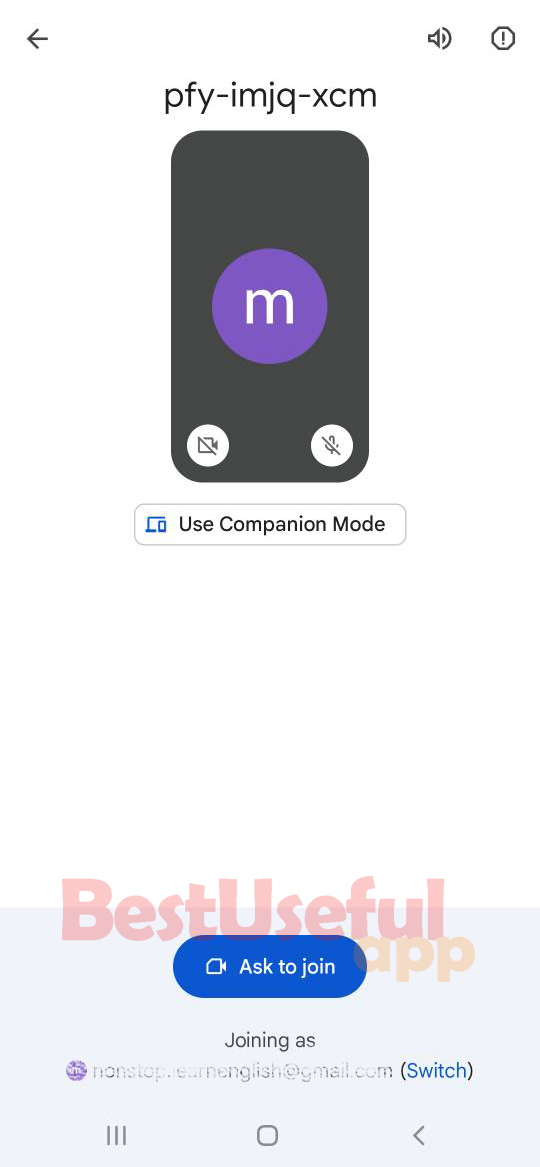
If you have just the code (the code is something like this: hwn-apvc-tcz), copy it on your phone clipboard and go to google meet on its app or website and paste it, then tap on the join on top right of the page.
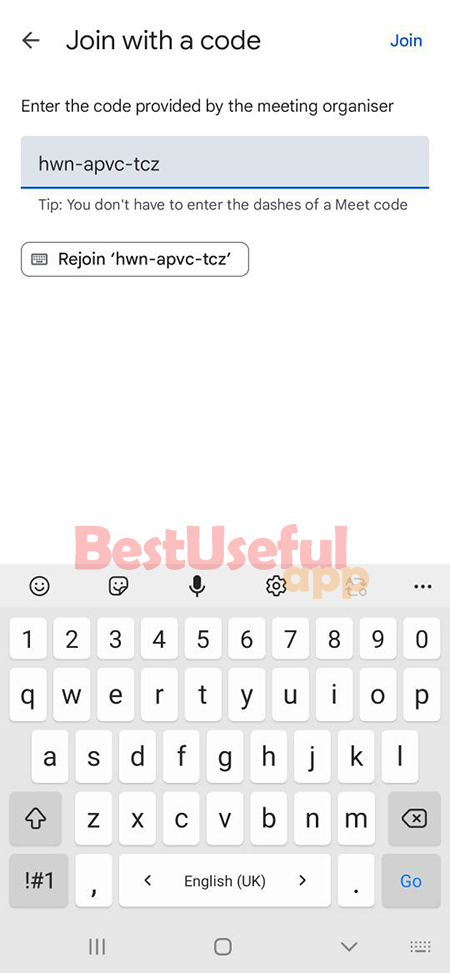
After you join, its something like this. its only you and your host and cameras are off. If other participants join, you can see their names and pictures.
How to join a google meet with your laptop?
Joining a Google Meet meeting on your laptop is a bit different. Let’s see:
Select a Scheduled Event: If you have a meeting scheduled in Google Calendar, go to https://meet.google.com/ in your browser and select the meeting from your list of scheduled events. Click ‘Join now’ to join the meeting.
If you don’t have a scheduled event and need to enter a meeting code, go to https://meet.google.com/ in your web browser, click ‘Enter a code or link,’ and then click ‘Join.’ Enter the meeting code and click and then ‘Join now.’
Important tips about joining a google meet:
When you join a meeting, a chime will sound to let you know you’ve successfully joined. After the first five people join, new participants will be muted by default.
Every Google Meet meeting has a unique code that you can use to join. You can also use a nickname, to join a meeting.
Depending on your organization’s settings, you may need to ask to join a meeting, especially if you join from a different organization or using a Google Workspace account.
Joining a Google Meet meeting is simple and can be done from your iPhone, Android, or laptop. Just learn the steps above, and you will connect with your colleagues, friends, or family quickly.

