
How do I insert a picture into Google search?
Google Lens is one of the best google tools and like a magical tool that helps us find and discover all sorts of things in a picture. So, if you want to learn more about it, keep reading. We will learn all parts of it together to search by pictures.
I want to show you how to search any kind of things around. Results for people are limited and you can search for any photo except for people’s faces.
Let’s see how I insert a picture into google lens:🙂
How to search a picture in google lens?
Open Google Search and click on the image icon
First of all, open your web browser and if it’s not on google by default, go to www.google.com. You can search by word, voice and image. Click on image tab.
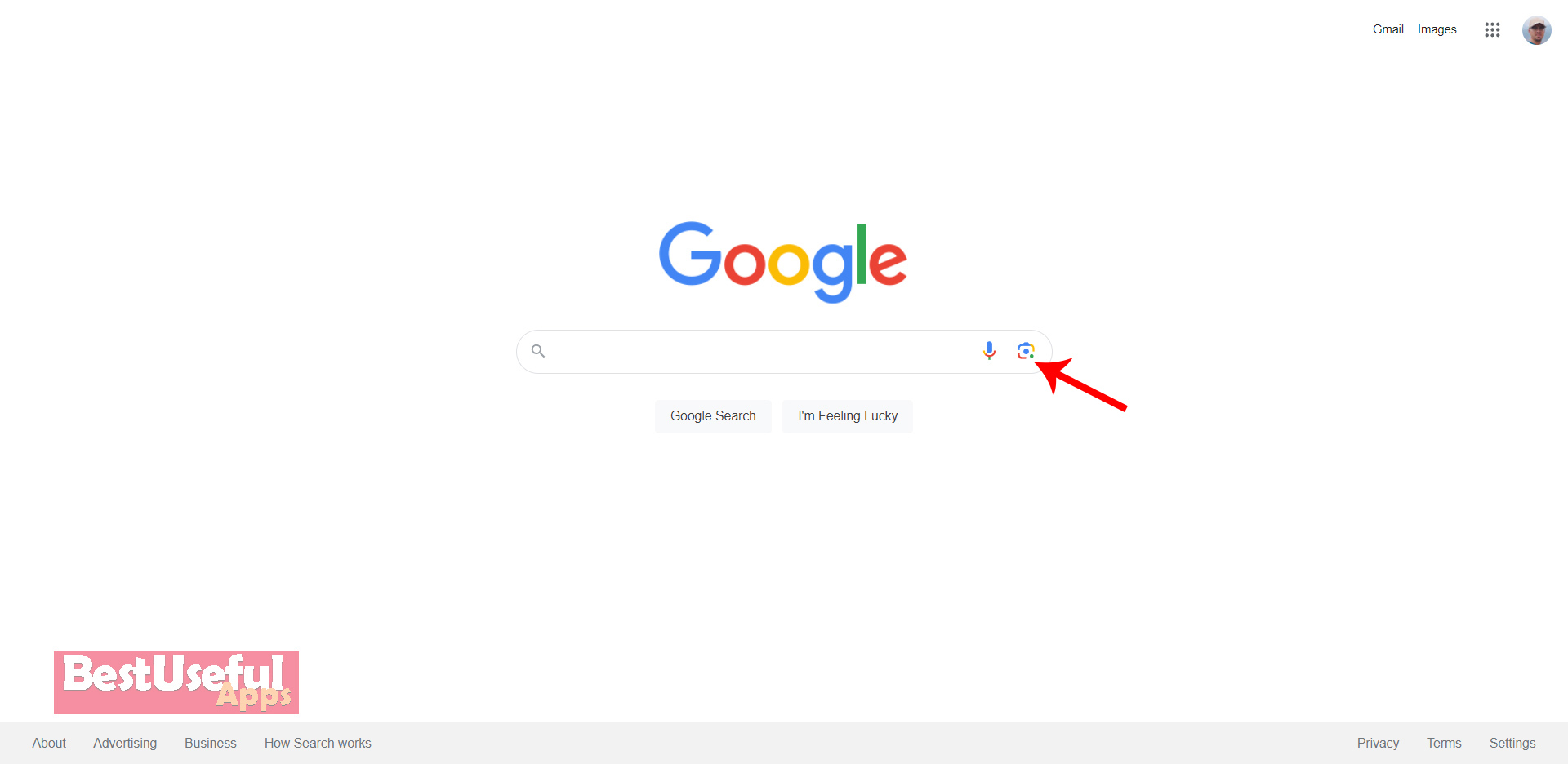
Upload Your Image or drag and drop it
Click on the small camera icon📸 next to the search box. Now, you have two options to put your picture. You can either put the image’s URL (web address) or upload it directly from your computer or mobile phone. So click on the ‘upload an image’ tab and then click ‘choose file’ and find your image from your computer. You can also drag and drop your image into the search bar. Now Google will do its magic to find similar images on the web.
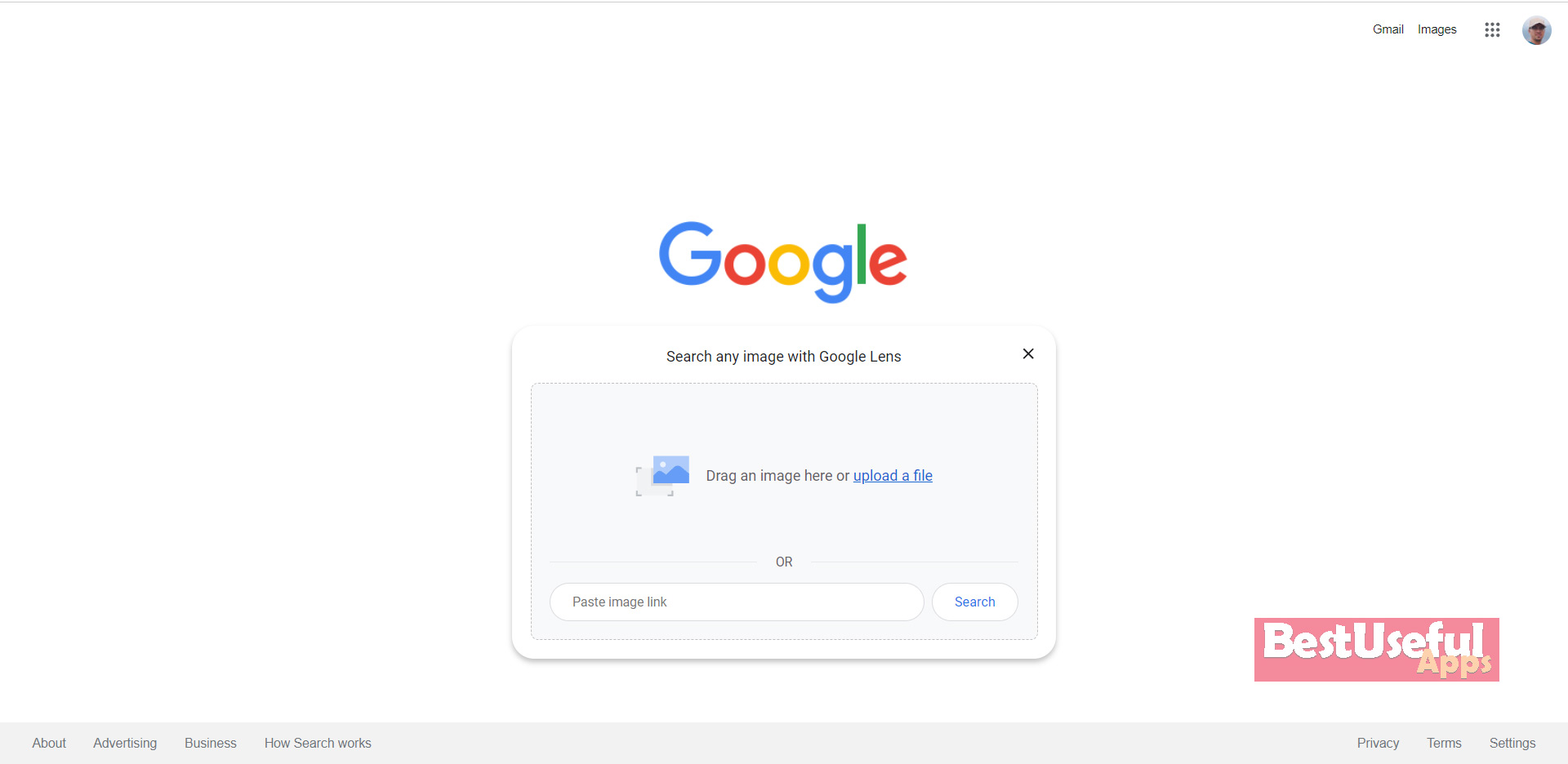
📑Review the Results and find the image source
Google will show you search results related to your image. You can scroll all the results and see where else the picture appears online. This is helpful for finding more information about the image or its source.
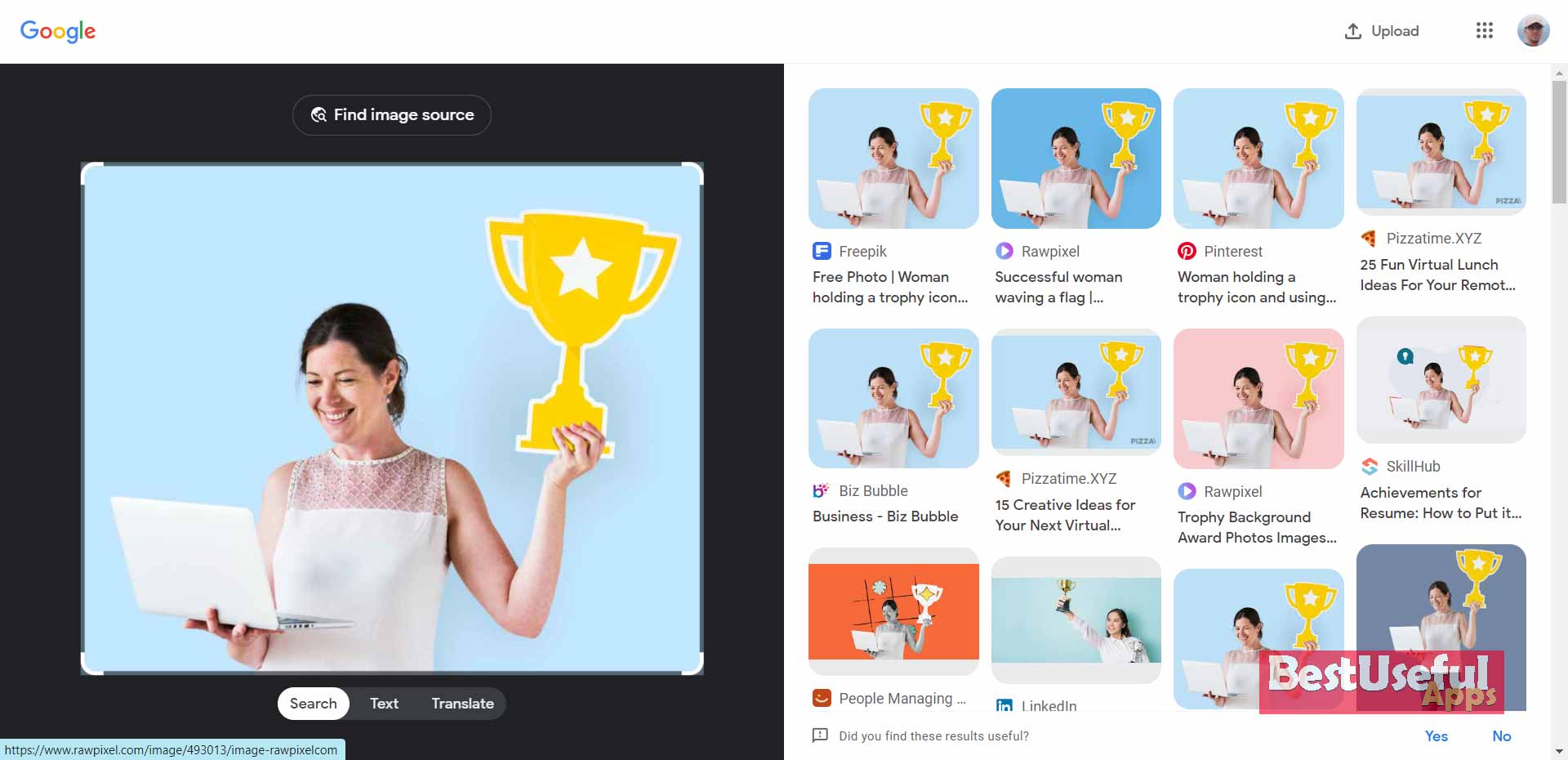
You can also click on each part of the image to find similar images. If you click on ‘find image source’ you will find webpages where the image is used and the image’s size. It can also identify any plants around you, so take a picture of that plants to find the name and information about it.
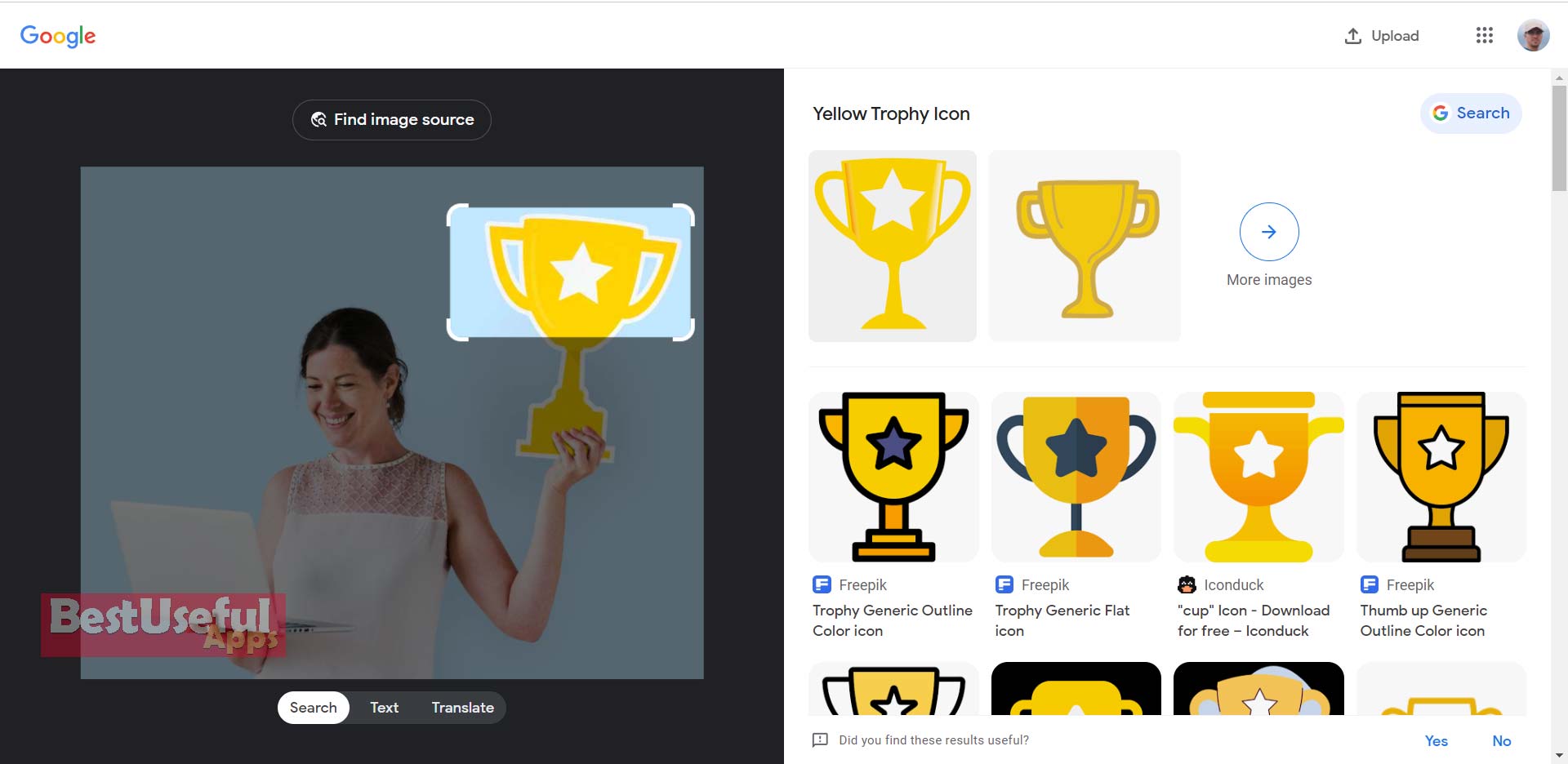
📝Copy the image’s text or translate
If there are some texts on the image, and you want to copy, listen or translate them, click on the ‘text’ or ‘translate’ button.
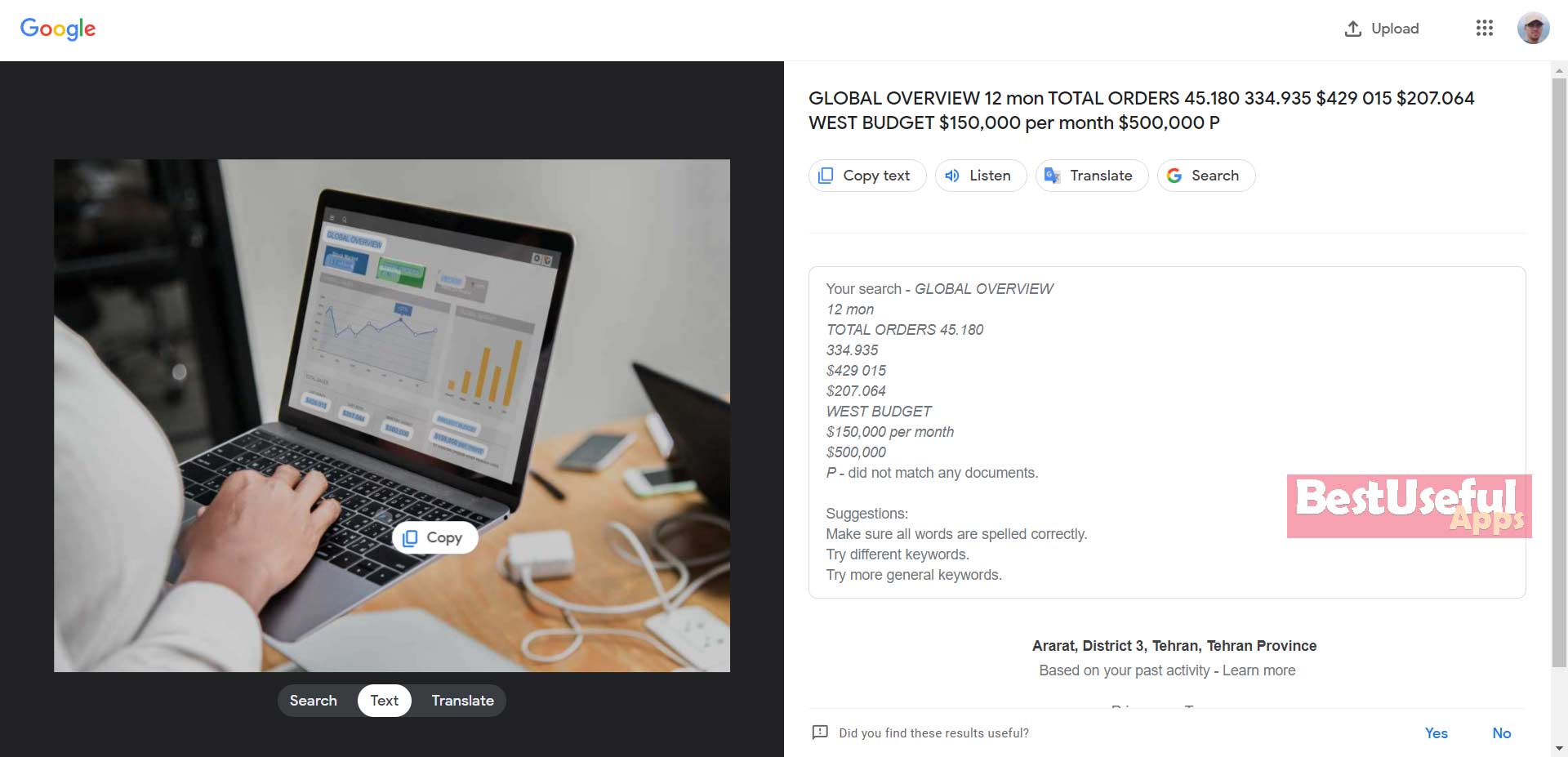
Now you know how to insert a picture into Google Search. This can be a useful tool for various purposes, such as finding the source of an image, learning more about a particular object in the picture, or finding similar images.
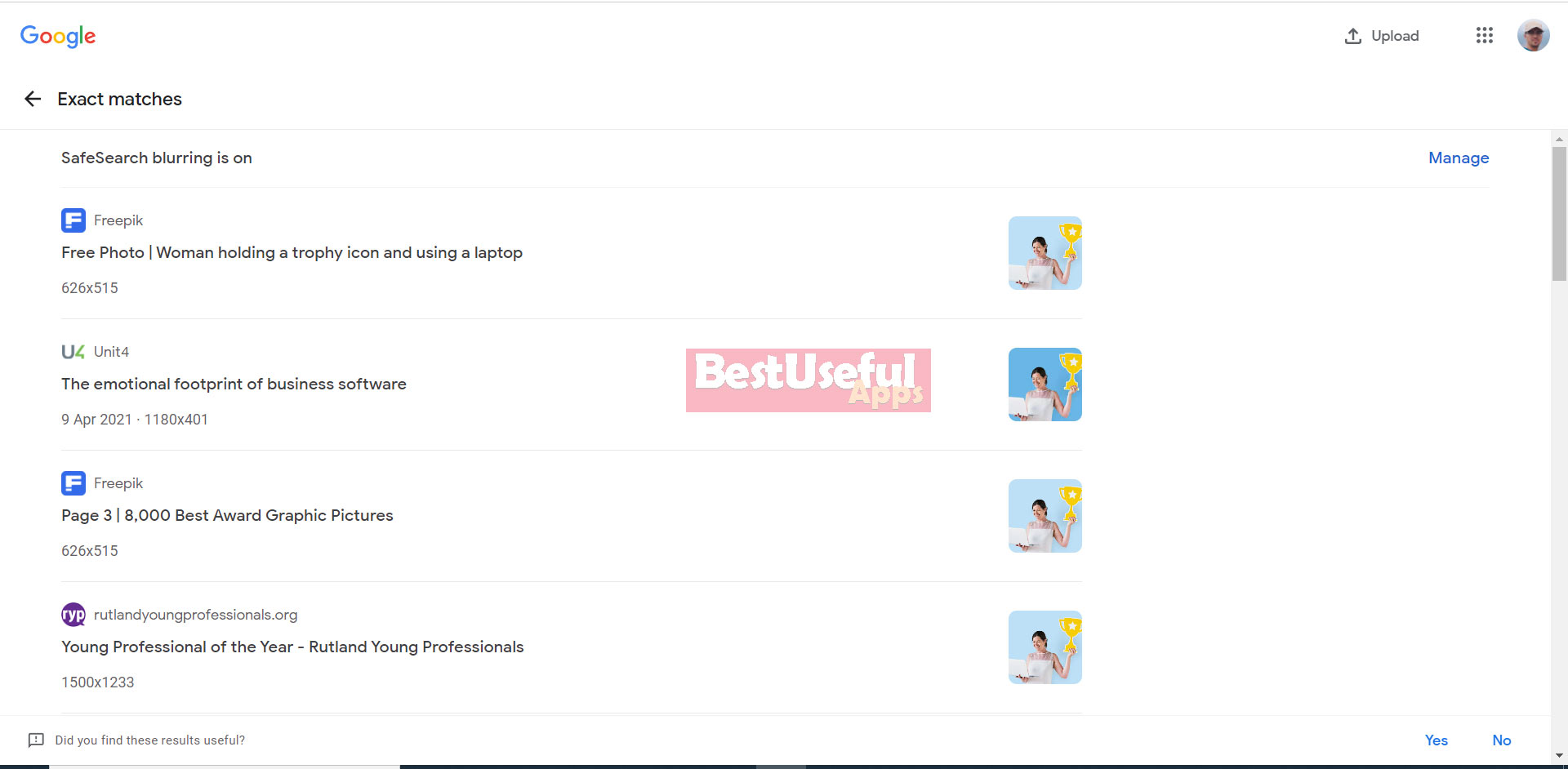
What else does google lens help us with?
Find information about an object
If you want to know more about an object, plant, dish, flower or animal, or recognize them, you can take a picture and search that image to find any information you want.
Find higher quality images
If you have a low quality image and want to find a higher quality version, Google Image Search can help you find better versions of the image.
Extract text from an image
You can get some texts from an image such as a business card or documents.
Can help you with math problems
You can search your homework and find explanations for physics, chemistry or math problems.
Now you see after inserting the picture, google can identify that picture easily. If you have any more experience using Google image, write it in the comments below.💚

