
How do I use google lens to identify plants?
I’m one of those plant, tree, and flower lovers who has always wanted to learn everything about the flowers and plants I see around my house. If you’re like me and don’t know how to use Google Lens to identify plants, read this post carefully.😊
Using Google Lens is easy! Just point your camera at the plant, tap the button, and then find the information or similar images you want. One more thing is that google Lens isn’t just for finding the names of plants. It gives you extra info like scientific details, growing tips, and even comments from other users. It’s like having a plant expert on your device! I will tell you step by step how to use google lens and find information about plants.
This post is all about my experience using Google Lens to identify Plants around my house. 🙂🏡
💡 If you’re interested in learning how to insert a picture into Google Search, check out this informative article: how do I insert a picture into Google Search?
Install the app
If you don’t have the app, just go to Google Play (for Android) or the App Store (for iOS) to download it. Once it’s installed, open the app. You will see a magic that is a little camera icon. Tap on that.⚡
Identify plants with your google lens camera
Find a plant or flower you want to know the name and the details of it. Now point the google lens camera at the plant and tap on the search button. Google Lens will analyze the image quickly and search and find similar images and its best guess about what plant it is.🌿 You will get a lot of information about the plant. It’s like having a mini-encyclopedia on your device. From care tips to fun facts about that plant, google Lens will help you with.

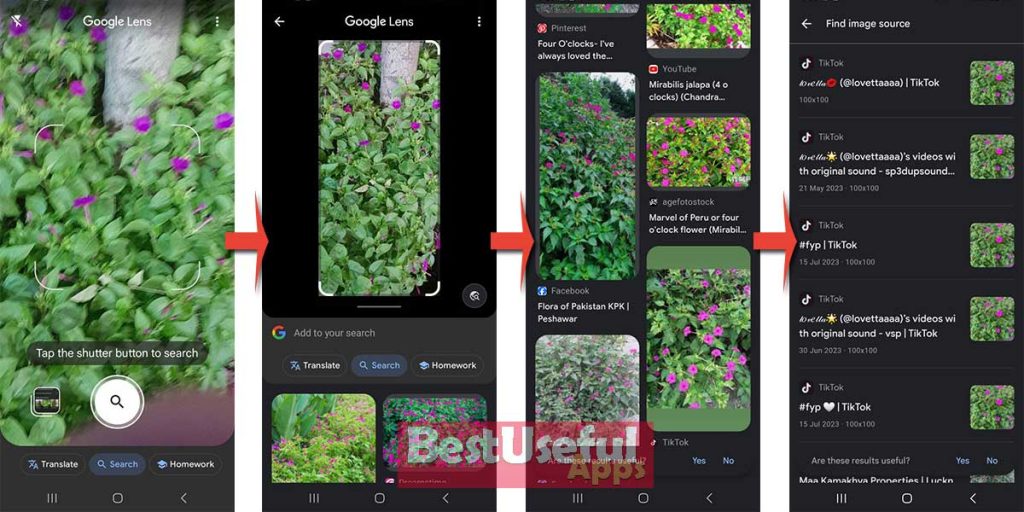
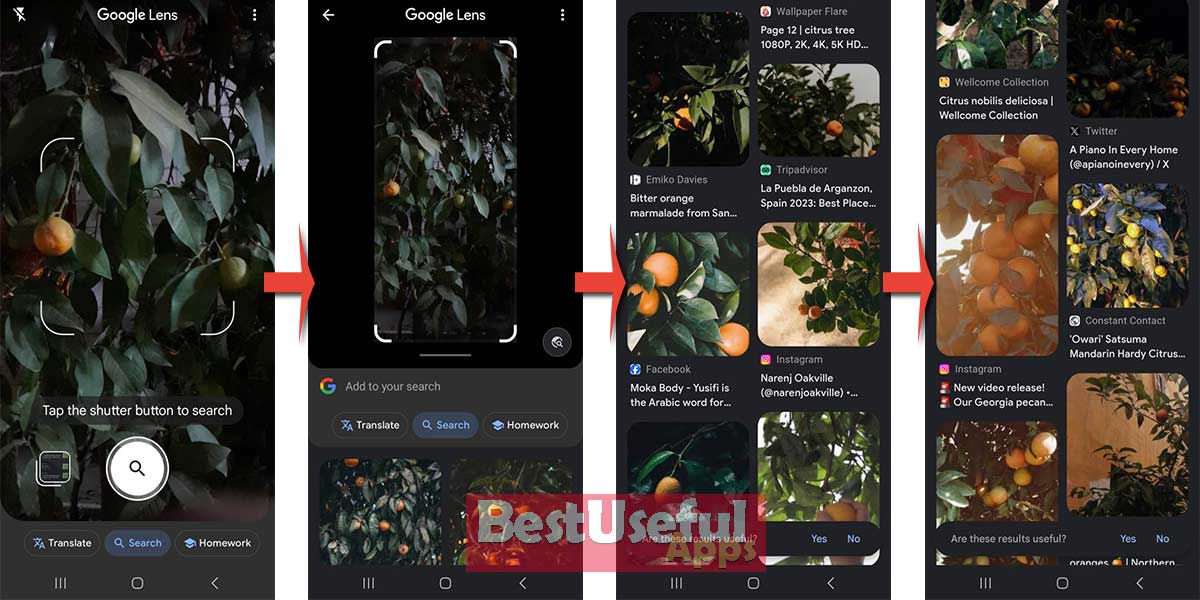
Identify plants in your gallery photos
If you have a plant picture in your gallery and want to know what it is, open google lens app go to your gallery, and find the plant photo. Tap on the photo and google Lens will analyze the photo, find you information about the plant, similar plants, and scientific names. It’s an easy way to identify plants from your past photos and enjoy learning about them! ☘🌿
💡 To learn more about how Google can identify paintings, check out this insightful article: [Can Google Identify a Painting?]
Tips for identifying plants with google lens:
- 🌰Take clear and focused pictures for better accuracy.
- 🌰Snapshots from Different Angles to give Google Lens more data.
- 🌵Highlight Unique and distinctive features like leaf patterns or flower shapes.
- 🌰Good lighting matters for clear photos; avoid low-light conditions.
- 🌱Let Google Lens access your location for more accurate results, especially for local plants and if it doesn’t recognize a plant, contribute by submitting information and images.
If you this post was helpful for you and find google lens useful in identifying your favorite plants, please write your experience with us in the comments below.🙂

