
How to access google sites on phone?
In this post I want to show you how you can open and access google sites on your phone. Let’s see🙂
👉Step number one:
First open google.com and search: ‘google site’ and open it. As you see in the picture below, it says: to create or edit a site, go to google sites on your desktop. So we need to change it from a mobile size to a desktop size.
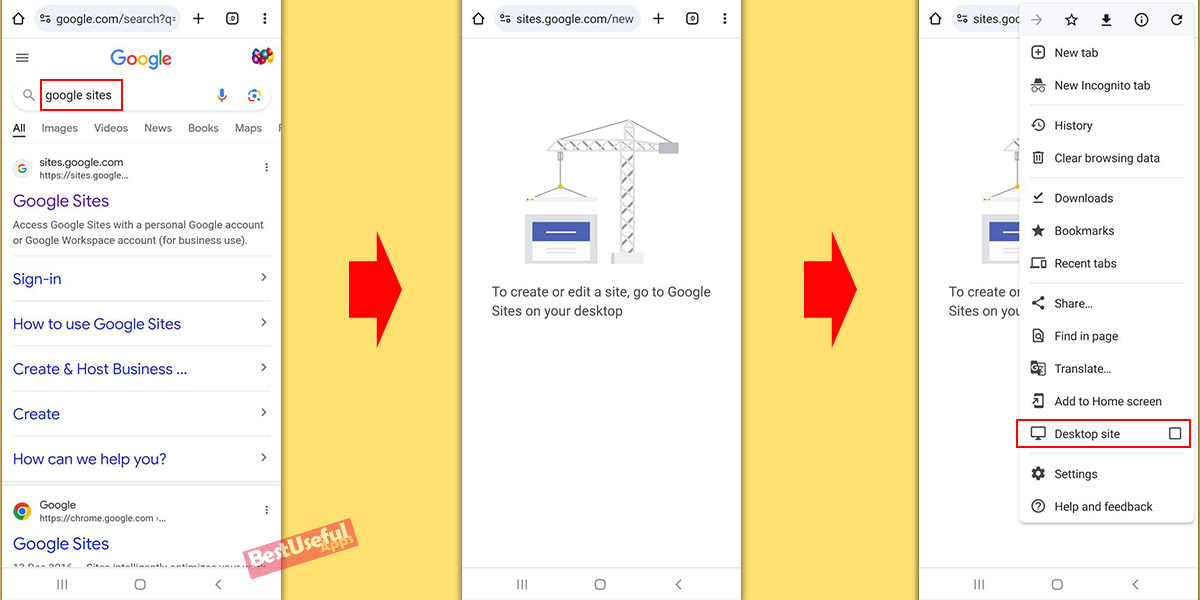
👉Step number two:
Then tap on 3 dots in the right corner to open a menu. Now find ‘desktop site’ and choose this option. Tada😍, you made it to the desktop site. It’s like google sites on a desktop. It has all the options for you to edit or make new pages. Now you can work on your google site pages with your mobile phone. That’s it.
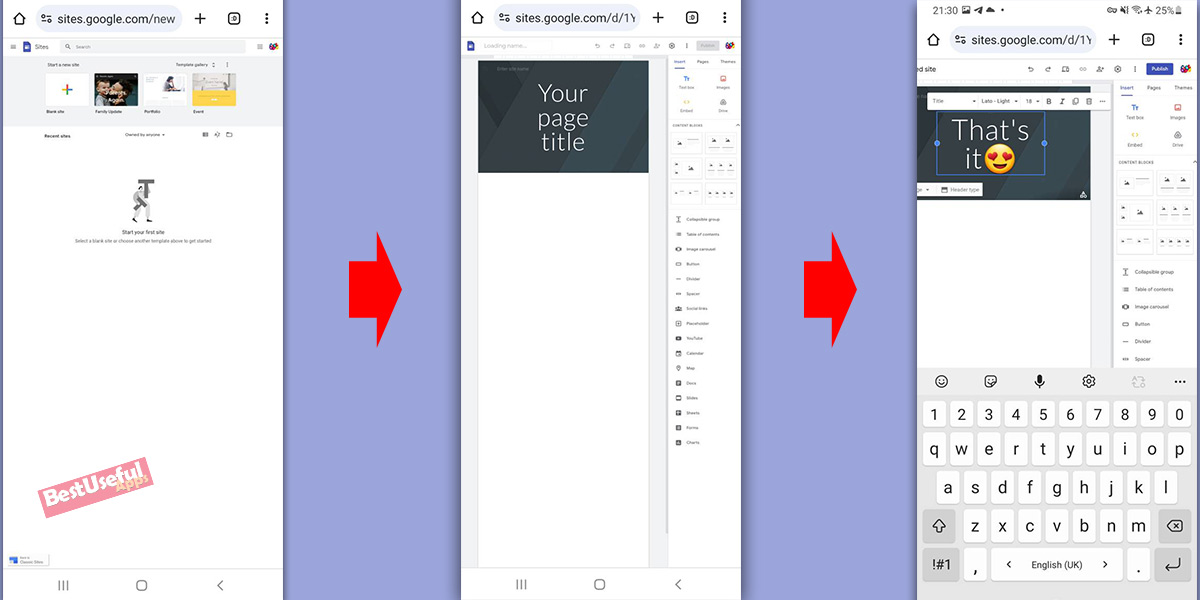
If you have any questions about working with the Google site, ask me in the comments below. Don’t miss our other posts about Google websites.🌻

