
How to change top 6 playlists on spotify?
Spotify has playlists for everything, from working out to relaxing. But if you have a lot of playlists, it can be hard to find the right one. You might accidentally play the wrong playlist at the wrong time!
If you want to keep your playlists organized, you can rearrange them like this:
Changing spotify playlist on desktop
Open Spotify and find your playlists, Look for your playlists on the left side of the screen.
Click and hold on a playlist you want to move. Then, drag it up or down to your desired spot.
That’s it! Now your playlists is in a new order.
Changing spotify playlist on mobile:
Open the Spotify app on your iphone or android phone.
🔑First go to ‘playlist’ or your liked songs, and scroll the top of page, now you see a search box and a button called ‘sort’. Click on it to open a box. Here you can sort your songs in 4 ways. Sort by title, artist, album and recently added. Choose each you want.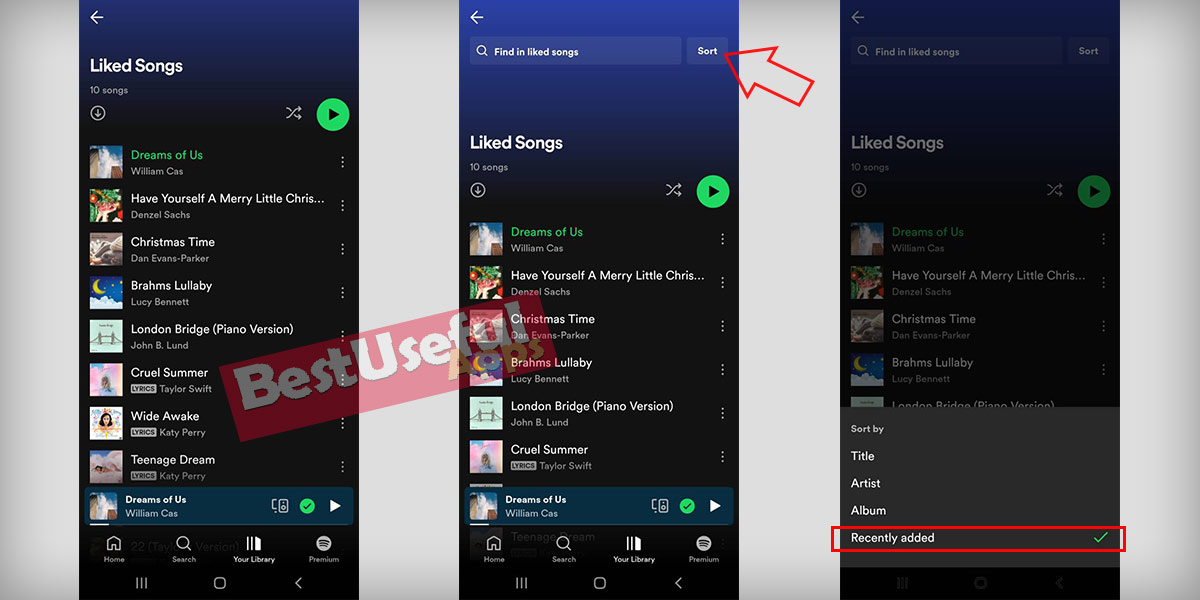
Title: if you tap on title, the songs will tidy in alphabetical order.
Now, your playlists will be in the same order on both your phone and computer.
Tip: If you want to sort your playlists by when you last listened to them, recently added, alphabetically, or by creator, you can also choose those options in the “Sort by” menu.
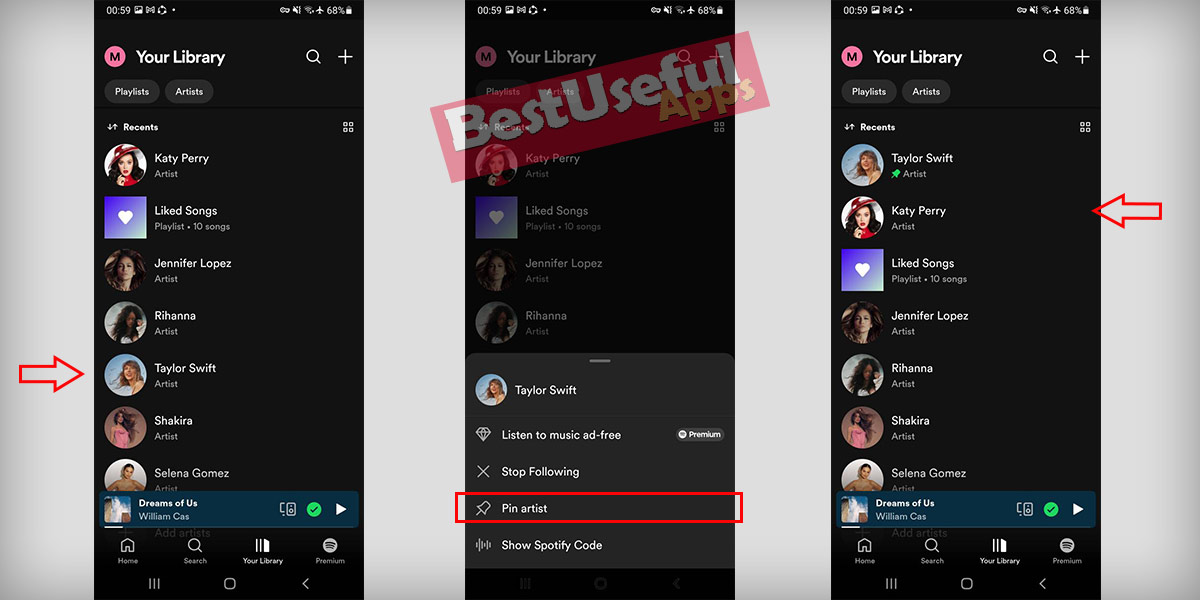
If you want to change your playlist I will tell you how you can do it.
First, go to ‘playlist’ or your liked songs, and scroll the top of page, now you see a search box and a button called ‘sort’. Click on it to open a box. Here you can sort your songs in 4 ways. Sort by title, artist, album and recently added. Choose each you want. Ask me your questions in the comment section below.🌼

