
How to delete a page in google sites?
Deleting unnecessary pages in google sites is a simple task and can help you tidy and improve its overall organization. Let’s see how to delete one of them🙂
💡Deleting a page
First of all, open google sites and go to pages. Here, you see all your pages. So find the page you want to delete click on the three dots next to it and delete. To delete the next page, go to pages and repeat the instructions again.
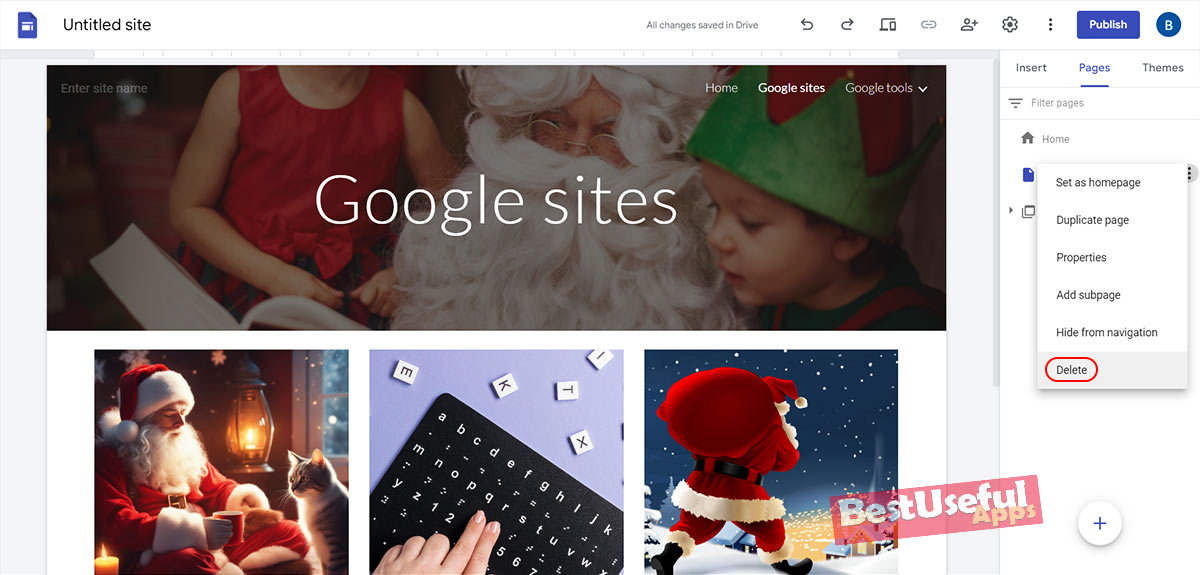
💡Deleting a menu section
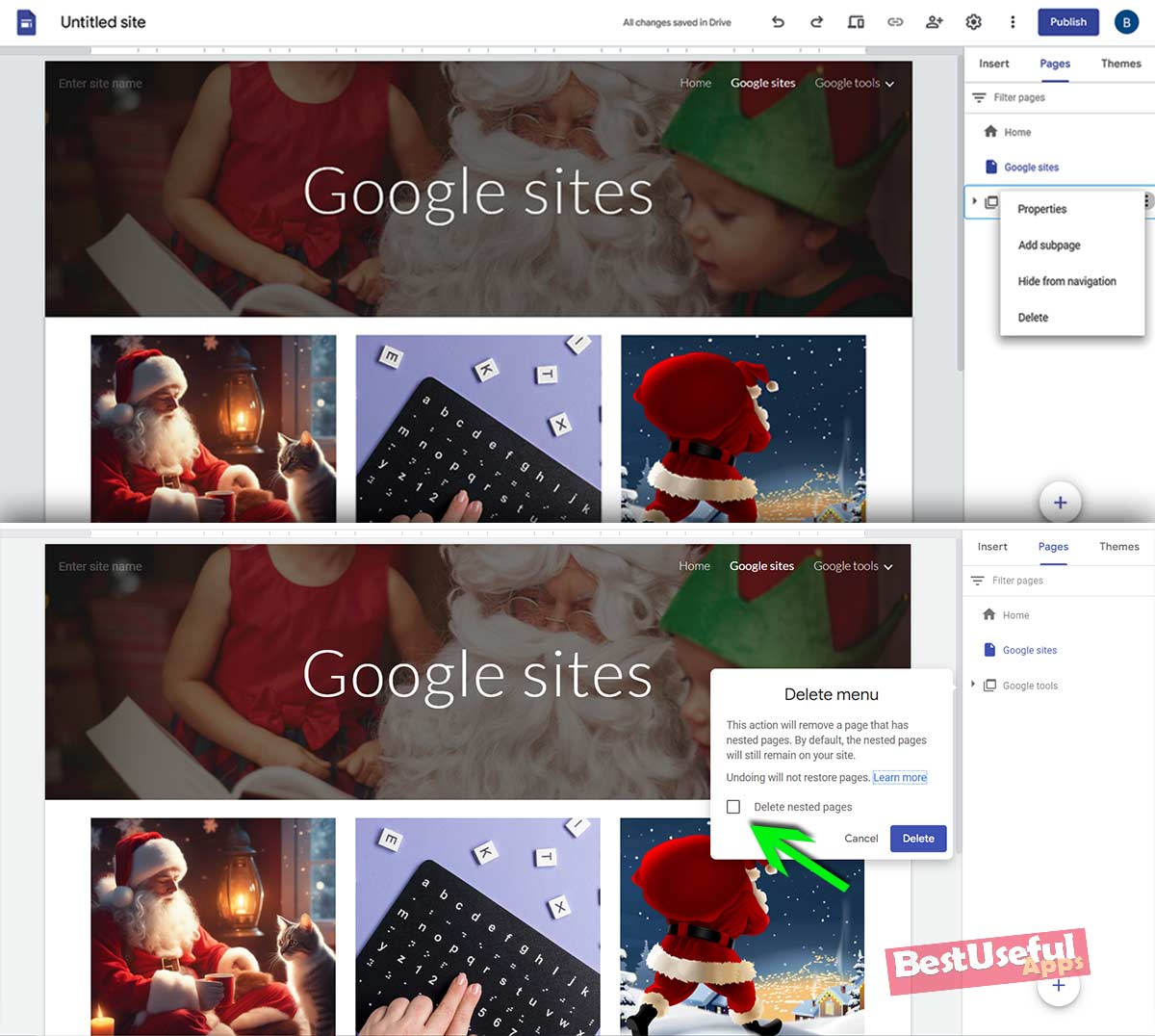
If you want to delete a menu section with some pages, you should tick the square and then delete it after clicking on delete. For example, if I want to delete the menu section called: ‘google tools’, it says: this menu has nested pages, and if you want to delete them too, put a tick in the box. If you don’t tick the box, the menu section will delete separately and you should delete each page one by one.
I hope this post helped you delete the page you wanted to remove from your Google Site. If you have any other questions or need help , don’t hesitate to ask us in the comment section.🌼

