
How to delete recently played on Spotify?
If you’re worried about someone seeing what you’ve been listening to on Spotify, maybe you listened to something embarrassing, or you just want a fresh start. The good news is you can delete your recently played list or hide it from your profile. It’s easy, so let’s do it.🙂
🎶How to delete recently played songs?
Open your Spotify and go to your profile. If you go to ‘recently played ’, here there are all the songs that were recently played, click on a song and if tap on 3 dots, there is no option for deleting recently played songs.
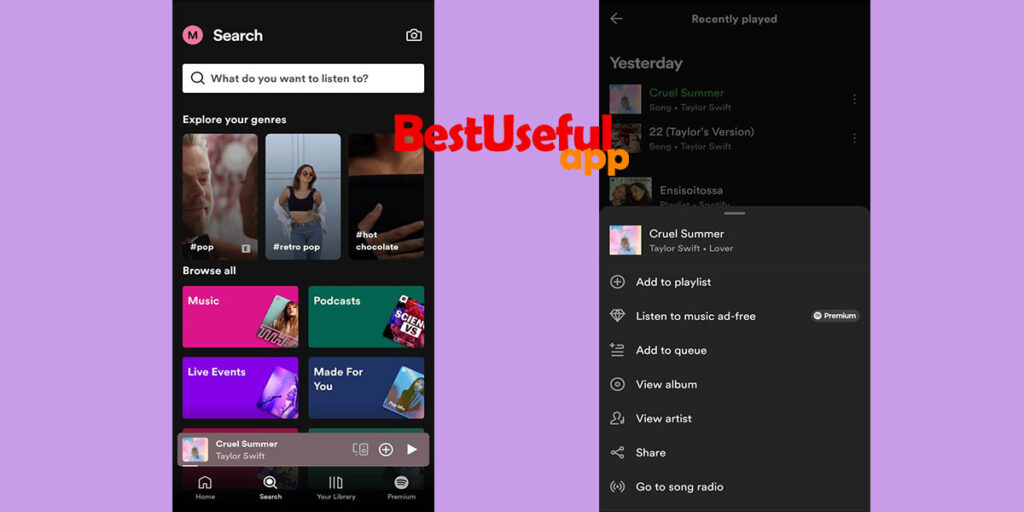
So to delete or hide songs from your followers, do this:👇
Go to settings and scroll to find the ‘privacy’ section. There is an option called ‘private session’. It says: temporarily hide your listening activity from your followers.
If the ‘private session’ is off, turn it on. Private sessions will automatically end after 6 hours after turning it on.
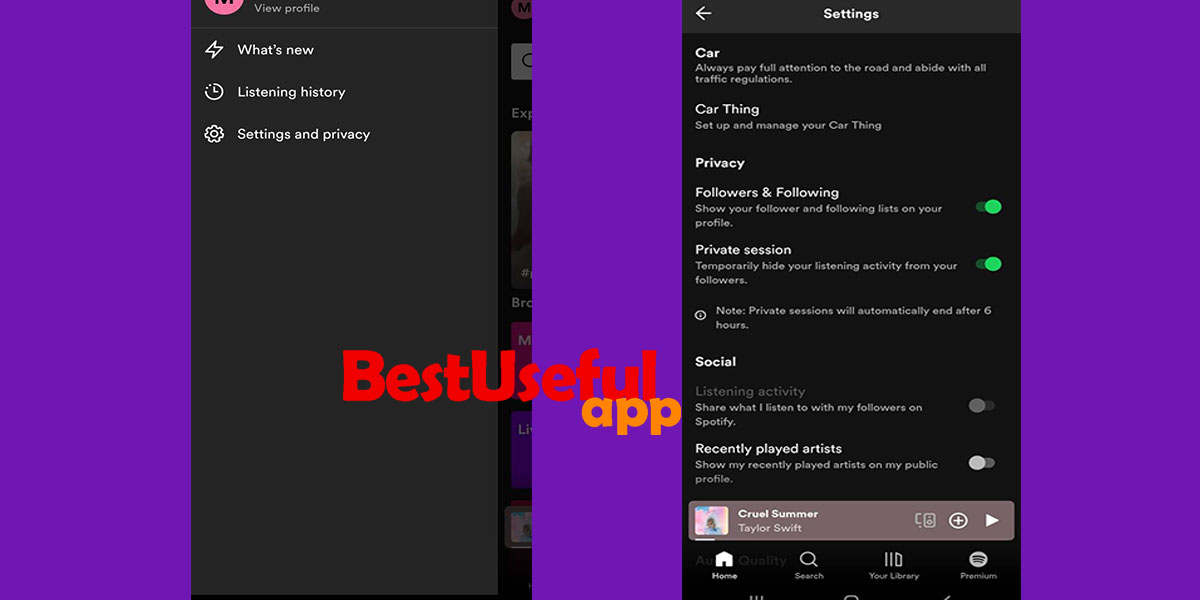
⛅How to hide recently played on your spotify?
Open Spotify settings and go to your profile and click on settings.
Turn off sharing by scrolling down to the ‘Social’ section and turning off listening activity.
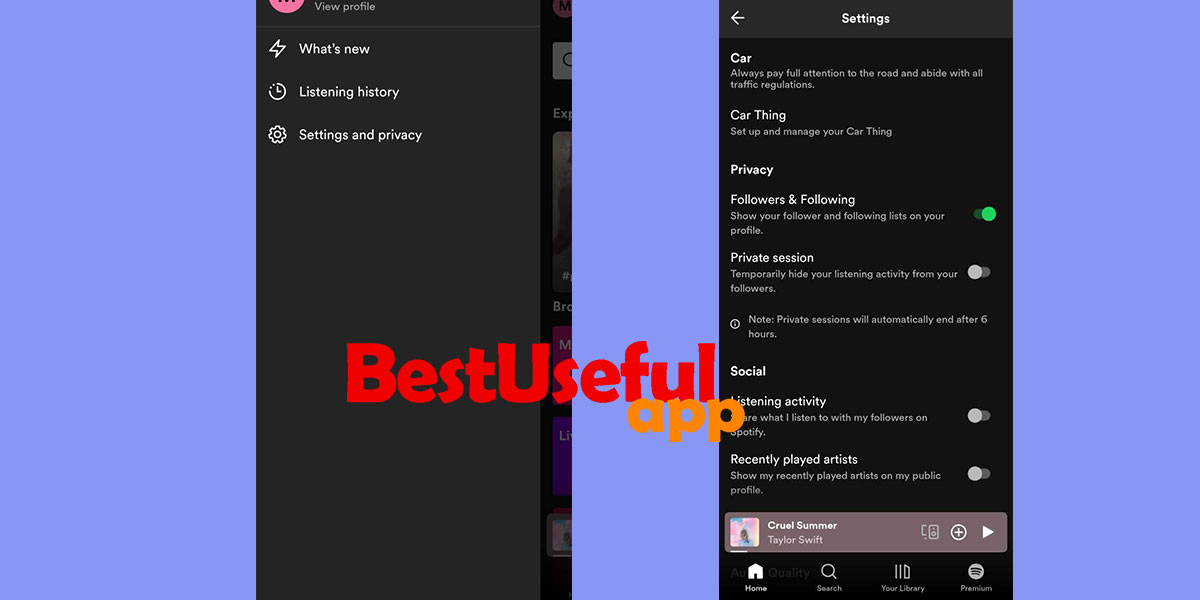
Do these steps to protect your privacy and keep your listening habits private. Ask me your questions in the comments section🌼

