
How to get better responses from chat GPT?
Many people after working with chatGPT for a while felt that it is not that useful and not even very practical! But the problem is because of the user’s way of working not with chatgpt. We all should learn the correct way to work with this tool to get the better responses. In this post from bestusefulapp, I will tell you how to use better to get best responses.🙂
Ask as many questions as you can until you get the answer
ChatGPT can keep the chat history in its memory and you can talk about a topic with it and continue this conversation as long as you have not deleted the chat. You can even ask it after a long conversation to for example: pls summarize our entire conversation in 100 words!
Be creative in writing instructions
Don’t be afraid of creativity; ask ChatGPT to write about almost anything, whether it’s a crime mystery novel or an explanation of black holes in simple words! When you first open it, you will also see a few prompts by default. (Any instructions, questions or requests you write into its box)
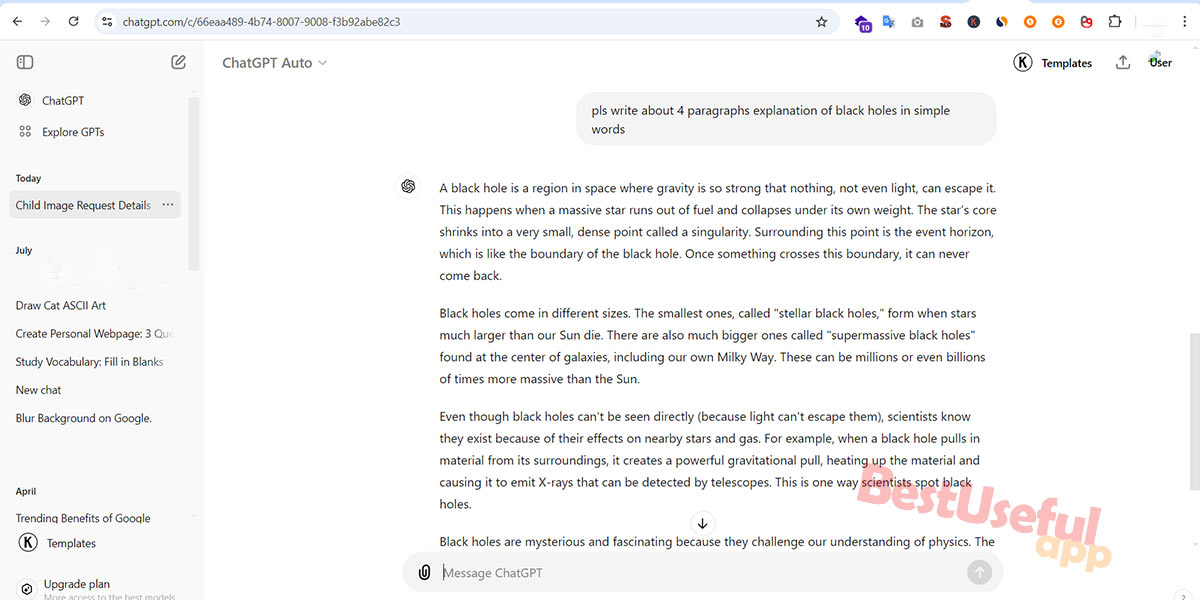
Your creative commands will also influence it to give creative responses. You can tell it to have a certain tone, or speak to a certain type of audience, or even respond with a sense of humor.
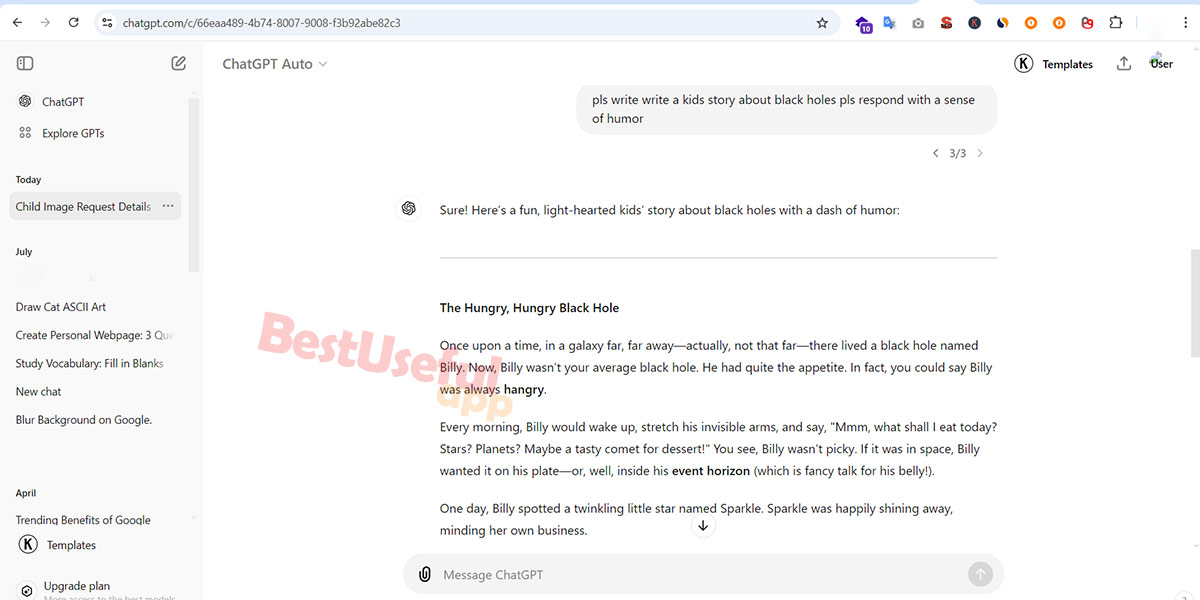
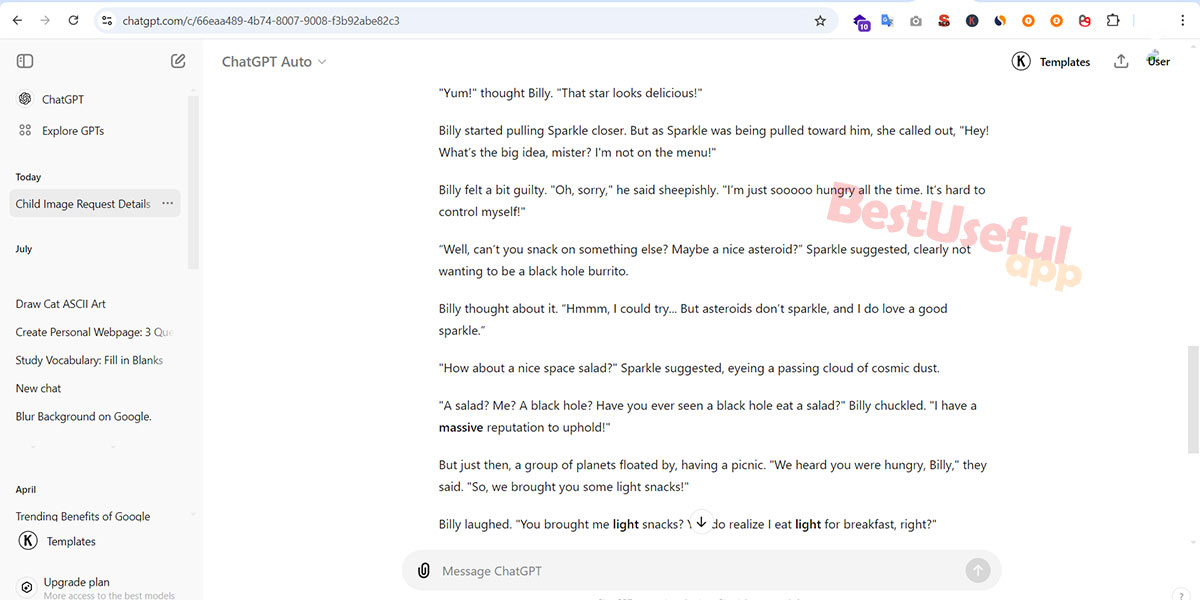
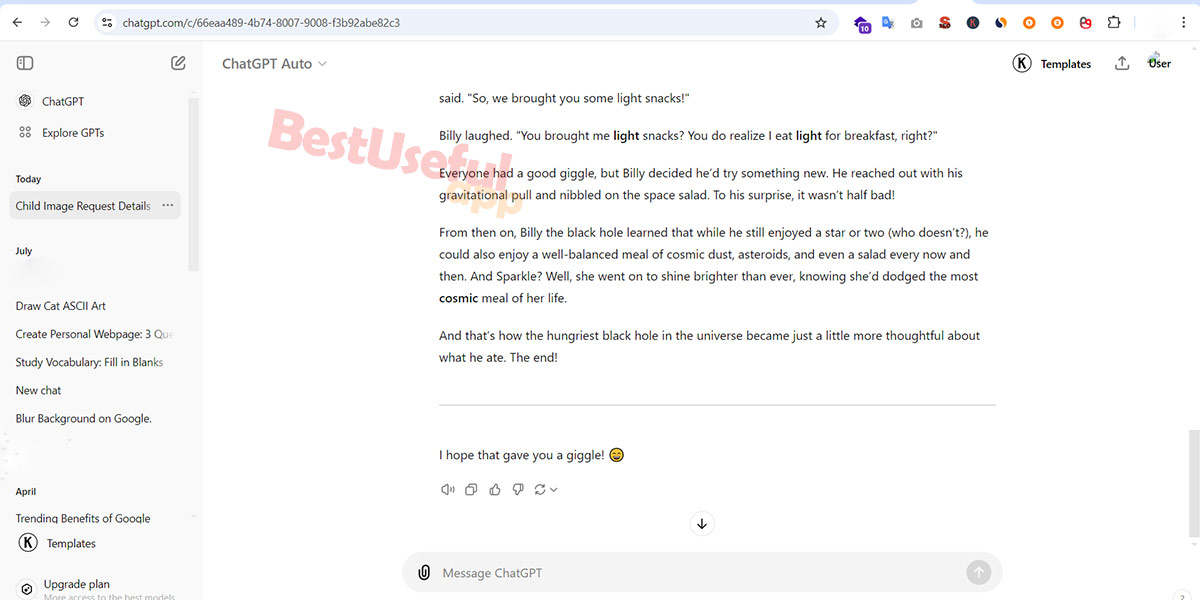
Tell ChatGPT more about yourself
If you tell ChatGPT more about yourself, it can write better answers. You can give him information like where you are in the world, your interests are, what you do, your job, your tone of writing and etc. Just don’t share too personal information.
If you want to use it in your business, prepare a file that includes details about your role in the business, company mission and values, brand identity and unique selling points, job title, and responsibilities. . That way, every time you need a commercial or promotional text, first put the information in the text box, then say your request.
Pay attention to the verbs
Find verbs that clearly show your intent. This way, AI has a better chance to fully understand your request. For example: summarize this is better than: rewrite this to make it shorter.
Give ChatGPT a specific role
ChatGPT works best when you give it a role or an identity and then give it your command for example, tell it: Imagine you are a flower and write about your breathing and how you breath with sunlight in simple words and images!

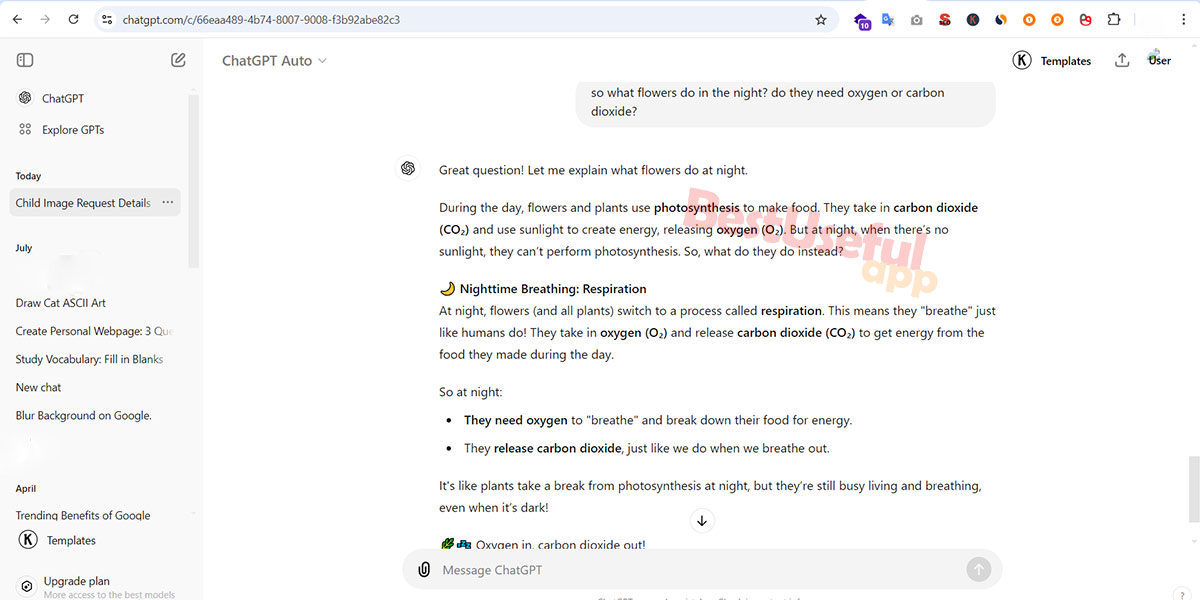
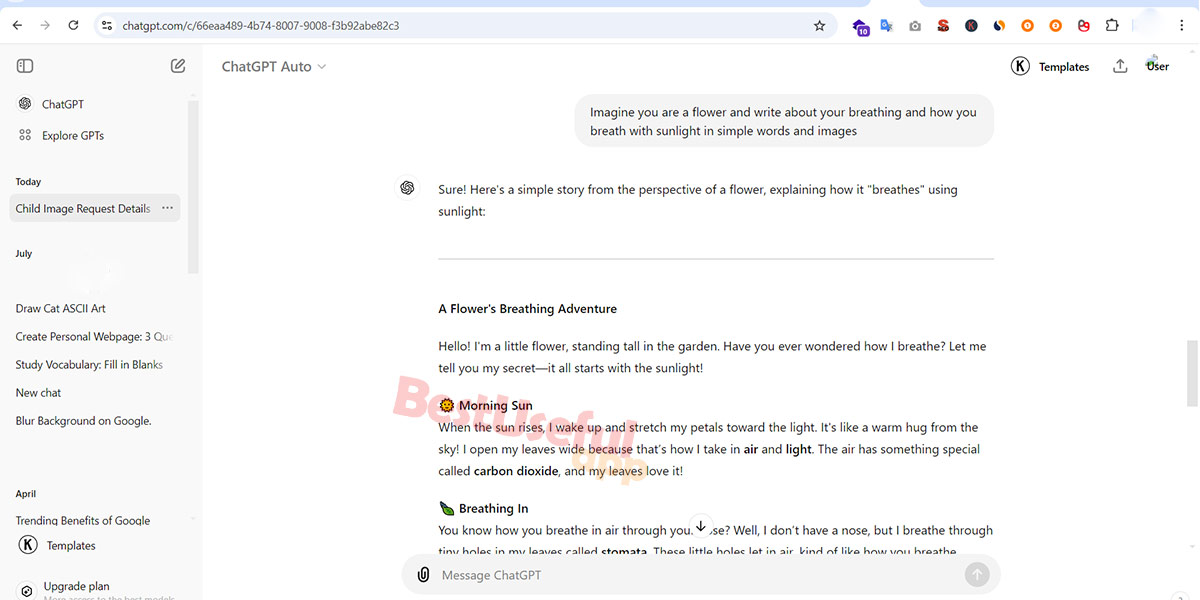
Ask clearly and only give it one command at a time
Give it a role and write a clear command. Do not write too many tasks and instructions at once and go step by step. For example, ask: Let’s say you’re an Italian chef who specializes in Mediterranean cuisine, and now write me a delicious protein recipe.
It’s important that your order is clear and includes the details you have in mind, because he doesn’t know what you’re thinking! You must provide all required information.
You can write like this: Let’s say you are a professional email marketer at a startup selling medical shoes and your target audience is a certain age group (between 60 and 80 years old). They have special interests like medical shoes and use Instagram as a social network. Now please write an advertising email about the importance of using these shoes and put an Instagram link.
Modify your commands based on the ChatGPT outputs
If ChatGPT’s answer isn’t what you wanted, ask him again! If the first output doesn’t match your expectations, rewrite the command, adding more details to clarify your request!
For example: As someone who loves mystery novels with strong female roles, like Agatha Christie’s miss Marple series, you can recommend other similar books. For me to enjoy?
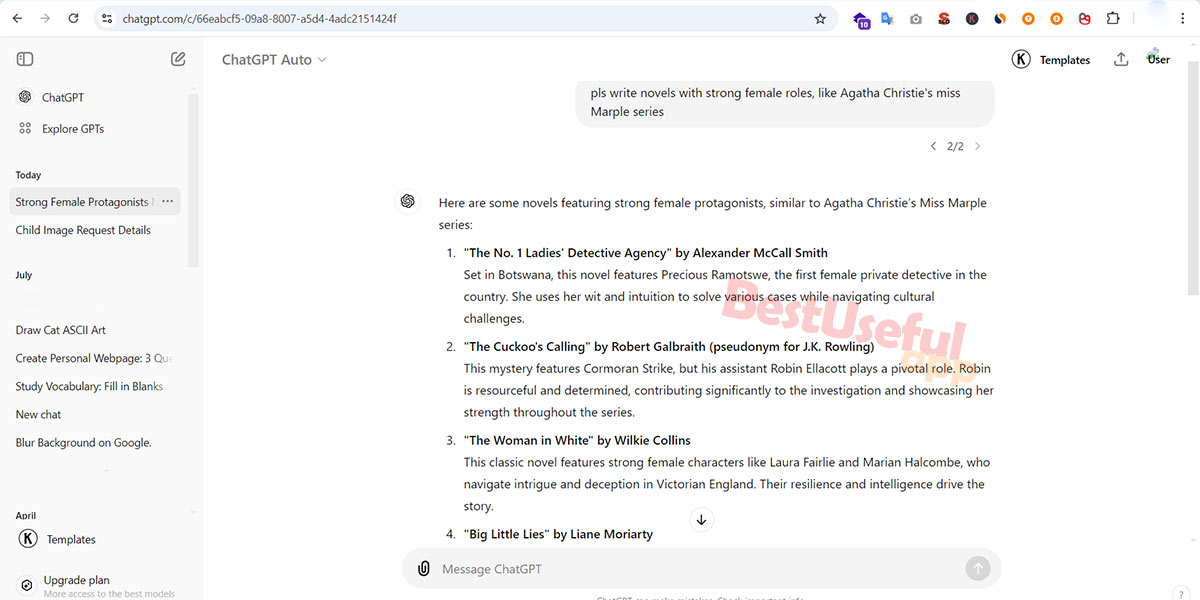
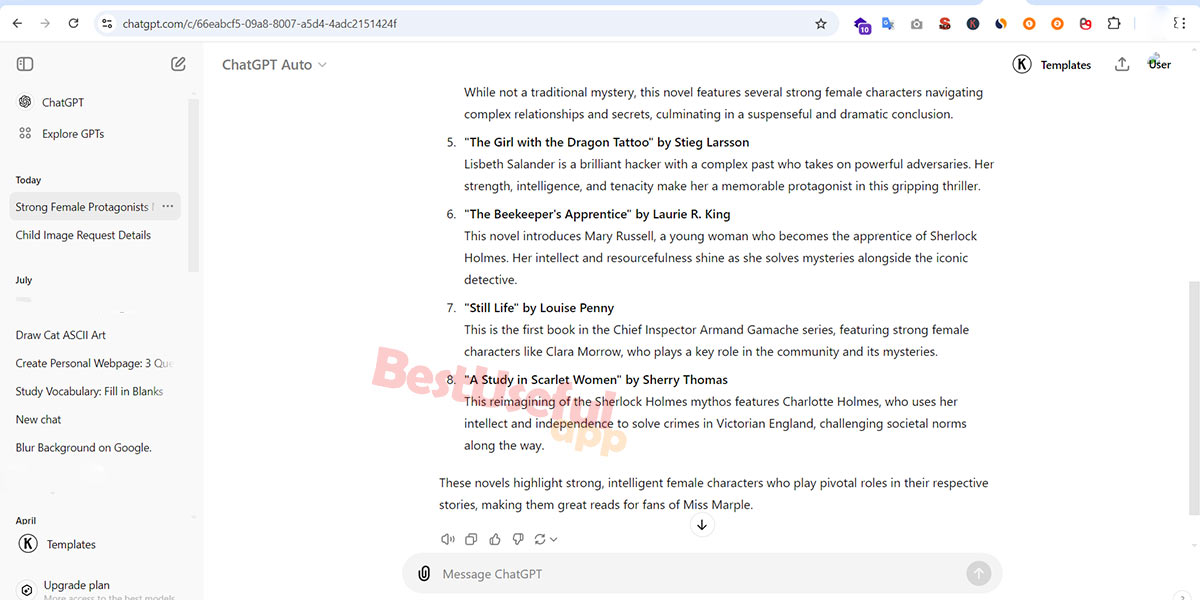
Get help from ChatGPT itself
Isn’t it interesting? You can ask the chatbot itself which commands and commands are suitable for your work! For example, ask him what other details he needs.
For example, ask it: If I want to write a fairy tale, what hints should I give you to give me the best result. When he answers, ask him what he thinks: what do you think of his answer and what parts need editing.
Give it the background information
To get a better answer, write some background information and your preferences or any relevant details.
If you want a video scenario, say exactly what needs to be addressed. Say it for example: Imagine you’re a customer service representative at a tech company. A customer calls to complain that his new phone is not working. Write a script for the conversation between the two and in the end the agent will successfully solve the problem.
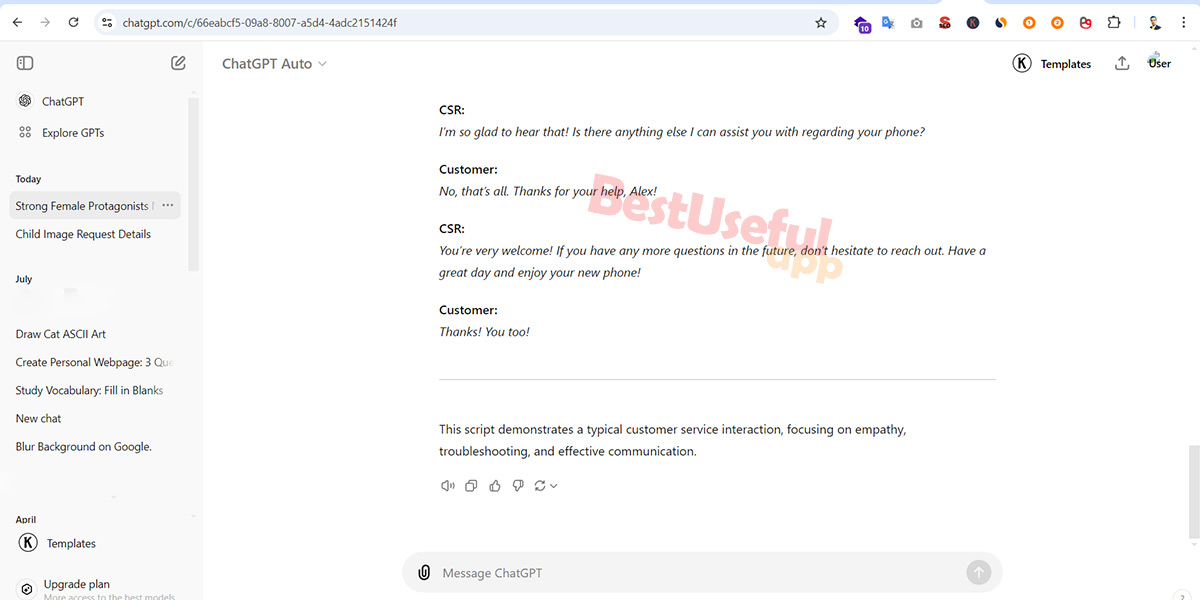
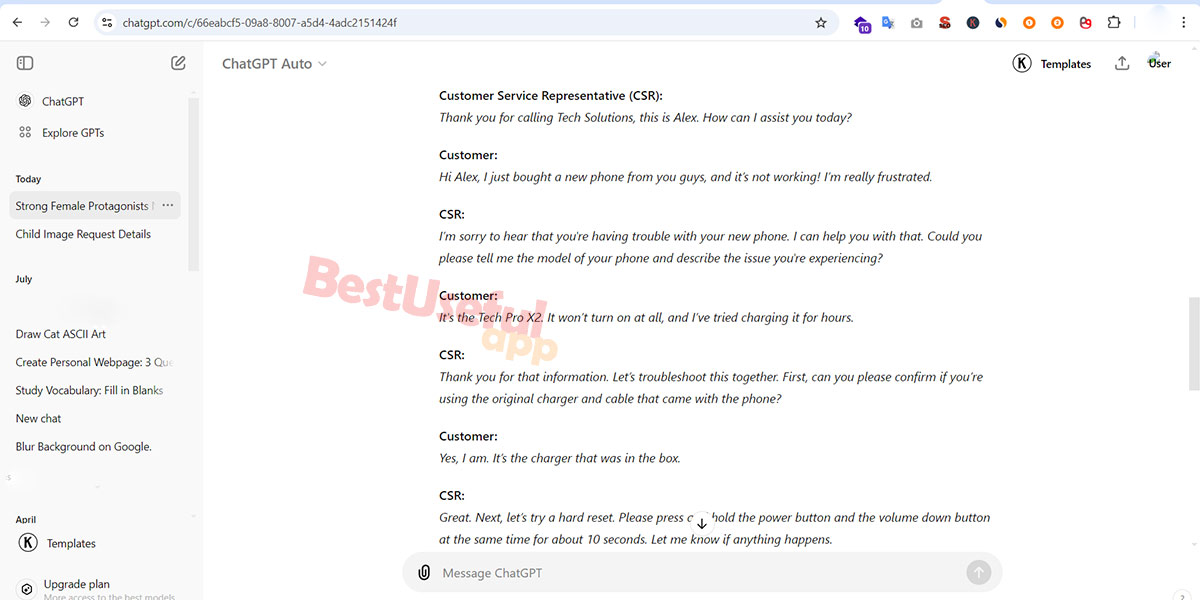
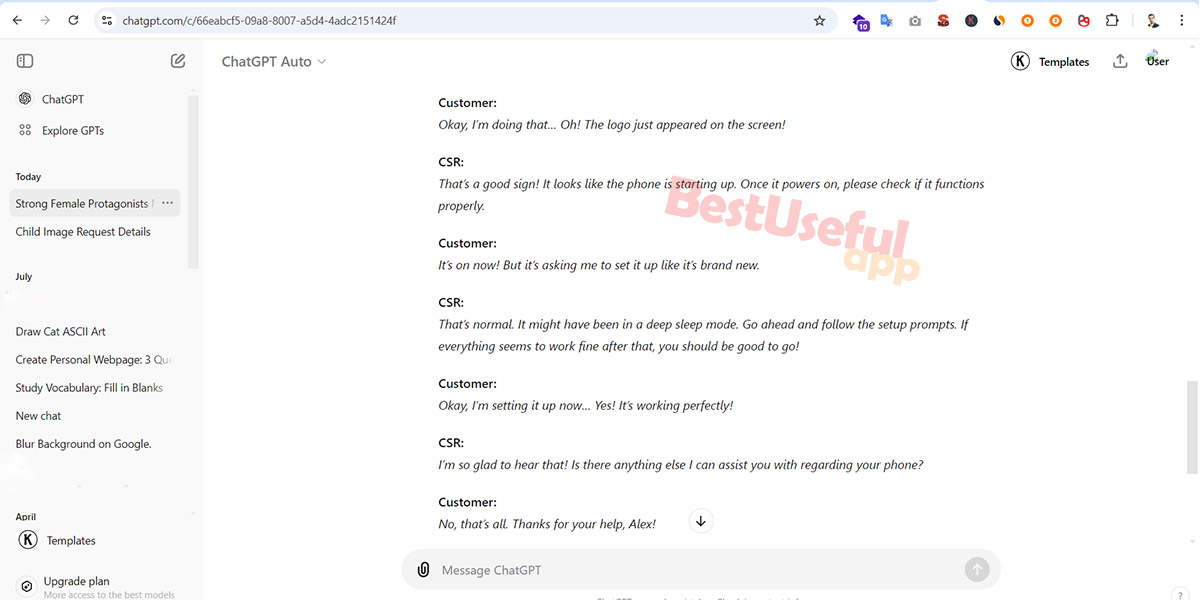
Be polite, but friendly!
While ChatGPT users may each have different tones, speaking in a friendly, conversational tone—like you’re talking to a friend—seems to work best. Even give him some encouragement and tell him that he did a good job so that he knows what kind of answers you are interested in and will respond to your questions accordingly.
Build your own custom GPT!
In the GPT 4 version, there is a gpt named GPT builder that you can provide information to a robot and train it according to your training to give more specialized answers. For example, you can give him information about the topic of programming and give him training so that when he gets a specialized prompt, he will give a specialized answer according to the training and not general answers.
This topic is so important that even users can sell these customized GPTs because there may be other people in the world who need a bot specifically trained in this topic. To use the developer version and Dale E, you need to purchase a chatgpt 4 account.🌼

