
How to have a waiting room in google meet?
Google Meet is a great choice for virtual meetings and one of its best features is the waiting room, which acts like a virtual lobby for your meeting participants. In this post, I will show you how to have it. So let’s see.
What is the Waiting Room?
The waiting room is a virtual waiting area where people wait before joining your meeting. As the host, you decide who can enter and who has to wait so this keeps things safe and organized.
How to enable the Waiting Room feature?
👉Open Google meet on this address and open it in your browser and sign in to your Google account (if you’re not log in)
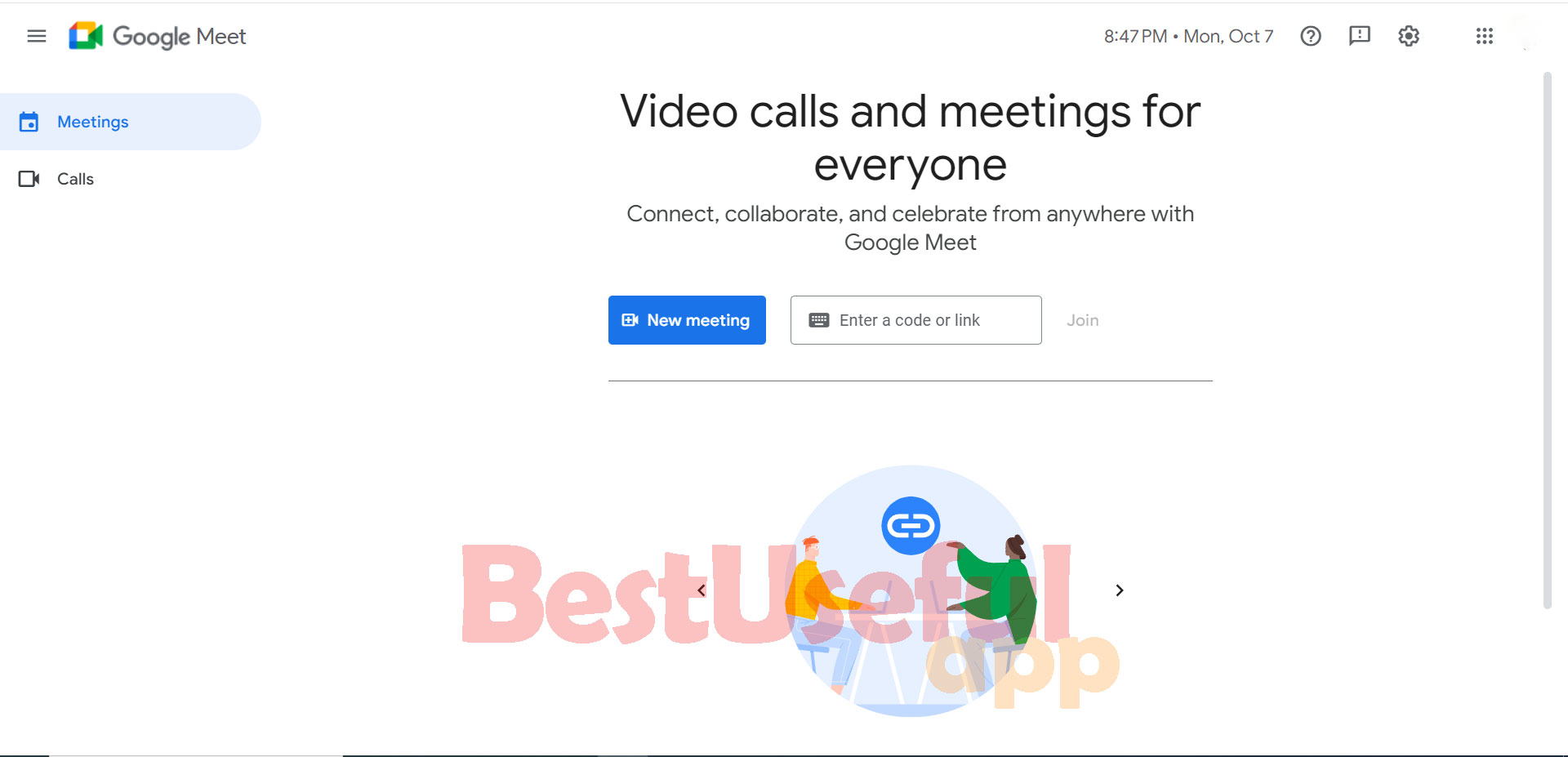
👉 Go to the ‘New meeting’ tab and click on: schedule a meeting in Google calendar.
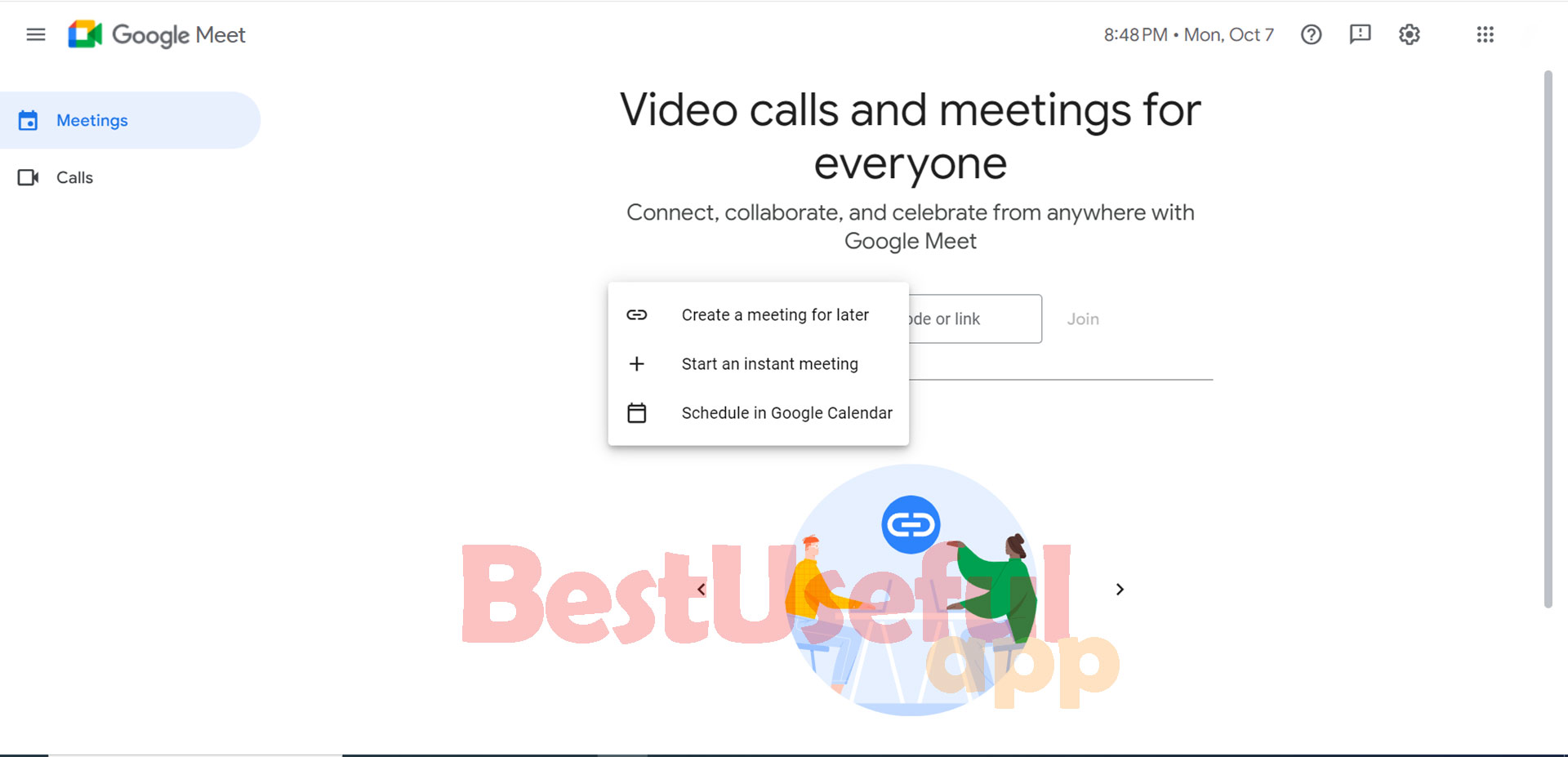
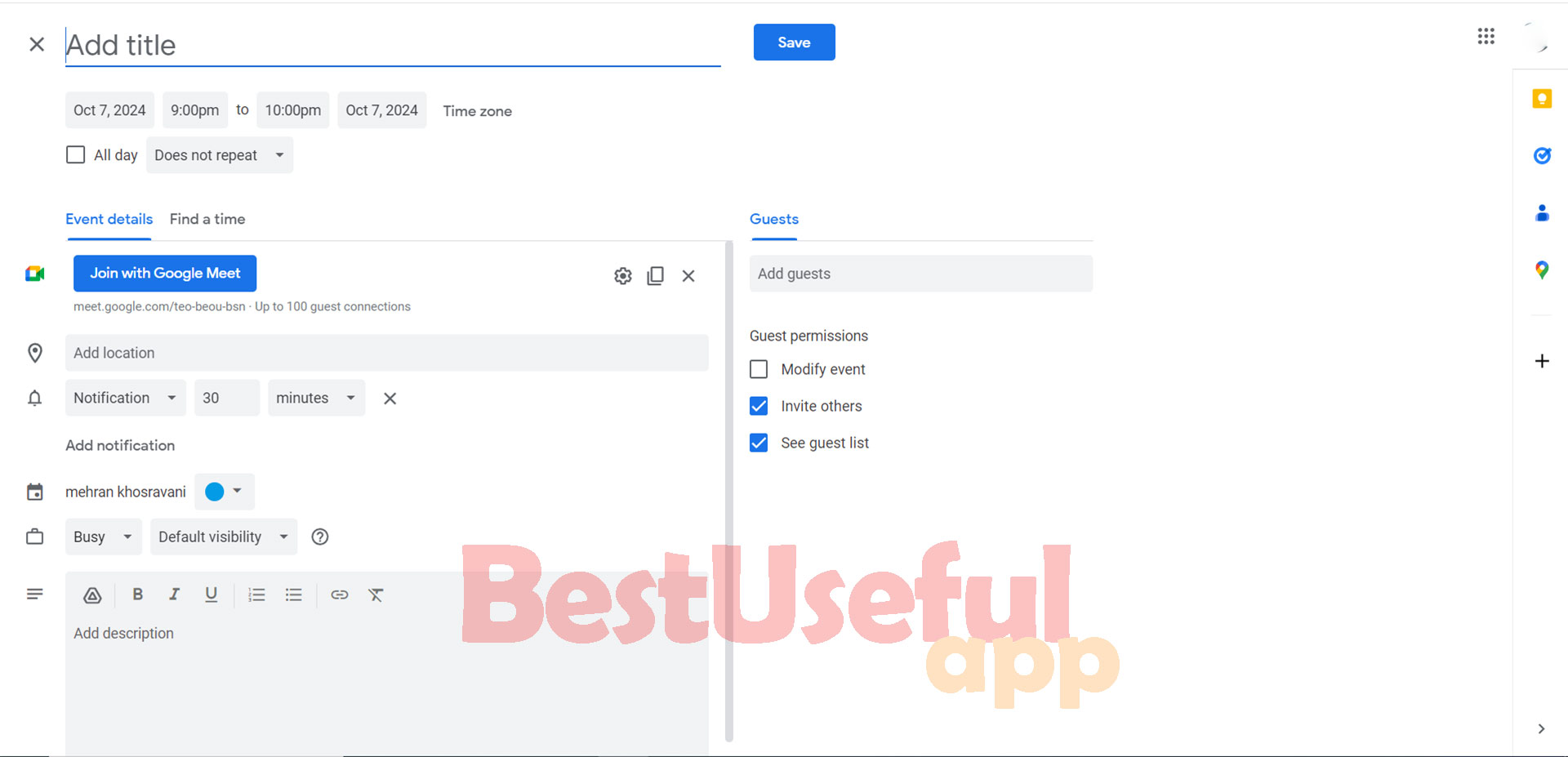
👉 Then, look for ‘Host Controls’ and select the ‘Trusted’ option to see waiting room settings.
👉 Once you’ve customized the waiting room settings, click on the ‘Save’ button at the bottom to save the changes.
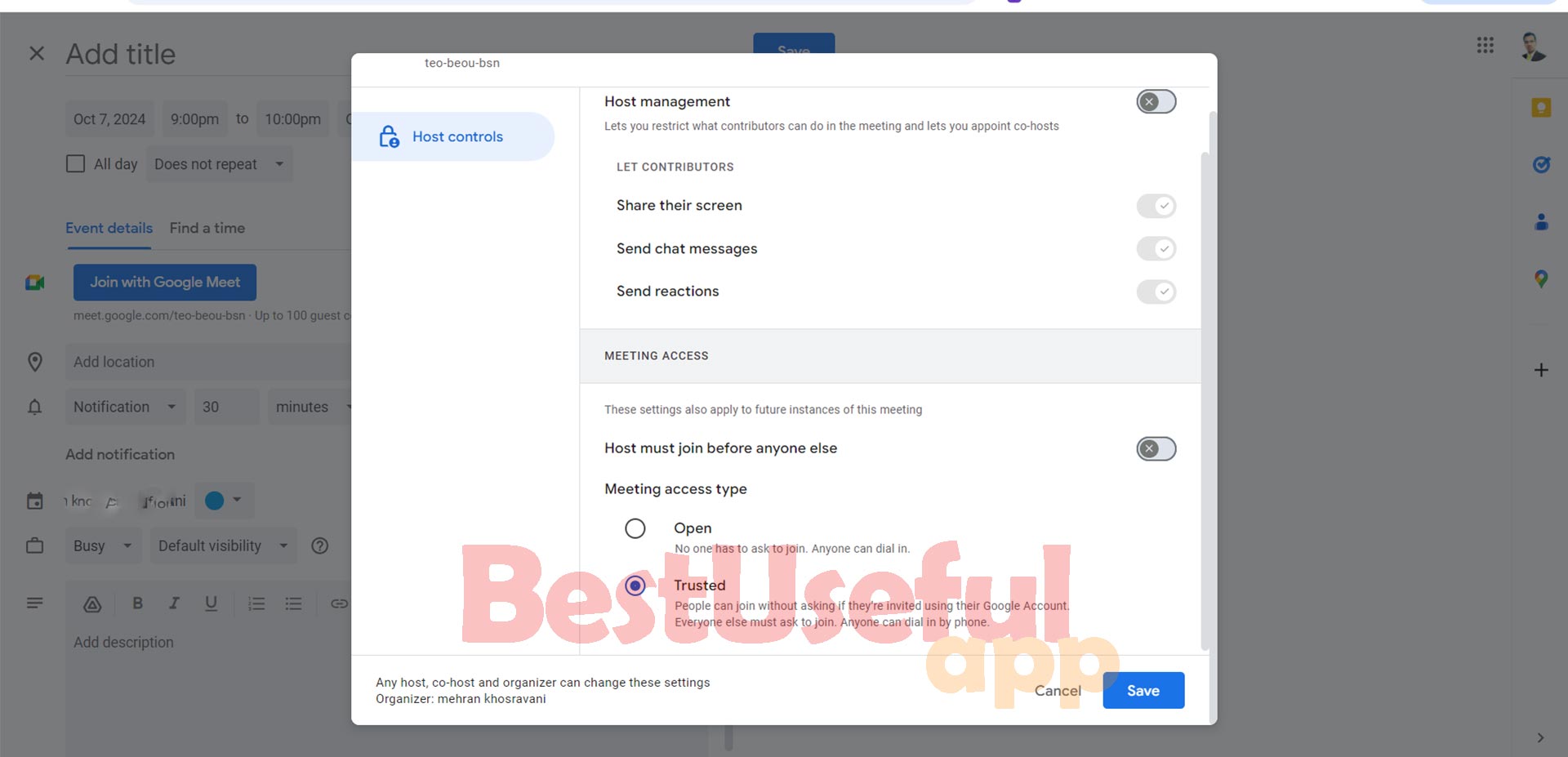
What are benefits of having waiting room in Google meet?
- It lets you control who joins your meetings, and make a secure environment.
- It can encourage participants to be more focused when they join the meeting, as they know they need to wait their turn.
- You can easily see who is waiting to join and manage the flow of participants effectively.
- It can give your meetings a more polished and professional appearance, especially for important events or presentations.
- You can customiz your waiting room and provide specific instructions or information to people before they are admitted to the meeting.

