
How to use intro maker app?(A complete guide)
As you know, every movie, series, music video, or short clip needs an exciting start that gives you an explanation of what you will see and also prepares you to enjoy the rest of the video. The beginning of each video, which is called the intro, is very effective in attracting the viewers and encouraging them to watch the clip.
The Intro Maker app enters exactly at this stage and provides you with good facilities. This app offers various filters and effects that you can use to make an attractive start. Let’s have a look at Intro Maker and see how it works.
On the main page, you will see different categories of effects and filters that will guide you in finding the desired topic. For example, if you are a gamer and you want to make a video about the same thing, you can choose the Game filter to have a set of effects to
start your video.
The stages of working with intro maker app👇
1️⃣Make an intro and outro
Making an attractive beginning and end is not an easy task, that’s why this application has prepared templates for you that you can choose to make your work easier. Of course, these templates are not limited to the beginning of the work, and you can use these templates for the end as well (Outro).
The capabilities of this application are not limited to creating the beginning and end of the video, and you can also edit your clips using this same program. For example, if you want to place your logo at the beginning or end of the video, you only need one click.
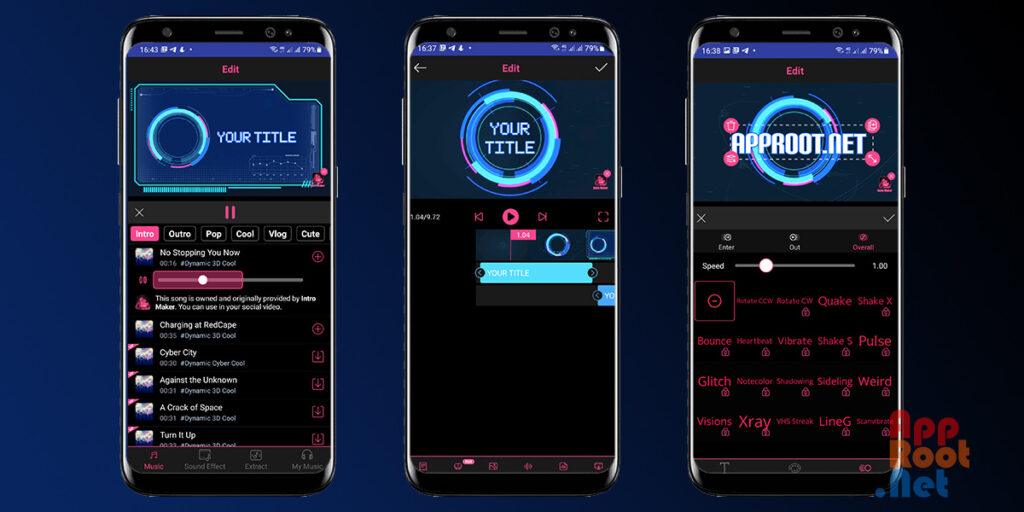
2️⃣Add music
Making music videos is another trend these days on social networks that has many fans. Add your video to this app and then make an attractive music video using the music of the day. In general, this app can be very useful in producing visual content due to the many features it provides.
Make animation and edit it with this app. If you’re a fan of Panzoid, you’ll love IntroMaker. Edit your painted animation characters using this app.
3️⃣Put music
You can make the beginning (Intro) and the end of the video (Outro) with Intro Maker app. It has various effects and filters. You can add text with different fonts and pictures to it. It has a lot of different music and sound effects and you can choose from them. It has attractive animations but some of them are free and great.
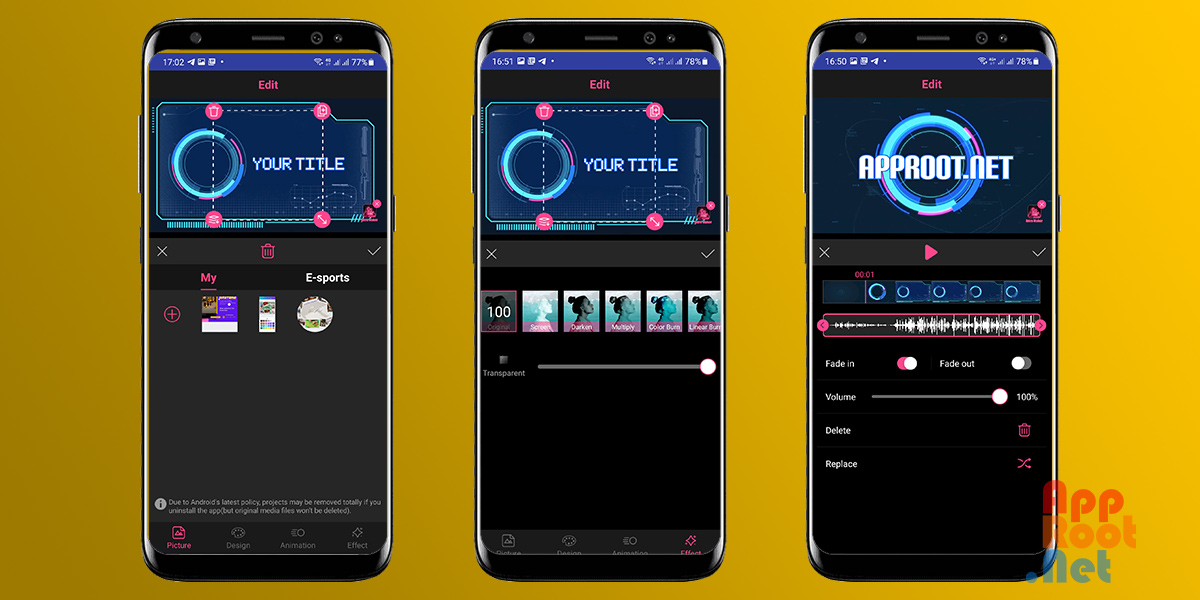
How to make an intro for a Youtube channel?
Go to the Youtube category. After you open each template, you see two types of quality. The second one usually has a lock and is for Pro Users. You can only download the one with a down arrow.
After downloading, the template is placed on the timeline. Now click on ‘your title’ to delete it and write your title instead. You can change the font and add an animation to the title. Click on the title to write more text.
Click on the sticker to add your favorite stickers. It has a lot of music in the categories of intro, outro, pop, cool, vlog, cute, movie, and other categories. Some of them are free and you can add them to your video.
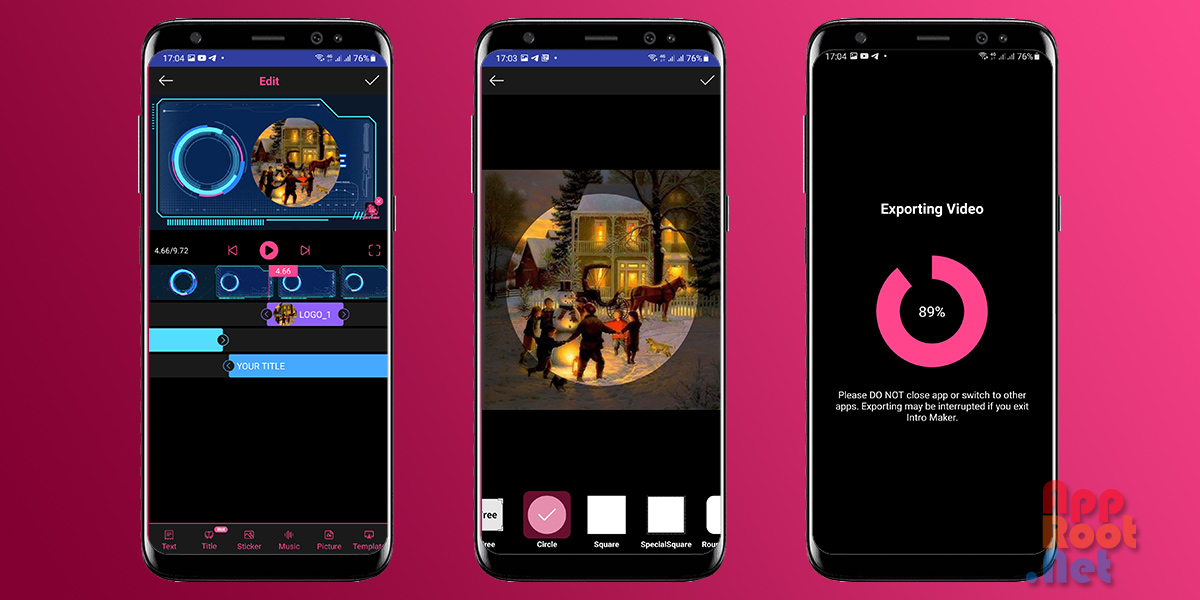
If you want to add a picture, click on the picture, then go to the plus button and choose a picture from your gallery, change the dimensions, and put it on your video. Now, click on the checkmark in the right corner to export the video. When exporting don’t open other apps and don’t exit Intro Maker. If you want to compress your video, use video compressing apps That are both for android and ios devices.
There are many ready-made templates in the Intro Maker app on various topics such as technology, games, nature, cinema, travel, etc, you can choose any of them and make your own unique intro and outro. Make all the necessary features such as fonts, music, emojis, images, etc and you will not need any other apps.
If you use any other apps for making intro, write it in the comments below🙂

