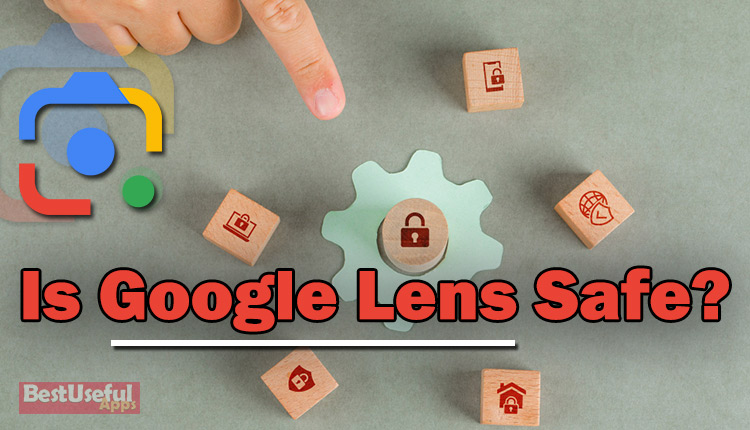
Is Google Lens Safe?🤔(a complete guide)
One of the questions that many of us have when using an application that accesses our phone’s gallery or camera is whether this app is safe or not. Google Lens is one of these apps, so let’s check the security of this app🤔
🔍What is Google Lens and how does it help us?
You can search on Google with Lens or the same Google image search without using words and only images. It also has an app, and in addition, it can be used in browsers on desktops, Android phones, and iPhones.
After opening the app, we can immediately take a photo of the desired subject or even select a photo from the phone gallery and search. We can take pictures of clothes, books, statues, flowers, trees, chairs and many other things and find similar items on websites and online shops.
This app can find the answers to math, physics and chemistry problems for us from the websites. We can even hold the lens camera in front of a text and choose the language we want to translate for us.
How to know if Google Lens is safe?
Google Lens is generally safe because it’s one of the google company apps, which has designed many tools and programs and provided their security. Many people are responsible for the security of Google apps. Many of these security features are behind the scenes, but we can see some of them like these ones. I will tell you some of them.
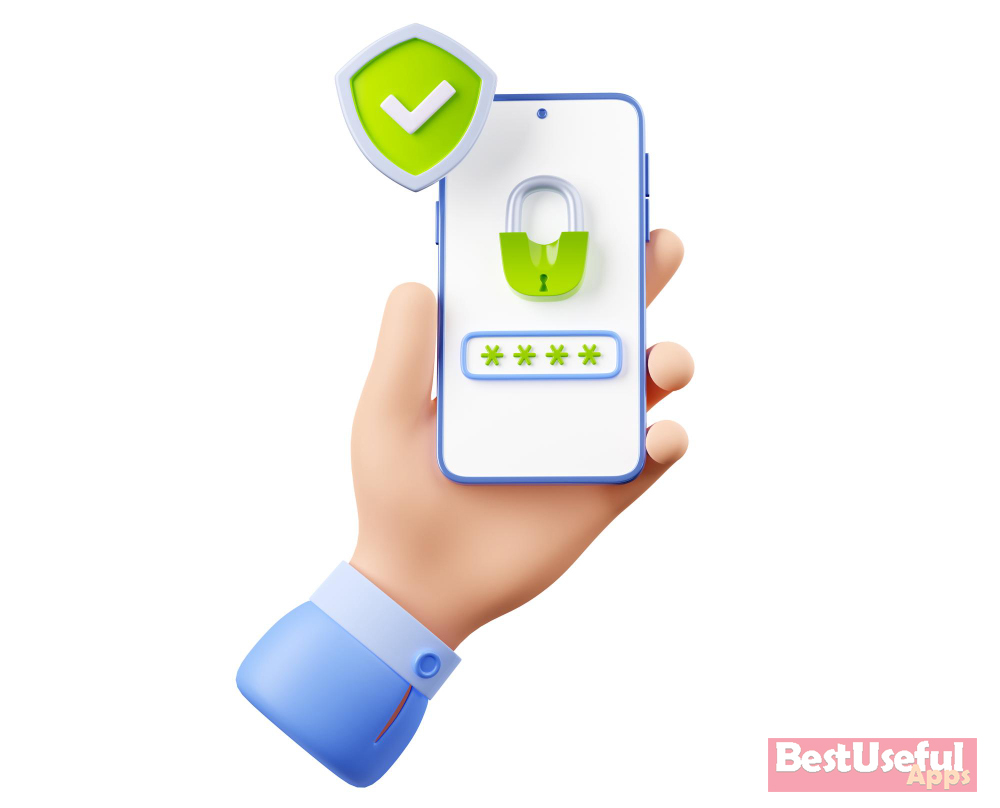
📍Results of people are limited
When you take a picture of someone and want to search, Google says: results for people are limited. And sometimes it may bring results from the person’s glasses or the type of clothes they are wearing, so the security of people’s faces is important for Google, and also google lens.
📍Always update your apps
If there is a new update for your apps, let it run on your phone. App developers send these updates to provide more security for apps like google lens and other apps.
📍You can manage permissions
After opening Google Lens, click on the three dots and click on the manage permissions to open app info. Now click the permission and change the access to the camera and files in this section. So this is one of the reasons of the Google Lens safety.
🔴 Learn about why does google lens not work in this easy-to-understand article: why does google lens not work

Although this app is professional and has high accuracy, it may sometimes identify objects incorrectly. So it’s better to take a photo from another angle or search again. I searched for many things so you can check google lens accuracy in identifying different things such as clothes, math exercises, statues, etc.
In the end
By being careful and checking the things I said, you can use this useful tool and enjoy it and also make sure you stay safe. Share your experiences using google lens in the comments section with all your friends all over the world.🌷

