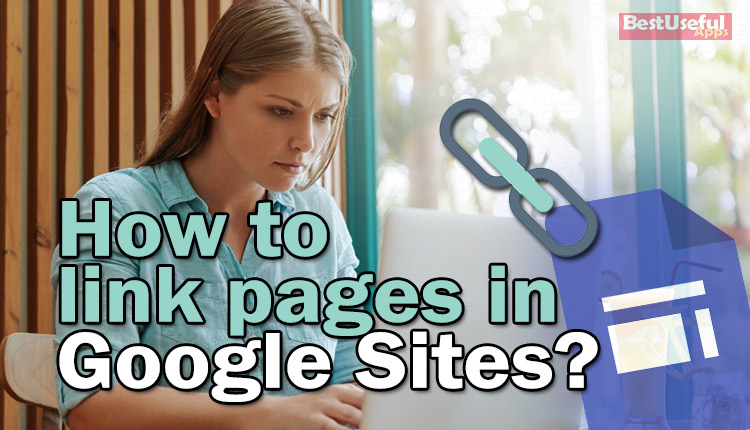
How to link pages in google sites?
Linking pages together improve your website’s structure and make it easier for users to find the information they need. Let’s get started!
In this post I will show you how to link pages in Google Sites with a few simple steps. So if you want to create a more user-friendly and navigable Google Site and also organize it effectively stay with me until the end🙂
🔗Link a page of google sites or other websites
- First of all, go to ‘pages’ and on the right down of the page,
- hover the mouse over the ‘+ plus button’ and click on ‘new link’ to open a box,
- Now as you see in the picture below👇,
- write the name of the link and put the link address. It has a tick by default and it means that you can open this page in a new tab.You can tick the checkbox or not.
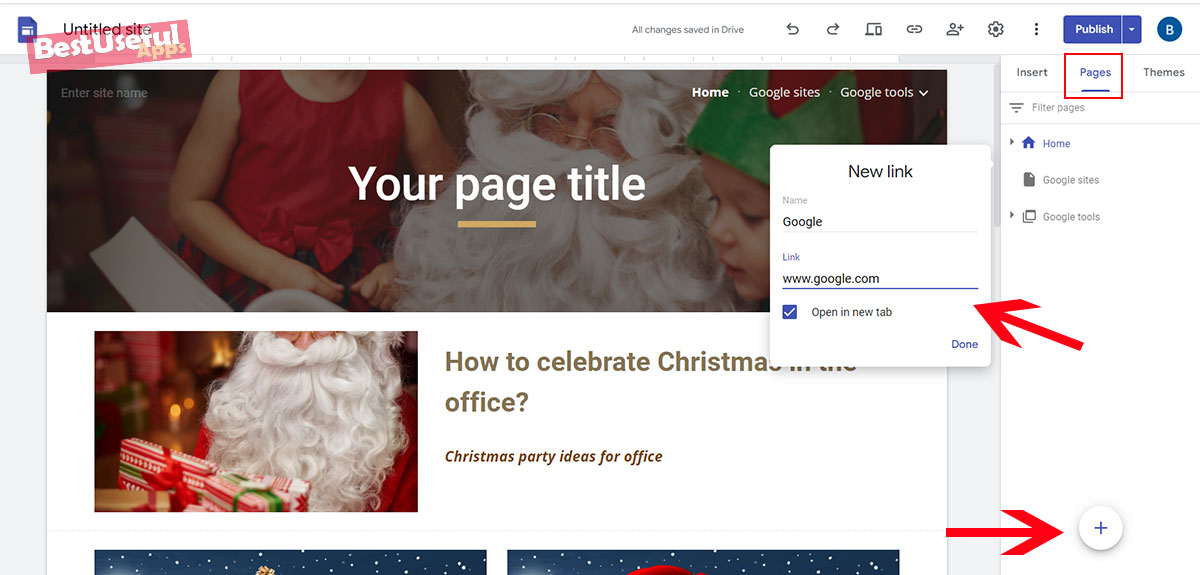
- Now as you see in the picture below, the link will appear in the navigation and also in the header. You can put this link to a menu section by dragging and dropping or you can put the link separately (watch my video to understand better).
- Now you see the link in the menu section or in the navigation bar.
- Click on ‘preview’ to see the whole page and test the link.
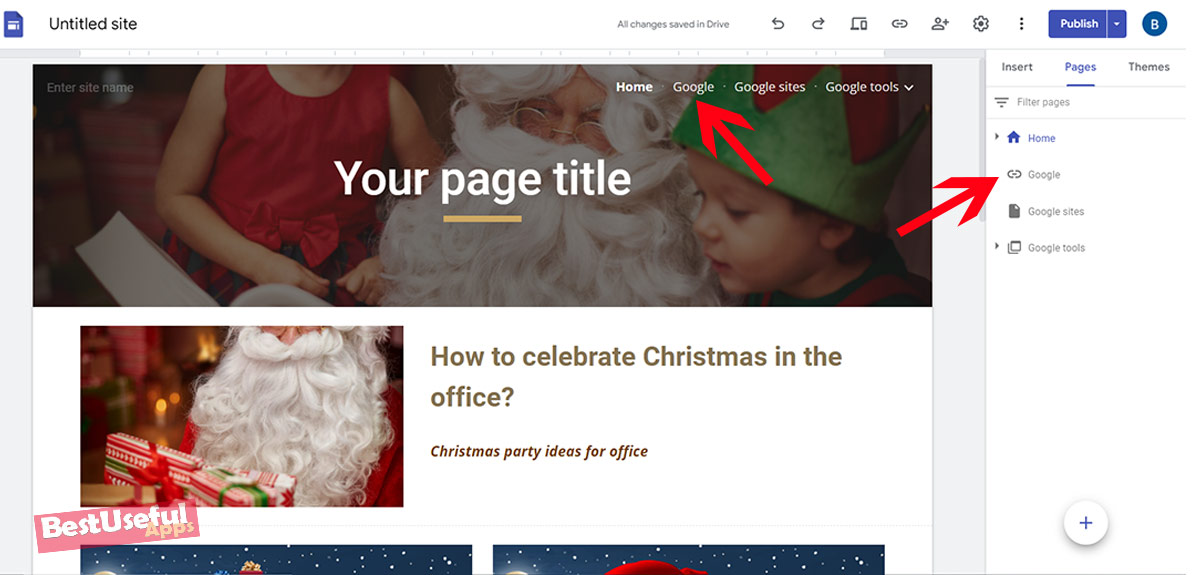
🔗Link to a section of google sites
If you have so many sections on one page of google sites and want to link to that specific part, this part is for you.
First of all publish your website and if you hover over each one of the section headers, you see a link icon, so click on it to copy. Now whenever you paste this link, after someone clicks on it, they will directly go to the exact section of your google sites page. Put this link in google docs, google classroom or any other groups you want.
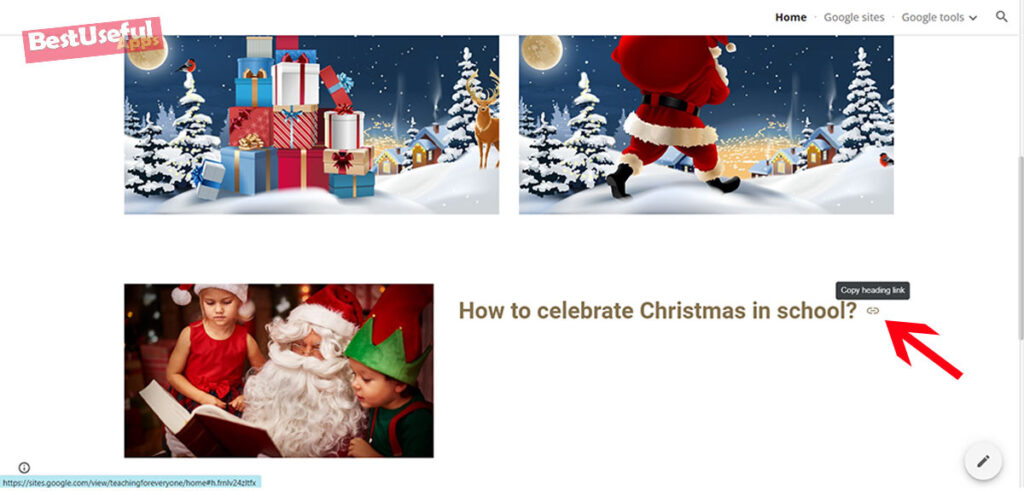
By doing these easy steps, easily link pages together on your Google site and make a more user-friendly and navigable website. If you have any questions or need additional help, don’t hesitate to ask in the comments box below.🙋♀️

