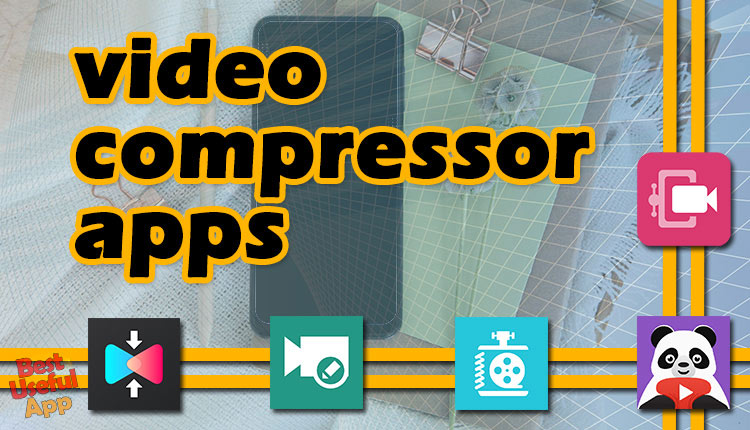
Top 4 video compressor apps for android and iphone
Do you have a heavy video for sharing or uploading and want to reduce the size of it? Or you want to free up the space on your phone?
First, pay attention to this point:
A good video compressor app should be able to reduce the size of the video while maintaining its quality as much as possible. In addition you need to find a good app that complete the whole process in the least possible time. In any case, quality is much more important than other criteria. Otherwise, if the resulting file is a very low-quality and unwatchable video, then what was the benefit of reducing the video size at all? I will tell you top 5 video compressor apps, so read until the end. 🙂
Let’s see the features each one.
Android apps to reduce video size👇
Number One: Video Compressor Mp3 Converter (for android)
Video Compressor Mp3 Converter app is a free app that provides tools for cutting and converting video formats to its users. It supports various formats. Like many similar tools, this app also enables batch compression of files to save time.
You can import video files with formats such as WMV and MKV in addition to MP4 and MOV in the app. The user can cut additional parts of the video and manipulate the image frame if needed. Choosing the output resolution and keeping the quality of the videos are other features of this app.

Number Two: video compressor panda resizer(for android and iphone)
One of the best Android apps to reduce video size is Panda Resizer, whose full name is Video Compressor Panda Resizer. This app has a simple user interface. It is very easy to move between the menus, options, and features it provides to users. This simple and functional user interface makes it very easy to switch between video files and find the file you want to compress.
You can choose any resolution you want to compress the video files. You cannot do anything with this app other than compress the size and volume of your video files.

app store
Number Three: smart video compressor and resizer(for android) (for iphone with another shape)
This video compressor app helps you change the size of the video and compress it significantly by making changes in its quality. If you think that a part of the existing video file is extra, just cut it and see an impressive volume change. Unlike many similar start-ups that have a complex environment, Smart Video Compressor uses a simple environment as much as possible.
Some of the features:
- It has the ability to cut and remove unnecessary parts from video clips
- This app has a high speed in saving the output and edited file
- It has a very simple and easy user interface
- It supports various video formats

app store
Number Four: video compressor and converter(for android and iphone)
It is a fast and powerful app for compressing and converting video formats, for the Android system. This app supports changes in the format, resolution, sound bitrate, etc. That’s why the volume and size of the produced videos are completely optimal.
In addition to the ability to convert video formats to each other, the app has the ability to convert video formats to audio files such as MP3, AAC, AC3, OGG, M4A, WAV, etc.

Also, using this video resizer app, you can cut the beginning and end of your videos and remove unwanted parts. Almost all the features and facilities you need to edit video and audio files are provided in this app.
Some features:
- Converts all video formats to each other and compresses videos.
- Support for MP4, MKV, AVI, 3GP, FLV, MTS, MPEG, MPG, WMV, M4V, MOV, etc.
- High speed of the program in converting files
- Cut audio and video files
- The ability to convert video files to audio files in formats such as MP3, AAC, AC3, WAV, OGG, M4A, and FLAC.
- Ability to convert audio files to other audio formats
With these useful apps you can compress every kind of videos like birthday videos, your family videos, funny, Christmas and graduation. There are some apps for making birthday videos, you can firstly make your videos and then compress them with good quality.
If you need to compress your images as well, read the related post. Also if you work with other video-compressing apps, write in the comments below for other people all over the world.🌼🙋♀️

