
What is google meet and how does it work?
Google Meet is one of the useful tools that has become popular for online meetings and discussions. It has a lot of features that are easy to use. In this post, I will tell you what Google Meet is, how it works, all its features that help you get the best use of it. So let’s start.
What is Google meet?
Google Meet is one of the best video conferencing tools that is developed by Google. It’s great for your online meetings, classes and webinars. You can simply connect with your friends, family, and coworkers and no matter where each of you are. It’s also perfect for remote working and if you are a teacher its great for your online teaching.
Is google meet free to use?
It has both free and paid versions. The free version lets you host meetings with up to 100 participants and has a time limit of 60 minutes for each meeting. Paid version has additional features, like extended meeting durations, and you can have more participant, and advanced controls on your meetings.
How does google meet work?
You can work with google meet through your web browser in your laptop or computer or with your mobile app. You can easily sign in to your google account, find google meet, and start a meeting as a host or join a meeting as a participant. It has a lot of various features like for example you can invite participants with email or by sharing a meeting link. When you are in the meeting, as a host you can on or off your camera and microphone, share your screen, enable captions, record the video and send the link and a lot more. Let’s see how we can use it in detail.
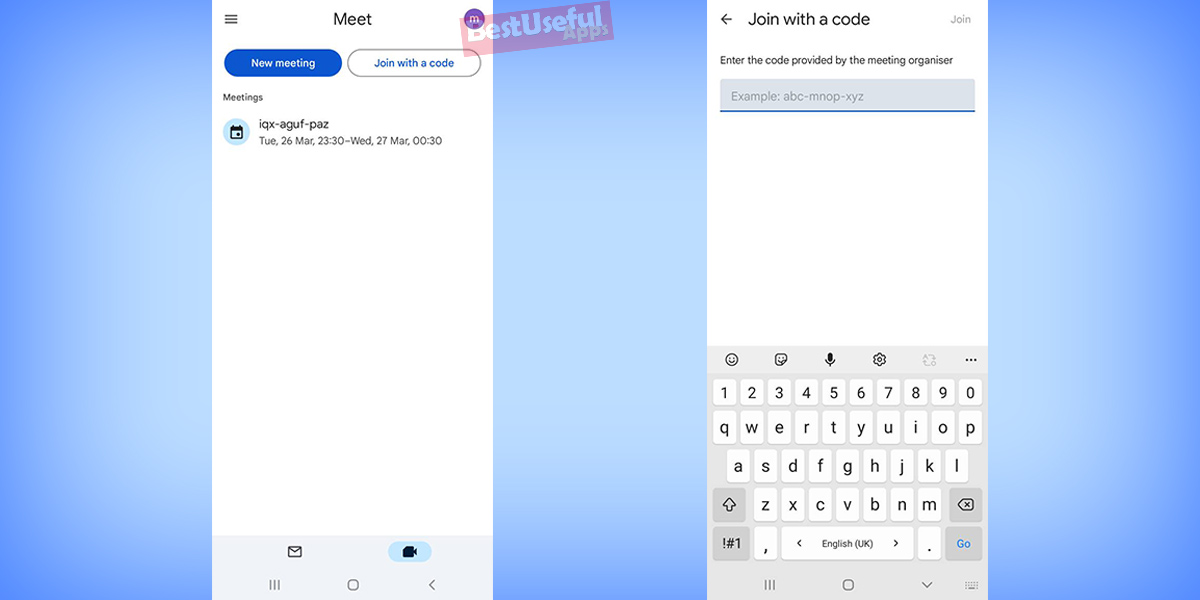
- First, make sure you have a google account. If you don’t have one, make it for free.
- Then, go to the google meet website or open the Google Meet app on your phone.
- If you want to make a new meeting as a host, click on ‘New meeting’.
- You will get a link and a code to share with others to join your meeting.
- If you want to join a meeting that someone else made, paste the meeting code in the box or click on the meeting link they send for you.
Turn on your camera and microphone
Before joining a meeting, google meet ask you for permission to use your camera and microphone. You can access so others can see and hear you. If you don’t want to be seen or heard, turn off camera or microphone. In this picture I start to join google meet inside my gmail, so it says allow gmail to record audio.
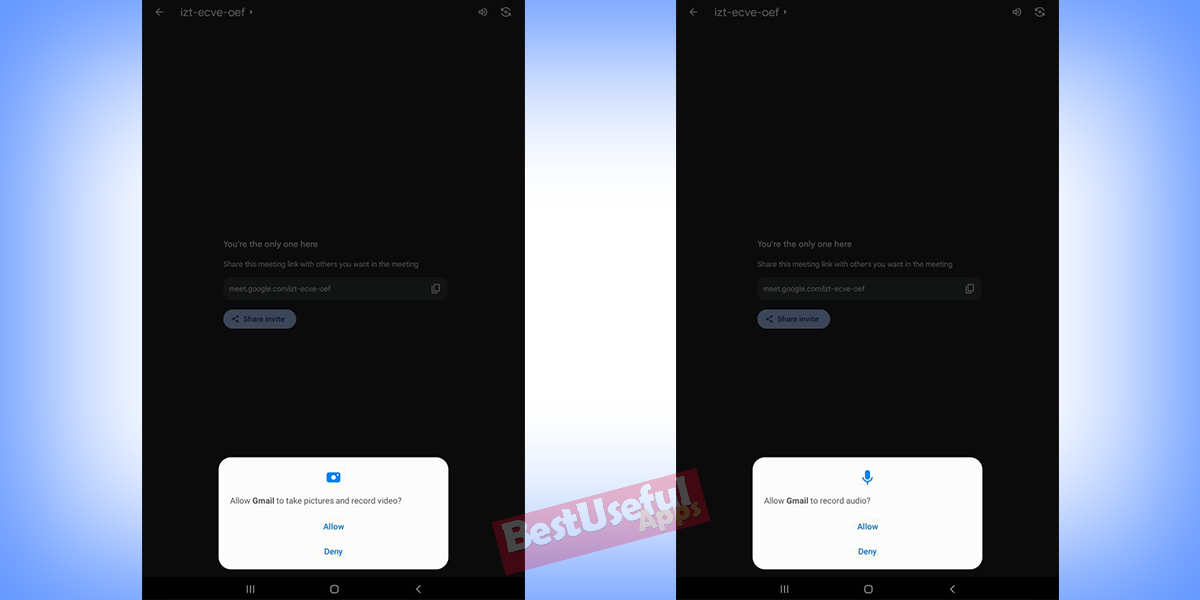
Participate in the Meeting
During the meeting, you can participate in discussions, ask questions, or share your screen if you need to show something to friends. Use the chat feature to send messages to everyone in the meeting or privately send text to some participants.
End the Meeting
When the meeting is over, click on the ‘End meeting’ button to leave. If you are the meeting owner or host, you can end the meeting for everyone.
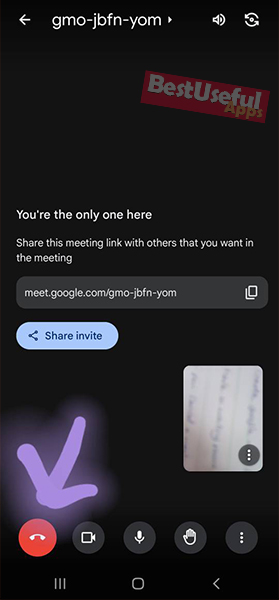
Follow Meeting Etiquette
Try to be respectful and professional during the meeting. Speak clearly, mute your microphone when you’re not talking to avoid your background noise, and also avoid interrupting others.
Record the Meeting (it’s optional)
If you have permission, you can record the meeting by clicking on the ‘Record’ button. This can be useful for taking notes or reviewing the discussion later.
Enable captions if you want
If you want, you can turn on captions. Captions show words on the screen in your web browser in laptop and in the button of the screen in your phones. This option matches what’s being said. It’s helpful for understanding if you can’t hear well or if the audio is unclear. To turn on captions on mobile, go to 3 dots and tap on ‘show captions’ button, in web browser go to “…” . Now, you will be able to read what’s being said in the meeting.
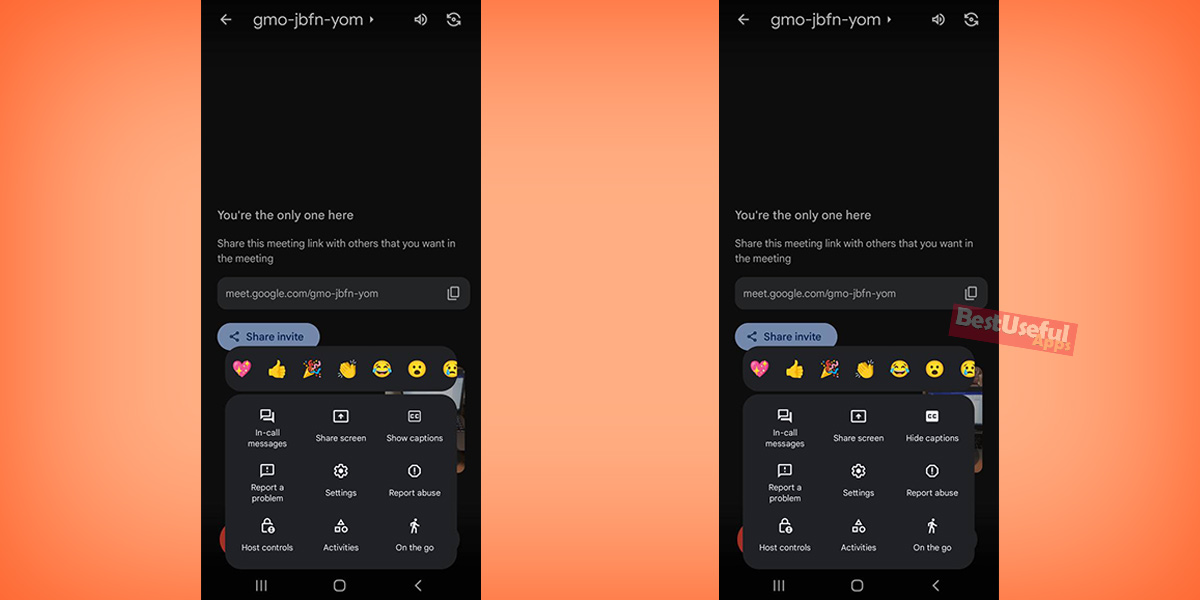
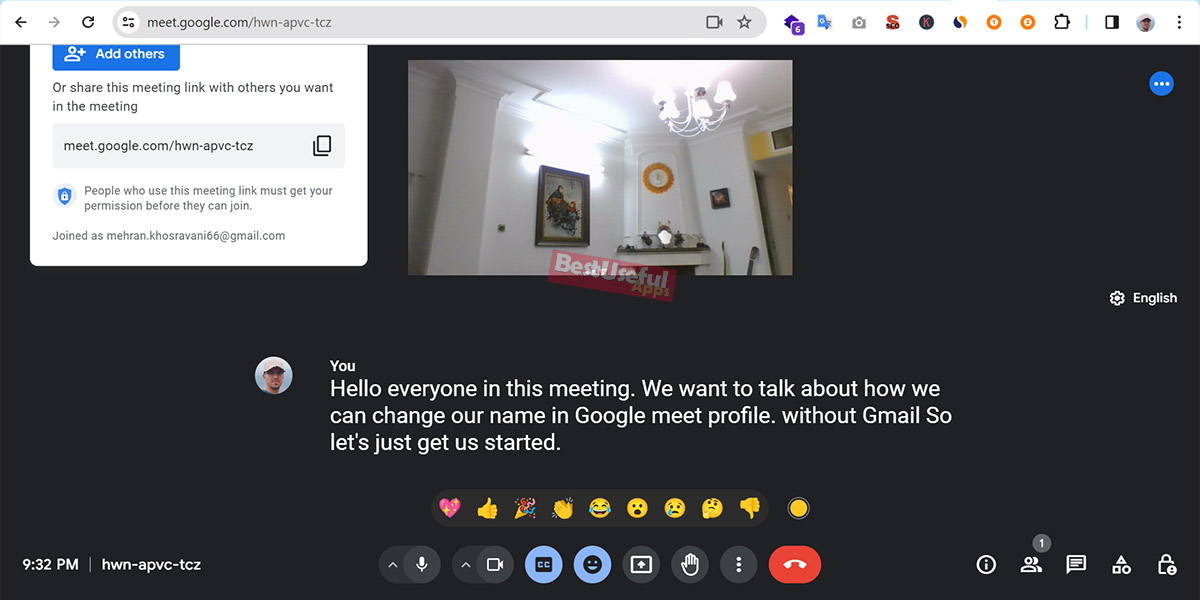
Share meeting notes or recordings
After the meeting, you can share any notes you took or the recording with other participants. You can also save the recording to your google drive.
How many participants can join in google meet?
The number of participants that can join a Google Meet depends on the plan you are using. The free version lets you have up to 100 participants, but paid plans have higher participant limits.
How can I record google meet?
Recording a Google Meet session is possible and can be a valuable feature for keeping records or sharing meetings with those people who couldn’t attend. To record a meeting with laptop click on the 3dots and click on ‘Record meeting’. The recording will be saved to your google drive. You can’t record the video with your mobile and this feature is only available in web browsers.
Who uses google meet?
Google Meet is used by a wide range of people and organizations for various purposes. From businesses remote meetings to teachers who have online classes, and even among friends and family.
Can I mirror my screen on Google Meet?
Yes, you can mirror your screen on Google Meet. Mirroring your screen means showing whatever is on your phone or computer screen to others in the meeting. It’s helpful for sharing presentations, documents, or anything else you want everyone to see. To mirror your screen on Google Meet, you need to use additional software or features that depends on your device.
How to make google meet link with your gmail?
Making a Google Meet link directly from your gmail account is convenient and easy. Just open gmail and click on the ‘google meet’ icon(it’s a small camera at the bottom of the page). Tap on it to make a meeting link that you can share with others.
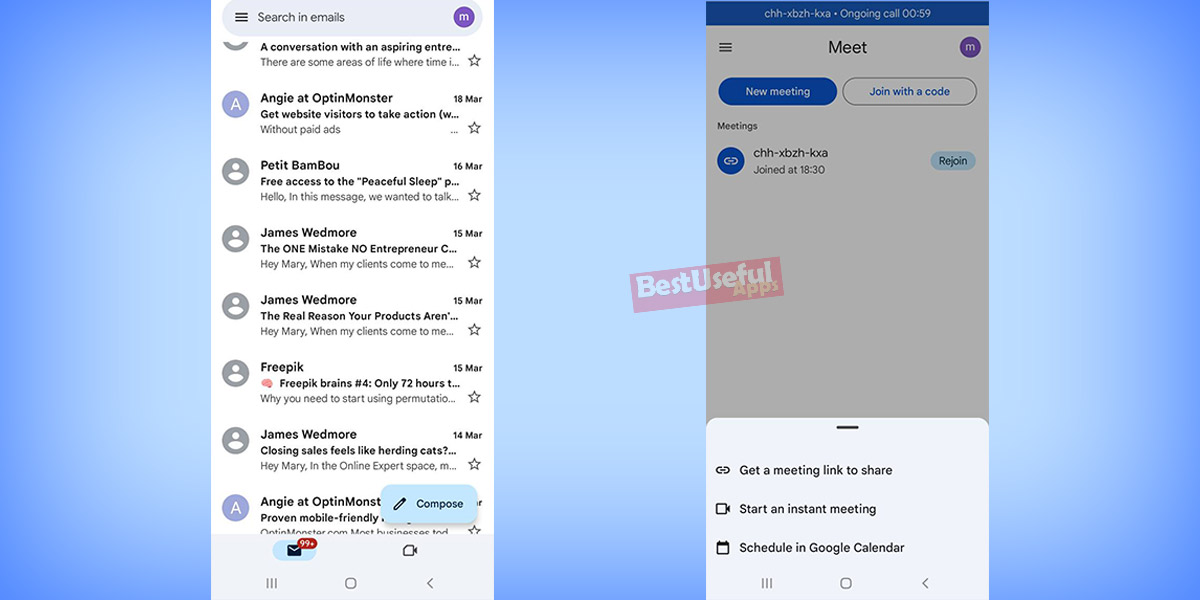
How can I make a google meet link?
Making a Google Meet link is easy and simple. You can do this directly from the google meet website or from your gmail account, as I told you earlier. You can also schedule a meeting in google calendar and add google meet link as the location. A meeting link will make automatically for your scheduled event.
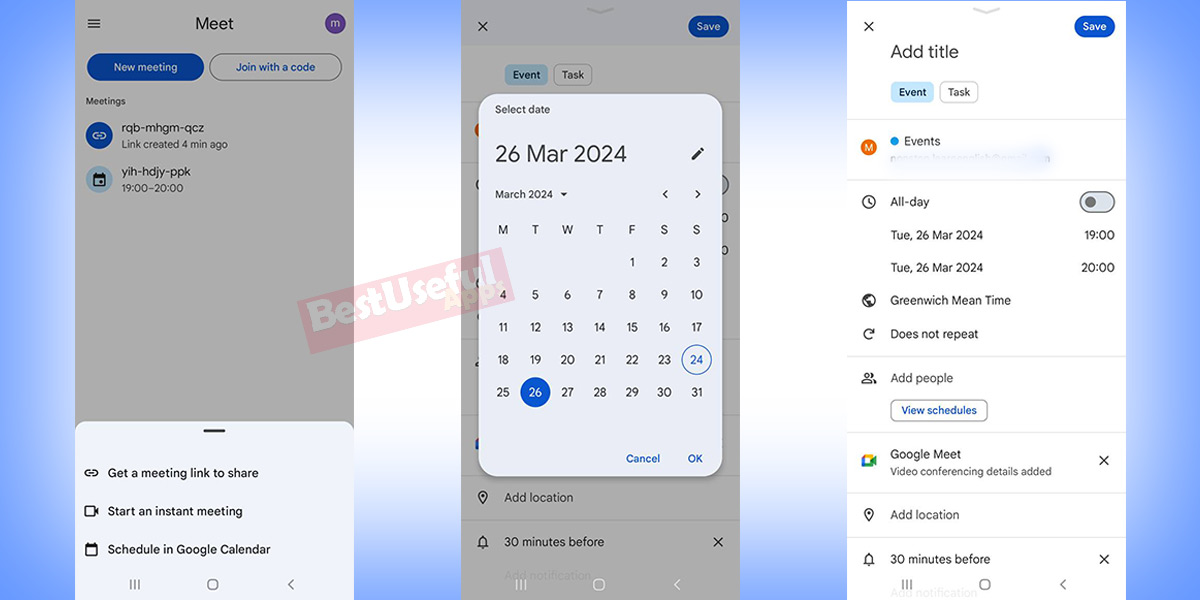
How Can I Join a Google Meet with a Link?
If someone else create a meeting, they will send the link or code for you with sms, email, or other ways. Click on the meeting link that is send to you with email, calendar invitation, or message. If you have a code, go to google meet website and paste the code and if you have the link, click on it to directly go to the meeting. If you are signed in to your google account, you will be directed straight to the meeting. If not, you may need to sign in or enter your name before joining.
How many people can see each other on the screen?
The number of people visible on the screen depends on the layout and settings that is chosen by the host. By default, Google meet show up to 16 participants in a layout. But, the number of visible participants can vary depending on your screen size and the device you are using.
How long will google meet link last?
Google meet is a powerful tool for our virtual communication and online classes that offers a range of useful features for our online meetings. After reading this post and learn features of google meet, you can make the most out of google meet. That’s it! Now you know how to use Google Meet to have online meetings, classes and stay connected with others from anywhere. Now try it and let’s start your first meeting.💻

